Unlock a world of possibilities! Login now and discover the exclusive benefits awaiting you.
- Qlik Community
- :
- Forums
- :
- Analytics
- :
- New to Qlik Analytics
- :
- Is it possible embed charts in a website?
- Subscribe to RSS Feed
- Mark Topic as New
- Mark Topic as Read
- Float this Topic for Current User
- Bookmark
- Subscribe
- Mute
- Printer Friendly Page
- Mark as New
- Bookmark
- Subscribe
- Mute
- Subscribe to RSS Feed
- Permalink
- Report Inappropriate Content
Is it possible embed charts in a website?
Hello everyone,
I'm new to Qlik Sense Desktop and I'm testing the app for my work. I would like to ask:
Is it possible to publish/embed the charts or the stories we create with Qlik Sense Desktop on the internet (eg. websites)?
How can I do that? I can't find nothing on this topic.
Thank you,
Daniele ![]()
- Mark as New
- Bookmark
- Subscribe
- Mute
- Subscribe to RSS Feed
- Permalink
- Report Inappropriate Content
Hi Daniele,
Here's a link : http://help.qlik.com/sense/en-us/developer/#../Subsystems/Workbench/Content/BuildingWebsites/qswb_mu...
- Mark as New
- Bookmark
- Subscribe
- Mute
- Subscribe to RSS Feed
- Permalink
- Report Inappropriate Content
Using Iframe Integration it is possible please see given below link
Vikas
If the issue is solved please mark the answer with Accept as Solution & like it.
If you want to go quickly, go alone. If you want to go far, go together.
- Mark as New
- Bookmark
- Subscribe
- Mute
- Subscribe to RSS Feed
- Permalink
- Report Inappropriate Content
Is that applicable to QlikSense too?
- Mark as New
- Bookmark
- Subscribe
- Mute
- Subscribe to RSS Feed
- Permalink
- Report Inappropriate Content
Hi Daniele,
To embed an Qlik Sense object you will require a Qlik Sense server deployment but you can test it out locally using Qlik Sense Desktop.
There is a unique URL for each element in Qlik Sense. You can embed that URL. To get the URL do the following
Navigate you web browser to <servername>:4848/single (If you are using Qlik Sense Desktop then it needs to be running and the servername is local host)
Youwill get a list of all the apps on the server (you have access to).
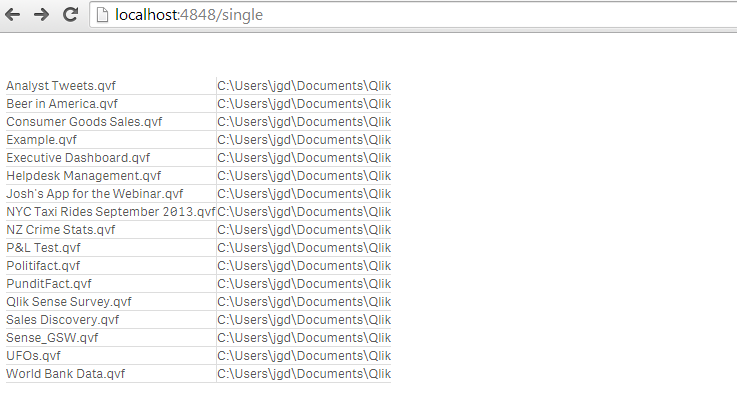
Select the QVF you are interested in

Select the object or sheet for the URL you are interested in

Copy the unique URL for the object or sheet to your html code (or insert into an iframe). Note if you are using Qlik Sense Desktop to get an idea of how this work you will need to keep everything local.
-Josh
Qlik