Unlock a world of possibilities! Login now and discover the exclusive benefits awaiting you.
- Qlik Community
- :
- Forums
- :
- Analytics
- :
- New to Qlik Analytics
- :
- Re: Is there any extension that allows you to hide...
- Subscribe to RSS Feed
- Mark Topic as New
- Mark Topic as Read
- Float this Topic for Current User
- Bookmark
- Subscribe
- Mute
- Printer Friendly Page
- Mark as New
- Bookmark
- Subscribe
- Mute
- Subscribe to RSS Feed
- Permalink
- Report Inappropriate Content
Is there any extension that allows you to hide or display only relevant values in a list box, based on the selection in another list box ?
Hi all,
I am trying to hide the values that are not relevant in a list box, based on another selection. For example, if I select 'UK' in countries list box ..the cities list box should display 'London' etc. Is there a way to do it ?
Appreciate your help.
Thanks,
Gautham
- Mark as New
- Bookmark
- Subscribe
- Mute
- Subscribe to RSS Feed
- Permalink
- Report Inappropriate Content
As long as I know this the the regular Qlik (view or sense) behaviour if your two fields are linked in some way
- Mark as New
- Bookmark
- Subscribe
- Mute
- Subscribe to RSS Feed
- Permalink
- Report Inappropriate Content
Currently, the non-relevant items are greyed out. I want to hide them from the list, so that the users don't see them.
- Mark as New
- Bookmark
- Subscribe
- Mute
- Subscribe to RSS Feed
- Permalink
- Report Inappropriate Content
create a simple list box as follow:
=aggr(Only({<Region=p(Region)>}Country),Country)
with this, when u select a region, only countries associated to the selected region will appear in the list box.
example:
try it and tell me if this answered ur question !
- Mark as New
- Bookmark
- Subscribe
- Mute
- Subscribe to RSS Feed
- Permalink
- Report Inappropriate Content
Hi Gautham,
You can do this by using a calculated dimension - you don't need an extension. If the dimension is City then the expression woudl be:
=aggr(only({<City= P(City)>}City),City)
-Josh
Qlik
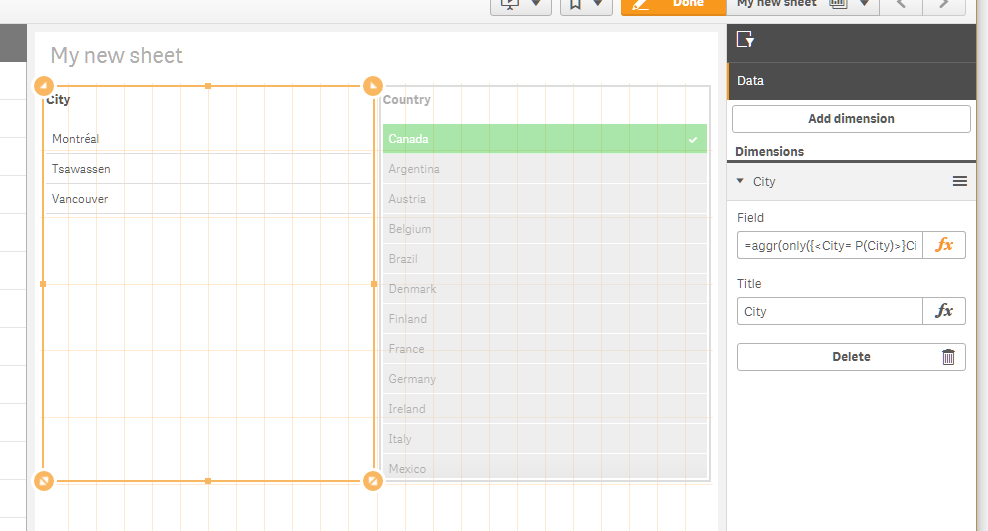
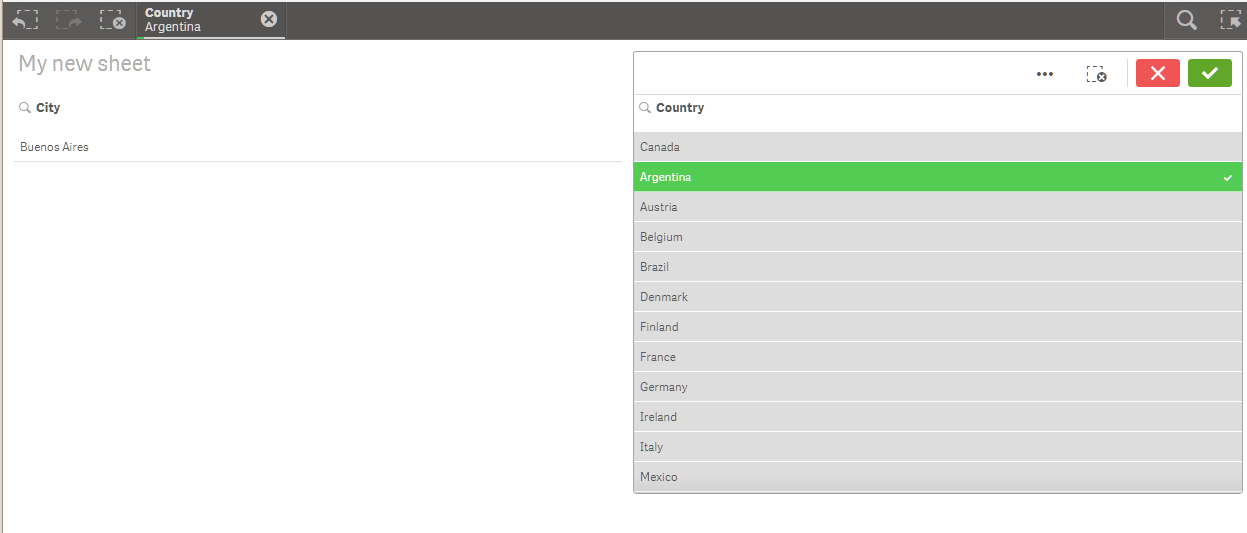
- Mark as New
- Bookmark
- Subscribe
- Mute
- Subscribe to RSS Feed
- Permalink
- Report Inappropriate Content
I've already answered with the same thing; don't u think?
- Mark as New
- Bookmark
- Subscribe
- Mute
- Subscribe to RSS Feed
- Permalink
- Report Inappropriate Content
Oh, yes you did! I started my response and got distracted before hitting submit.
Apologies,
Josh
- Mark as New
- Bookmark
- Subscribe
- Mute
- Subscribe to RSS Feed
- Permalink
- Report Inappropriate Content
gauthamboppana , havn't this answered ur question?