Unlock a world of possibilities! Login now and discover the exclusive benefits awaiting you.
- Qlik Community
- :
- All Forums
- :
- Visualization and Usability
- :
- Re: Is this Possible to use buttons in Qlik sense?
- Subscribe to RSS Feed
- Mark Topic as New
- Mark Topic as Read
- Float this Topic for Current User
- Bookmark
- Subscribe
- Mute
- Printer Friendly Page
- Mark as New
- Bookmark
- Subscribe
- Mute
- Subscribe to RSS Feed
- Permalink
- Report Inappropriate Content
Is this Possible to use buttons in Qlik sense?
Hi,
I want to use the Buttons in Qlik sense to activate next sheet or move from one sheet to another?
Is it any way to do that?
- Mark as New
- Bookmark
- Subscribe
- Mute
- Subscribe to RSS Feed
- Permalink
- Report Inappropriate Content
It is not possible to go to the next sheet using buttons in desktop version.
This may be helpful:
But it is possible using the KPI object in the latest version of qlik sense.
- Mark as New
- Bookmark
- Subscribe
- Mute
- Subscribe to RSS Feed
- Permalink
- Report Inappropriate Content
Hello Tushar - it may be possible with an extension object - let me see if my colleague can help - swr - do you have an extension object that can do this?
You may also want to check out this introduction to extension objects.
Qlik Sense - Introduction to Extensions (video)
Please mark the appropriate replies as CORRECT / HELPFUL so our team and other members know that your question(s) has been answered to your satisfaction.
Regards,
Mike Tarallo
Qlik
Mike Tarallo
Qlik
- Mark as New
- Bookmark
- Subscribe
- Mute
- Subscribe to RSS Feed
- Permalink
- Report Inappropriate Content
Hi,
no, nothing I can publish right now. We first have to expose some functionality to the Client APIs to be able to jump to another sheet ...
Regards
Stefan
- Mark as New
- Bookmark
- Subscribe
- Mute
- Subscribe to RSS Feed
- Permalink
- Report Inappropriate Content
Hi,
This functionality is built into Qlik Sense as part of standard navigation in the client. Below are images with the navigation aids clearly marked out. Does this built in functionality handle your use case or requirement? If not, could you please provide us some details on why not and what can't you do in your case with this available navigation? Hearing more about use cases where the product does not help you as a user, helps us build a better product.
Regards,
Vinay
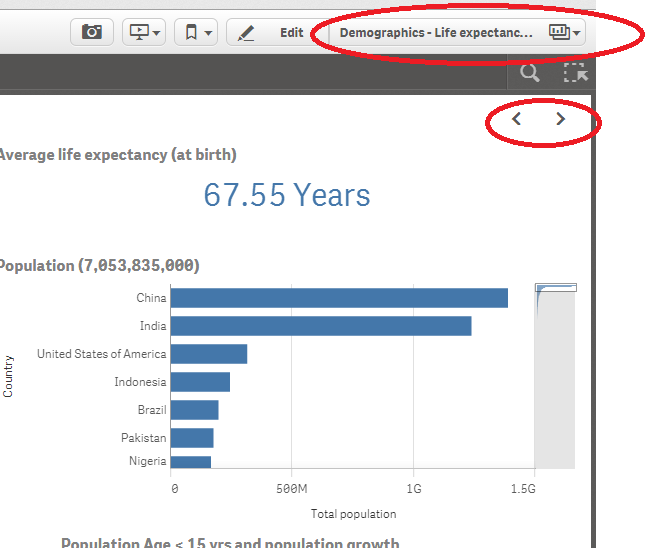
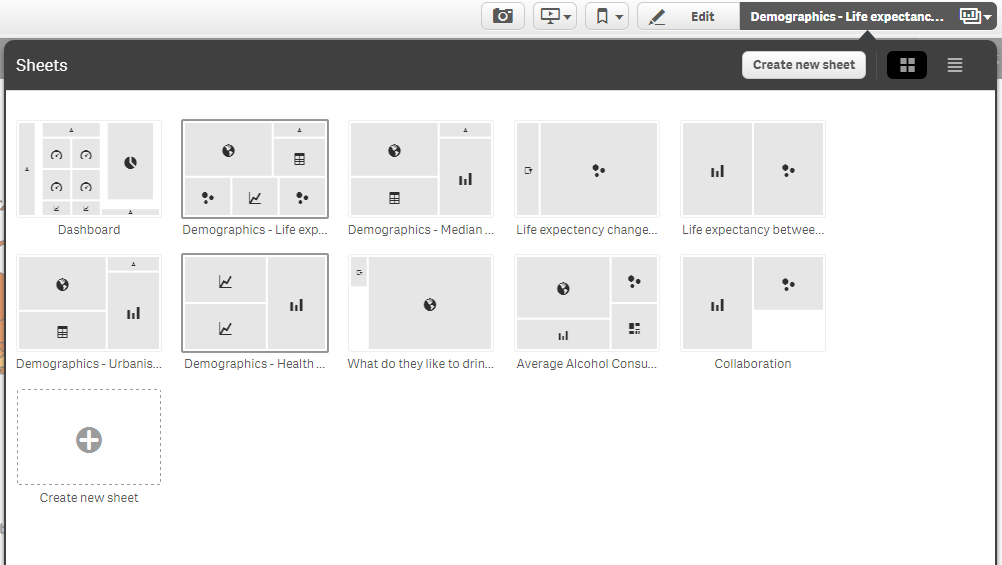
- Mark as New
- Bookmark
- Subscribe
- Mute
- Subscribe to RSS Feed
- Permalink
- Report Inappropriate Content
With the release of 2.1.1 of Qlik Sense we have added a new API to achive what you have requested, navigating to another sheet.
At the same time I have published a new visualization extension, leveraging this new API, have a look here: https://github.com/stefanwalther/sense-navigation ...
Regards
Stefan
- Mark as New
- Bookmark
- Subscribe
- Mute
- Subscribe to RSS Feed
- Permalink
- Report Inappropriate Content
I think i need the same like sspawar88.
I wanted to realizise some kind of guided selling in qlik sense and it's not user-friendly when they have to use standard navigation.
for example i have a Start Page with a Start Button.
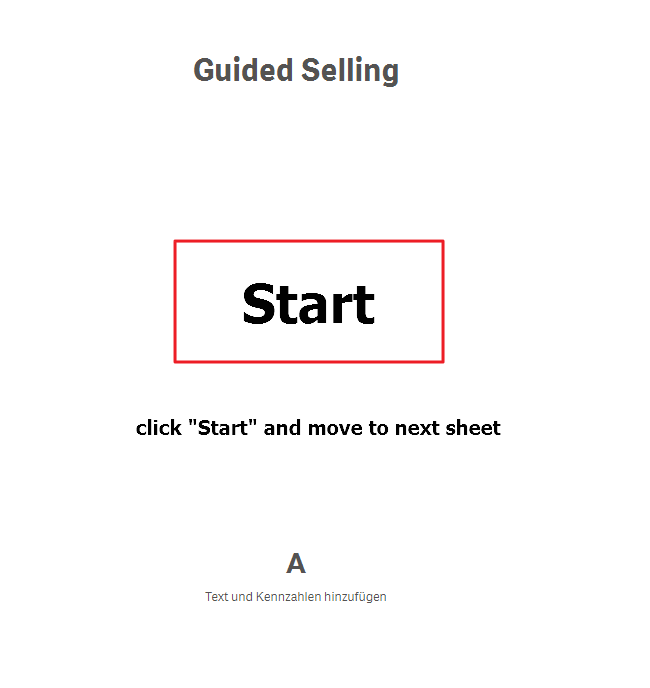
By Clicking the STart-Button we move to the next sheet for selections.
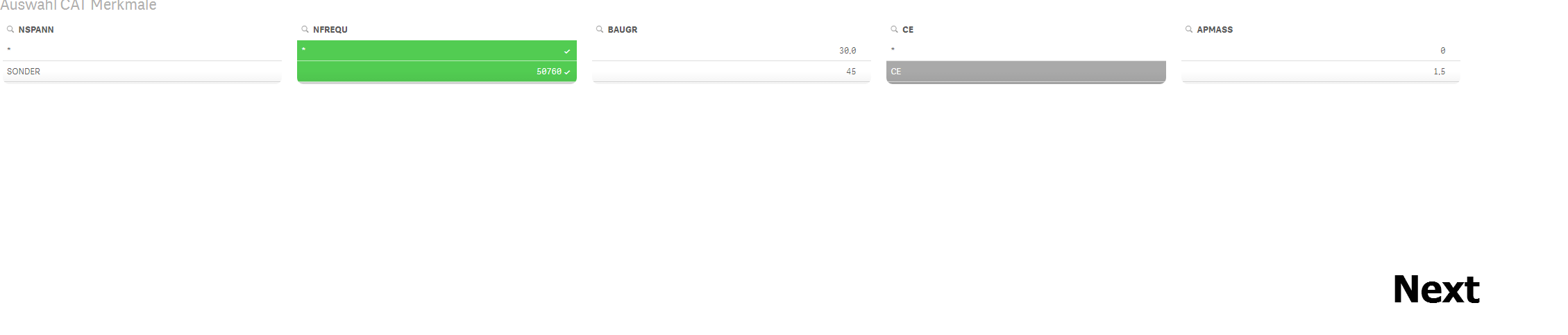
After doing all selections we move with Next-Button to the next sheet and so.
On the last Sheet the User has made a lot of Selections and see the result, what he/she should buy.