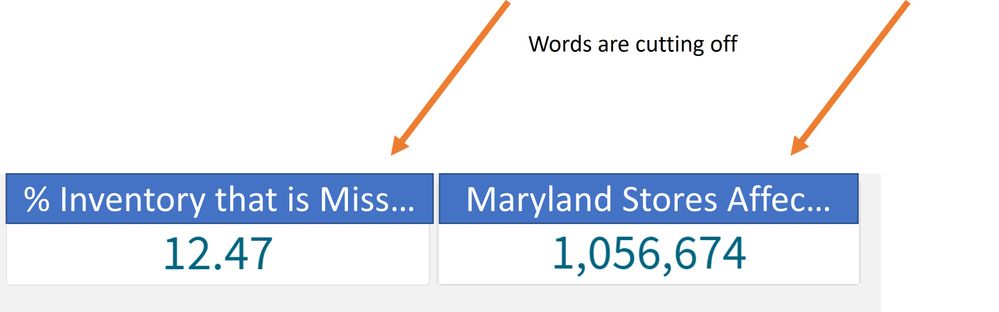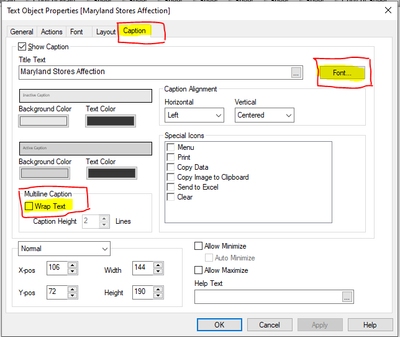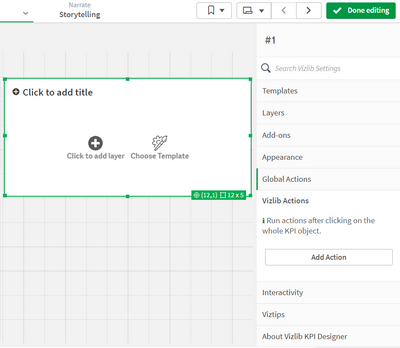Unlock a world of possibilities! Login now and discover the exclusive benefits awaiting you.
- Qlik Community
- :
- All Forums
- :
- Visualization and Usability
- :
- Re: KPI formatting?
- Subscribe to RSS Feed
- Mark Topic as New
- Mark Topic as Read
- Float this Topic for Current User
- Bookmark
- Subscribe
- Mute
- Printer Friendly Page
- Mark as New
- Bookmark
- Subscribe
- Mute
- Subscribe to RSS Feed
- Permalink
- Report Inappropriate Content
KPI formatting?
My KPI words are cutting off. How can I fix this? I don't see an option in the attributes on the right of the screen when in edit mode.
Accepted Solutions
- Mark as New
- Bookmark
- Subscribe
- Mute
- Subscribe to RSS Feed
- Permalink
- Report Inappropriate Content
your going to add 2 layers the first will be text for your KPI Label the second your measure value. You can then position, resize fonts and wrap text all you want.
A lot more control over your KPI appearance.
- Mark as New
- Bookmark
- Subscribe
- Mute
- Subscribe to RSS Feed
- Permalink
- Report Inappropriate Content
Try reducing the font size or wrapping the text or both.
- Mark as New
- Bookmark
- Subscribe
- Mute
- Subscribe to RSS Feed
- Permalink
- Report Inappropriate Content
As this is a Sense rather than View question.
You could use Text object rather than a KPI object which will allow wrapping. Or if you have the Vizlib library its KPI object wraps.
- Mark as New
- Bookmark
- Subscribe
- Mute
- Subscribe to RSS Feed
- Permalink
- Report Inappropriate Content
Oh - I am actually using the web based Qlik Sense version.
- Mark as New
- Bookmark
- Subscribe
- Mute
- Subscribe to RSS Feed
- Permalink
- Report Inappropriate Content
yes I thought so. My suggested solution to use the text object should wrap your header.
- Mark as New
- Bookmark
- Subscribe
- Mute
- Subscribe to RSS Feed
- Permalink
- Report Inappropriate Content
I do hvae the Vizlib library!
Now that I'm opening the 'Vizlib KPI designer' , I do not see where to put my measure!
- Mark as New
- Bookmark
- Subscribe
- Mute
- Subscribe to RSS Feed
- Permalink
- Report Inappropriate Content
your going to add 2 layers the first will be text for your KPI Label the second your measure value. You can then position, resize fonts and wrap text all you want.
A lot more control over your KPI appearance.
- Mark as New
- Bookmark
- Subscribe
- Mute
- Subscribe to RSS Feed
- Permalink
- Report Inappropriate Content
Ok, I opened Vizlib KPI designer. I added my first layer as the text for my KPI label. Then I once again clicked 'add layer' but this time nothing came up for adding a measure value. It had the same format as the one I made with the label.
- Mark as New
- Bookmark
- Subscribe
- Mute
- Subscribe to RSS Feed
- Permalink
- Report Inappropriate Content
https://community.vizlib.com/support/solutions/articles/35000107512
For the Measure layer add a text layer enter your measure expression and make it a number and format it accordingly.
- Mark as New
- Bookmark
- Subscribe
- Mute
- Subscribe to RSS Feed
- Permalink
- Report Inappropriate Content
Thanks! Great idea using Vizlib.