Unlock a world of possibilities! Login now and discover the exclusive benefits awaiting you.
- Qlik Community
- :
- All Forums
- :
- Visualization and Usability
- :
- Re: Limit data when loading in Data Manager
- Subscribe to RSS Feed
- Mark Topic as New
- Mark Topic as Read
- Float this Topic for Current User
- Bookmark
- Subscribe
- Mute
- Printer Friendly Page
- Mark as New
- Bookmark
- Subscribe
- Mute
- Subscribe to RSS Feed
- Permalink
- Report Inappropriate Content
Limit data when loading in Data Manager
Hi All,
I want to load my data through Data Manager.. is there any way I can limit the data before I load/prepare it? I'm loading huge data coming from my database and I do not want to load all! Is there any way I can filter my data?
Thanks in advance,
Lyn
Accepted Solutions
- Mark as New
- Bookmark
- Subscribe
- Mute
- Subscribe to RSS Feed
- Permalink
- Report Inappropriate Content
Not in the Data Manager afaik. But I haven't used it a lot yet. Perhaps it's possible to add a WHERE clause when selecting the data source.
In the Date load Editor you can add a line directly above the load statement to limit the number of records that will be loaded:
MyTable:
FIRST 1000
LOAD A, B, C FROM ...;
If you use Debug Mode you can also use the Limited Load setting to restrict the number of records loaded. See the online help for more information: Debug the data load script ‒ Qlik Sense
talk is cheap, supply exceeds demand
- Mark as New
- Bookmark
- Subscribe
- Mute
- Subscribe to RSS Feed
- Permalink
- Report Inappropriate Content
Not in the Data Manager afaik. But I haven't used it a lot yet. Perhaps it's possible to add a WHERE clause when selecting the data source.
In the Date load Editor you can add a line directly above the load statement to limit the number of records that will be loaded:
MyTable:
FIRST 1000
LOAD A, B, C FROM ...;
If you use Debug Mode you can also use the Limited Load setting to restrict the number of records loaded. See the online help for more information: Debug the data load script ‒ Qlik Sense
talk is cheap, supply exceeds demand
- Mark as New
- Bookmark
- Subscribe
- Mute
- Subscribe to RSS Feed
- Permalink
- Report Inappropriate Content
as gwassenaar said not possible in Data manager. you can do it in data load editor.
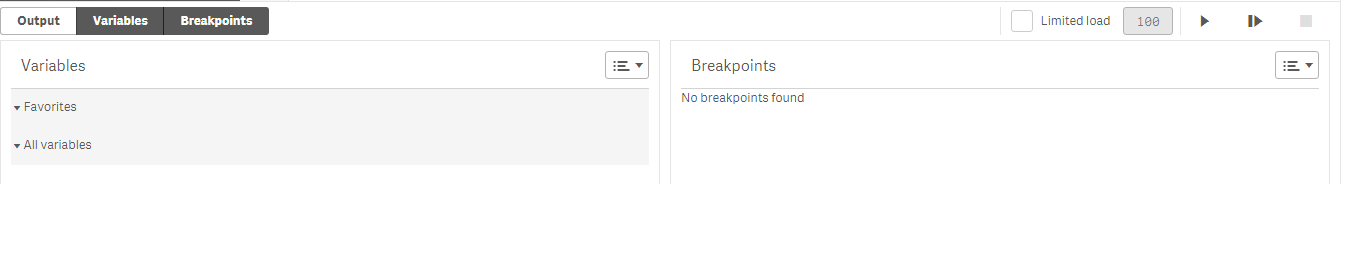
- Mark as New
- Bookmark
- Subscribe
- Mute
- Subscribe to RSS Feed
- Permalink
- Report Inappropriate Content
Thanks for the input! arulsettu and gwassenaar