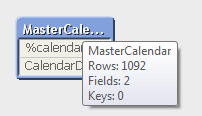Unlock a world of possibilities! Login now and discover the exclusive benefits awaiting you.
- Qlik Community
- :
- Forums
- :
- Analytics
- :
- New to Qlik Analytics
- :
- Re: Load Dates between two date variables for a ca...
- Subscribe to RSS Feed
- Mark Topic as New
- Mark Topic as Read
- Float this Topic for Current User
- Bookmark
- Subscribe
- Mute
- Printer Friendly Page
- Mark as New
- Bookmark
- Subscribe
- Mute
- Subscribe to RSS Feed
- Permalink
- Report Inappropriate Content
Load Dates between two date variables for a calendar
Hello Folks,
I'm using LET to create a start and end date. Then, I would like to load the dates between said two dates to make a Calendar. For some reason, I can't figure out what's going wrong for the life of me.
LET vStartDate = Num(YearStart('01/01/2018'))
;
LET vEndDate = Num(YearEnd('01/01/2018'))
;
MasterCalendar:
Load
TempDate AS '%calendar_date_key',
TempDate As CalendarDate
;
LOAD
date($(vStartDate) + IterNo()) AS TempDate
WHILE $(vStartDate) + IterNo() <= $(vEndDate)
;After the script is done running, I have no data loaded in the data model. I know it's something stupid simple, but I'm apparently blind to it.
Accepted Solutions
- Mark as New
- Bookmark
- Subscribe
- Mute
- Subscribe to RSS Feed
- Permalink
- Report Inappropriate Content
I think you missed AutoGenerate 1 before your While statement... you can also try this
LET vStartDate = Num(YearStart(MakeDate(2018))); LET vEndDate = Num(Floor(YearEnd(MakeDate(2018)))); TRACE $(vStartDate); TRACE $(vEndDate); MasterCalendar: LOAD TempDate AS '%calendar_date_key', TempDate As CalendarDate; LOAD Date($(vStartDate) + IterNo()) AS TempDate AutoGenerate 1 While $(vStartDate) + IterNo() <= $(vEndDate);
- Mark as New
- Bookmark
- Subscribe
- Mute
- Subscribe to RSS Feed
- Permalink
- Report Inappropriate Content
LET vStartDate = Num(YearStart('01/01/2018'))
;
LET vEndDate = Num(YearEnd('01/01/2018'))
;
MasterCalendar:
Load
TempDate AS '%calendar_date_key',
TempDate As CalendarDate
;
LOAD
date($(vStartDate) + IterNo()) AS TempDate
WHILE $(vStartDate) + IterNo() <= $(vEndDate)
;
Load * inline [
dim
1
2
3
];
- Mark as New
- Bookmark
- Subscribe
- Mute
- Subscribe to RSS Feed
- Permalink
- Report Inappropriate Content
I think you missed AutoGenerate 1 before your While statement... you can also try this
LET vStartDate = Num(YearStart(MakeDate(2018))); LET vEndDate = Num(Floor(YearEnd(MakeDate(2018)))); TRACE $(vStartDate); TRACE $(vEndDate); MasterCalendar: LOAD TempDate AS '%calendar_date_key', TempDate As CalendarDate; LOAD Date($(vStartDate) + IterNo()) AS TempDate AutoGenerate 1 While $(vStartDate) + IterNo() <= $(vEndDate);
- Mark as New
- Bookmark
- Subscribe
- Mute
- Subscribe to RSS Feed
- Permalink
- Report Inappropriate Content
the above script when i loaded without the inline load returned no data but with inline load it is returning rows. What is the reason?
Thanks
Pradosh
- Mark as New
- Bookmark
- Subscribe
- Mute
- Subscribe to RSS Feed
- Permalink
- Report Inappropriate Content
The Inline is working as load before preceding load for the Master Calendar... but if you notice since you have 3 values in dim, the calendar is getting duplicated 3 times... so instead of 364, we loaded 1092 rows
Better to just add AutoGenerate 1
- Mark as New
- Bookmark
- Subscribe
- Mute
- Subscribe to RSS Feed
- Permalink
- Report Inappropriate Content
And they say the Dodo is extinct, yet here I sit...