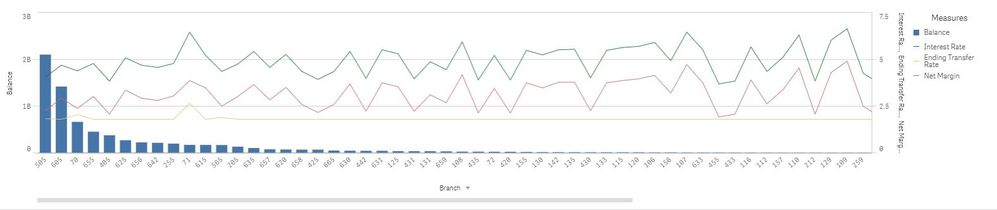Unlock a world of possibilities! Login now and discover the exclusive benefits awaiting you.
Announcements
NEW: Seamless Public Data Sharing with Qlik's New Anonymous Access Capability:
TELL ME MORE!
- Qlik Community
- :
- Forums
- :
- Analytics
- :
- New to Qlik Analytics
- :
- Re: Load just specific data
Options
- Subscribe to RSS Feed
- Mark Topic as New
- Mark Topic as Read
- Float this Topic for Current User
- Bookmark
- Subscribe
- Mute
- Printer Friendly Page
Turn on suggestions
Auto-suggest helps you quickly narrow down your search results by suggesting possible matches as you type.
Showing results for
Partner - Contributor II
2019-03-11
11:01 AM
- Mark as New
- Bookmark
- Subscribe
- Mute
- Subscribe to RSS Feed
- Permalink
- Report Inappropriate Content
Load just specific data
I am creating a chart with branches as my dimension across the bottom. I want to limit the dimension to show all branches except branch 500 and branch 600. I do not wan this to be a filter, as I the user to be able to select specific branches for further details, but when the filter is cleared, I want to continue to exclude numbers 500 and 600.
- Tags:
- chart
1,271 Views
1 Solution
Accepted Solutions
MVP
2019-03-11
11:06 AM
- Mark as New
- Bookmark
- Subscribe
- Mute
- Subscribe to RSS Feed
- Permalink
- Report Inappropriate Content
change ur measure from :
sum(Measure)
to
sum({<Branch-={'500','600'}>}Measure)
sum(Measure)
to
sum({<Branch-={'500','600'}>}Measure)
5 Replies
MVP
2019-03-11
11:06 AM
- Mark as New
- Bookmark
- Subscribe
- Mute
- Subscribe to RSS Feed
- Permalink
- Report Inappropriate Content
change ur measure from :
sum(Measure)
to
sum({<Branch-={'500','600'}>}Measure)
sum(Measure)
to
sum({<Branch-={'500','600'}>}Measure)
Partner - Contributor II
2019-03-11
11:50 AM
Author
- Mark as New
- Bookmark
- Subscribe
- Mute
- Subscribe to RSS Feed
- Permalink
- Report Inappropriate Content
It is not a measure, but rather the dimension across the bottom.
1,253 Views
MVP
2019-03-11
12:07 PM
- Mark as New
- Bookmark
- Subscribe
- Mute
- Subscribe to RSS Feed
- Permalink
- Report Inappropriate Content
an u share your chart?
Chart type?
Dimensions and measures used?
and an image maybe?
1,244 Views
Partner - Contributor II
2019-03-11
12:17 PM
Author
- Mark as New
- Bookmark
- Subscribe
- Mute
- Subscribe to RSS Feed
- Permalink
- Report Inappropriate Content
Sure.
Combo Chart. Bottom is Branch, Left Side Balance, Right side Rate info.
1,238 Views
Partner - Master III
2019-03-11
01:13 PM
- Mark as New
- Bookmark
- Subscribe
- Mute
- Subscribe to RSS Feed
- Permalink
- Report Inappropriate Content
Solution mentioned by Omar will work and using set analysis (i.e. giving logic in expressions) is the best approach Unless some other restriction which we i dont know of.
Or you can use if condition on the dimension level on chart as well but i wouldn't recommend it
Or you can use if condition on the dimension level on chart as well but i wouldn't recommend it
Community Browser