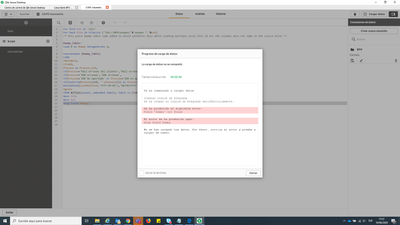Unlock a world of possibilities! Login now and discover the exclusive benefits awaiting you.
- Qlik Community
- :
- Forums
- :
- Analytics
- :
- New to Qlik Analytics
- :
- Load multiple excel from same folder
- Subscribe to RSS Feed
- Mark Topic as New
- Mark Topic as Read
- Float this Topic for Current User
- Bookmark
- Subscribe
- Mute
- Printer Friendly Page
- Mark as New
- Bookmark
- Subscribe
- Mute
- Subscribe to RSS Feed
- Permalink
- Report Inappropriate Content
Load multiple excel from same folder
Hi,
I currently have around 20 excel files called the same: output_2020_05_06,output_2020_05_15, output_2020_06_03..., output_2020_07_20.
The only thing that changes is the month and the day.
They all have the same columns, but I dont need them all.
All save in the same folder.
FROM [lib://Ficheros Qlik/output 2020_05_04.xlsx]
(ooxml, embedded labels, table is [Table 1]);
the scrip that I'm currently using is the following ( I will put only two tables as an example)
LOAD
INSTANCIA,
ESTADO,
Proceso as Proceso_old,
if(Proceso='Mail erroneo del cliente','Mail erróneo del cliente',
If(Proceso='SDR erronea','SDR errónea',
If(Proceso='SDR No Aportada' or Proceso='SDR no aportada','SDR No aportada',
if(len(trim(Proceso))=0, '',Proceso)))) as Proceso,
LastModified,
Agente
FROM [lib://Ficheros Qlik/output 2020_05_05.xlsx]
(ooxml, embedded labels, table is [Table 1]);
Concatenate
LOAD
INSTANCIA,
ESTADO,
Proceso as Proceso_old,
if(Proceso='Mail erroneo del cliente','Mail erróneo del cliente',
If(Proceso='SDR erronea','SDR errónea',
If(Proceso='SDR No Aportada' or Proceso='SDR no aportada','SDR No aportada',
if(len(trim(Proceso))=0, '',Proceso)))) as Proceso,
Date(Date#(LastModified,'YYYY-MM-DD'),'DD/MM/YYYY') as LastModified,
Agente
FROM [lib://Ficheros Qlik/output 2020_05_06.xlsx]
(ooxml, embedded labels, table is [Table 1]);
as you can see, I do some changes at column Proceso and for some tables, I need to modify the LastModified date.
all tables should have the DD/MM/YYYY, but there are some that have this format YYY-MM-DD
Is there a way I can create some sort of loop so I don't need to have one script per table?
Thanks in advance,
Joan
Accepted Solutions
- Mark as New
- Bookmark
- Subscribe
- Mute
- Subscribe to RSS Feed
- Permalink
- Report Inappropriate Content
If you just want an automatic concatenation, you can do this
FullTable:
LOAD *
From [lib://Ficheros Qlik/output 2020_*.xlsx]
(ooxml, embedded labels, table is [Table 1]);
- Mark as New
- Bookmark
- Subscribe
- Mute
- Subscribe to RSS Feed
- Permalink
- Report Inappropriate Content
you can use
date(alt(date#(LastModified,'DD/MM/YYYY'),date#(LastModified,'YYYY-MM-DD'))) as LastModified
for example
- Mark as New
- Bookmark
- Subscribe
- Mute
- Subscribe to RSS Feed
- Permalink
- Report Inappropriate Content
For Each Ext in 'xlsx'
For Each File in FileList ('lib://Ficheros Qlik/'&'output *.'&Ext)
/* this piece Dummy table code added to avoid synthetic keys while loading multiple excel file if all the columns were not same in the source files */
Dummy_Table:
Load 0 as Dummy Autogenerate 1;
Concatenate (Dummy_Table)
LOAD
INSTANCIA,
ESTADO,
Proceso as Proceso_old,
if(Proceso='Mail erroneo del cliente','Mail erróneo del cliente',
If(Proceso='SDR erronea','SDR errónea',
If(Proceso='SDR No Aportada' or Proceso='SDR no aportada','SDR No aportada',
if(len(trim(Proceso))=0, '',Proceso)))) as Proceso,
Date(Date#(LastModified,'YYYY-MM-DD'),'DD/MM/YYYY') as LastModified,
Agente
FROM $(File)(ooxml, embedded labels, table is [Table 1]);
Next File
Next Ext
Drop field Dummy;
- Mark as New
- Bookmark
- Subscribe
- Mute
- Subscribe to RSS Feed
- Permalink
- Report Inappropriate Content
Hi @chandu441 ,
thanks for your answer. QS is thowing me an error:
Does not seems it is loading anything. Any thoughts?
thanks,
joan
- Mark as New
- Bookmark
- Subscribe
- Mute
- Subscribe to RSS Feed
- Permalink
- Report Inappropriate Content
Hi,
Try like this below with your file location paths and include your fields list in the table load.
Dummy_Table:
Load
'0' as Dummy
Autogenerate 1;
For Each Ext in 'xlsx'
For Each File in FileList ('D:\Users\703246081\Downloads\'&'Variables *.'&Ext)
/* this piece Dummy table code added to avoid synthetic keys while loading multiple excel file if all the columns were not same in the source files */
Concatenate (Dummy_Table)
Data:
LOAD * FROM $(File)(ooxml, embedded labels, table is Variables);
Next File
Next Ext
Drop field Dummy;
if it is not working... please check all the excel files data (first sheet) and the sheet name should be same for all.
- Mark as New
- Bookmark
- Subscribe
- Mute
- Subscribe to RSS Feed
- Permalink
- Report Inappropriate Content
Hi @chandu441 ,
Unfortunately this is not working for me. I need to try to spend more time with the code you sent and see if I can see where the error is.
Thanks for your help anyway.
Joan
- Mark as New
- Bookmark
- Subscribe
- Mute
- Subscribe to RSS Feed
- Permalink
- Report Inappropriate Content
If you just want an automatic concatenation, you can do this
FullTable:
LOAD *
From [lib://Ficheros Qlik/output 2020_*.xlsx]
(ooxml, embedded labels, table is [Table 1]);
- Mark as New
- Bookmark
- Subscribe
- Mute
- Subscribe to RSS Feed
- Permalink
- Report Inappropriate Content
Hi,
My data contains date in the filename.
I want to set a date range in the variable for data load(like Load only last 6 months data, based on the 'MMM-YYYY'in the filename)
QVD Filename: Data_Sep_2023
Let vdateoutput=Date(Today(),'MMM_YYYY');
Load *
FROM [lib://Excel Data/DATA_$(vdateoutput).XLSX]
(ooxml, embedded labels, table is Sheet1);
Currently it is loading only current month data. [Because of Variable vdateoutput]
How can I load data from Mar2023. Date is not present in the file, only in filename.
Also when I use * (asterik) in the filename it give column not found error, though the column is present.
FROM [lib://Excel Data/DATA_*.XLSX]
(ooxml, embedded labels, table is Sheet1);
- Mark as New
- Bookmark
- Subscribe
- Mute
- Subscribe to RSS Feed
- Permalink
- Report Inappropriate Content
You can create a temp-table with your last 6 month with autogenerate and then loop through this table: