Unlock a world of possibilities! Login now and discover the exclusive benefits awaiting you.
- Qlik Community
- :
- Forums
- :
- Analytics
- :
- New to Qlik Analytics
- :
- Re: Loop
- Subscribe to RSS Feed
- Mark Topic as New
- Mark Topic as Read
- Float this Topic for Current User
- Bookmark
- Subscribe
- Mute
- Printer Friendly Page
- Mark as New
- Bookmark
- Subscribe
- Mute
- Subscribe to RSS Feed
- Permalink
- Report Inappropriate Content
Loop
Hi Community,
I copied a script called inc qvd-qvd loop.qvf
but it doesn't work.
My path is: C:\QLIK SENSE SAMPLE DATA\data sources\qvd\
variable d = users
what am I missing?
I expect 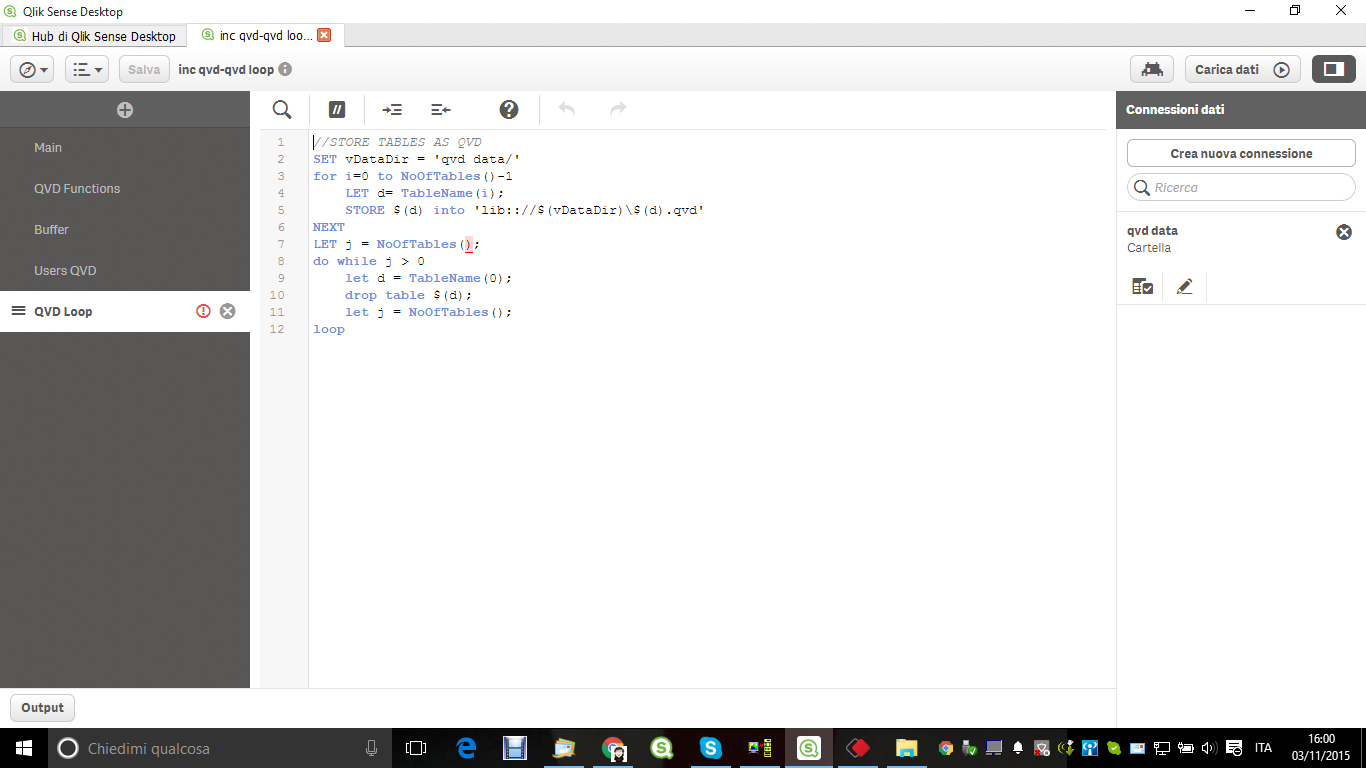
- Mark as New
- Bookmark
- Subscribe
- Mute
- Subscribe to RSS Feed
- Permalink
- Report Inappropriate Content
Hi Community,
I stepped forward . Now , I need to understand why the value of d is users but the result is a created file named $(d).qvd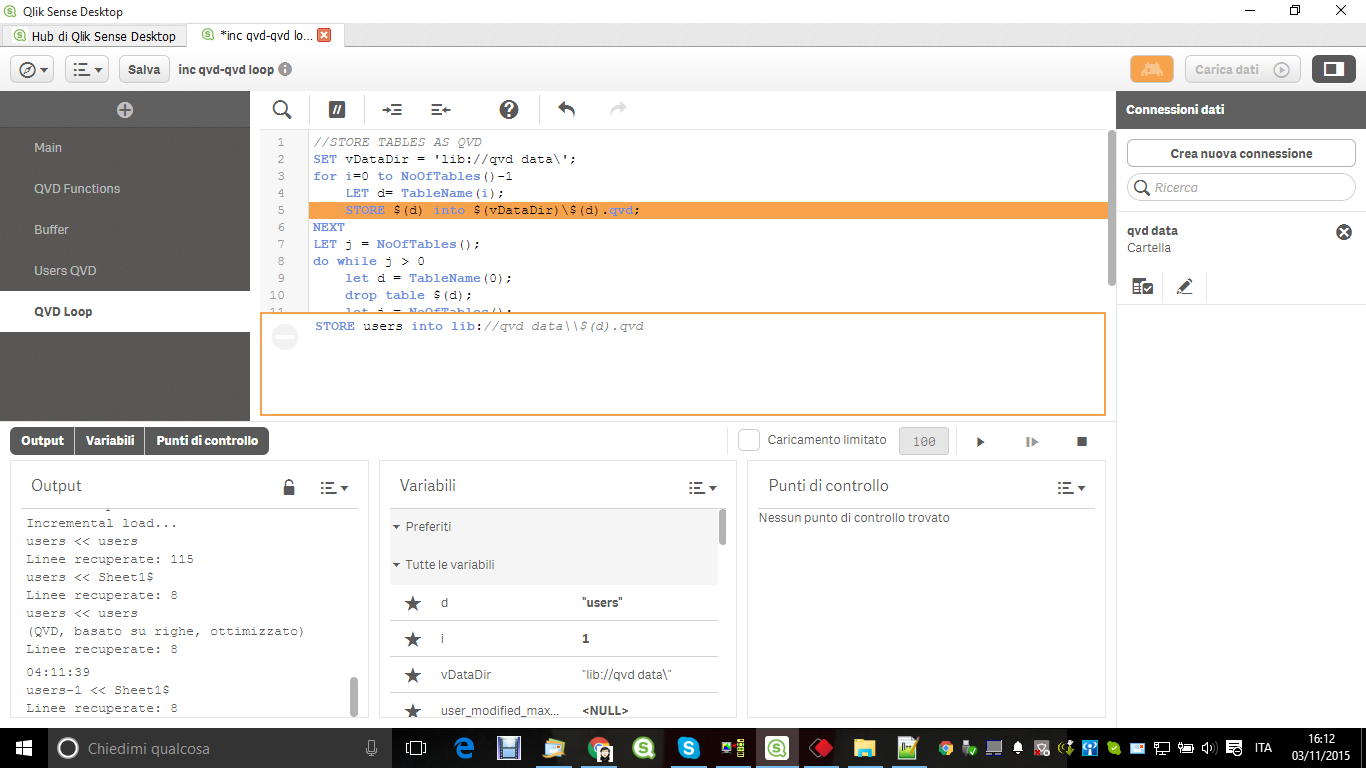
- Mark as New
- Bookmark
- Subscribe
- Mute
- Subscribe to RSS Feed
- Permalink
- Report Inappropriate Content
This is just a hunch, but it looks like the $-sign that appears after a back-slash '\' is treated literally as a string $ and not as a $-sign expansion. Questions to consider:
1. Do you need 2 forward-slash characters? I think you should be fine with this:
$(vDataDir)$(d) , considering that the variable vDataDir is ending with a forward slash.
2. Perhaps you could build the whole path and file name as a single variable before the load and therefore eliminate any possibility of a confusion.
cheers,
Oleg Troyansky
- Mark as New
- Bookmark
- Subscribe
- Mute
- Subscribe to RSS Feed
- Permalink
- Report Inappropriate Content
Hi,
it seems correct debugging it but fhe files created are uncorrect.
Why the extension is .qvf.
and
Why the name is $(d).
I do not understand. The folder contains files users.qvf and $(d) .qvd .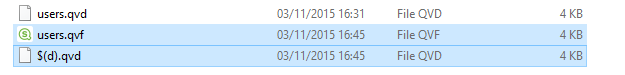
//STORE TABLES AS QVD
SET vDataDir = 'lib://qvd data/';
for i=0 to NoOfTables()-1
LET d= TableName(i);
STORE $(d) into $(vDataDir)$(d).qvd;
NEXT
LET j = NoOfTables();
do while j > 0
let d = TableName(0);
drop table $(d);
let j = NoOfTables();
loop