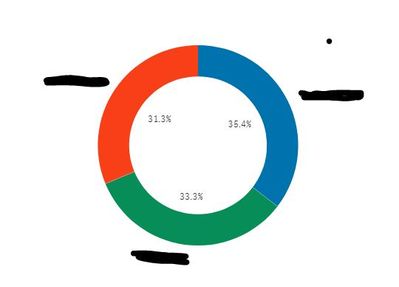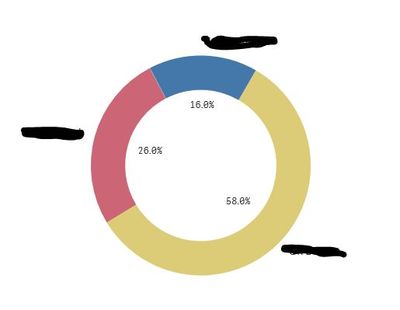Unlock a world of possibilities! Login now and discover the exclusive benefits awaiting you.
- Qlik Community
- :
- Forums
- :
- Analytics
- :
- New to Qlik Analytics
- :
- Master dimension "Value Colors" not visible to use...
- Subscribe to RSS Feed
- Mark Topic as New
- Mark Topic as Read
- Float this Topic for Current User
- Bookmark
- Subscribe
- Mute
- Printer Friendly Page
- Mark as New
- Bookmark
- Subscribe
- Mute
- Subscribe to RSS Feed
- Permalink
- Report Inappropriate Content
Master dimension "Value Colors" not visible to users
Hi
I have used master dimension "Value Colors" for a pie chart. which is working fine for "Root Admin".
I have shared two images, which is same chart, one with root admin and the other with non root admin.(don't check the values because I have used section access)
Why dimension colors are not visible to Non Root Admin users.
_____________________________________________________________________________
Root Admin Pie Chart
_____________________________________________________________________________
Non Root Admin Chart
Accepted Solutions
- Mark as New
- Bookmark
- Subscribe
- Mute
- Subscribe to RSS Feed
- Permalink
- Report Inappropriate Content
Hi
Thanks for your suggestions
After a lot of analysis, I found the solution for this issue. I created new security rule as resource type: App_Object
this solved my problem
((resource.objectType="masterobject" or resource.objectType="dimension" or resource.objectType="measure" or resource.objectType="app_appscript" or resource.objectType="appprops" or resource.objectType="ColorMap"))
- Mark as New
- Bookmark
- Subscribe
- Mute
- Subscribe to RSS Feed
- Permalink
- Report Inappropriate Content
- Mark as New
- Bookmark
- Subscribe
- Mute
- Subscribe to RSS Feed
- Permalink
- Report Inappropriate Content
Hi Shahzad,
Please check the theme in settings before and after deployment of QVF.
Thanks,
Puneet
- Mark as New
- Bookmark
- Subscribe
- Mute
- Subscribe to RSS Feed
- Permalink
- Report Inappropriate Content
Hi
Thanks for your suggestions
After a lot of analysis, I found the solution for this issue. I created new security rule as resource type: App_Object
this solved my problem
((resource.objectType="masterobject" or resource.objectType="dimension" or resource.objectType="measure" or resource.objectType="app_appscript" or resource.objectType="appprops" or resource.objectType="ColorMap"))