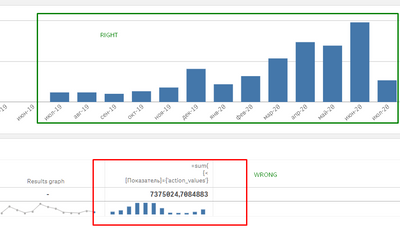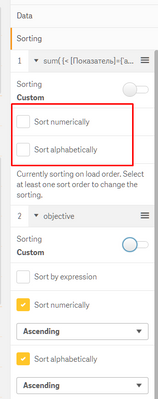Unlock a world of possibilities! Login now and discover the exclusive benefits awaiting you.
- Qlik Community
- :
- All Forums
- :
- Visualization and Usability
- :
- Re: Minichart sorting in Table
- Subscribe to RSS Feed
- Mark Topic as New
- Mark Topic as Read
- Float this Topic for Current User
- Bookmark
- Subscribe
- Mute
- Printer Friendly Page
- Mark as New
- Bookmark
- Subscribe
- Mute
- Subscribe to RSS Feed
- Permalink
- Report Inappropriate Content
Minichart sorting in Table
hi!
When I am using Minichart in Straight table, with Month as Dimension, the data is not sorted correctly. I found no setting for the sort order inside Minichart.
Is there way to correct this?
Thank you!
Accepted Solutions
- Mark as New
- Bookmark
- Subscribe
- Mute
- Subscribe to RSS Feed
- Permalink
- Report Inappropriate Content
it seems that Minicharts are sorted numerically by default.
So i solved this in the script by applying DUAL to all date fields:
DUAL( Month( Date )&'-'&Date( Date ,'YY' ), num( MonthStart( Date )) ) as MonthYear
- Mark as New
- Bookmark
- Subscribe
- Mute
- Subscribe to RSS Feed
- Permalink
- Report Inappropriate Content
Hi @dadadadadada ,
Try this
you can customize you sort order based on that the value you provide
Go to Sorting->Sort by expression->
match(Your field name,'values1',value2')
example :
Match(Month,'Jan-19','Feb-19''Mar-19',.......)
note :match function values should be case sensitive
Regards,
raji
- Mark as New
- Bookmark
- Subscribe
- Mute
- Subscribe to RSS Feed
- Permalink
- Report Inappropriate Content
thanks, Raji
In real life it is not doable - my Dimension is Dynamic (Month, Week, Date, Year and etc.). I'd spend half day sorting this in formula with multiple IFs.
Also Minicharts can'be sorted by expression
- Mark as New
- Bookmark
- Subscribe
- Mute
- Subscribe to RSS Feed
- Permalink
- Report Inappropriate Content
it seems that Minicharts are sorted numerically by default.
So i solved this in the script by applying DUAL to all date fields:
DUAL( Month( Date )&'-'&Date( Date ,'YY' ), num( MonthStart( Date )) ) as MonthYear