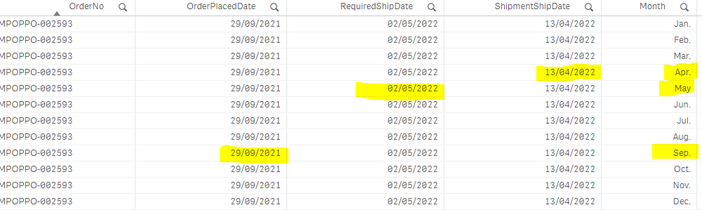Unlock a world of possibilities! Login now and discover the exclusive benefits awaiting you.
- Qlik Community
- :
- Forums
- :
- Analytics
- :
- New to Qlik Analytics
- :
- Re: Modifying auto generating calendar
- Subscribe to RSS Feed
- Mark Topic as New
- Mark Topic as Read
- Float this Topic for Current User
- Bookmark
- Subscribe
- Mute
- Printer Friendly Page
- Mark as New
- Bookmark
- Subscribe
- Mute
- Subscribe to RSS Feed
- Permalink
- Report Inappropriate Content
Modifying auto generating calendar
hi,
got a large dataset which has few different date fields.
Date bridge or master calendar create too many combinations by filling in the dates.
trying to create a calendar which:
- has a single field based on the multiple datefields.
- covers only the dates in the fact table without filling in the missing dates in the range.
currently the output with master calendar is the below full table - showing for 12 months. desired output is only three rows with Apr, May & Sep (based on the highlighted dates). Do not want other months showing.
Appreciate the help.
script
OrderData:
LOAD DISTINCT
OrderNo,
PartNo,
date(floor(RequiredShipDate),'DD/MM/YYYY') as RequiredShipDate,
date(floor(ShipmentShipDate),'DD/MM/YYYY') as ShipmentShipDate,
date(floor(OrderPlacedDate),'DD/MM/YYYY') as OrderPlacedDate,
RangeMin(RequiredShipDate,ShipmentShipDate,OrderPlacedDate) as MinD
;
MinMaxDates:
Let vMinDate=Num(MinD);
Let vMaxDate= Num(Today()+120);
Calendar:
Load
Date($(vMinDate)+RowNo()-1) as Date,
Week($(vMinDate)+RowNo()-1) as Week,
Month($(vMinDate)+RowNo()-1) as Month,
Year($(vMinDate)+RowNo()-1) as Year
AutoGenerate
$(vMaxDate)-$(vMinDate) +1
;
Accepted Solutions
- Mark as New
- Bookmark
- Subscribe
- Mute
- Subscribe to RSS Feed
- Permalink
- Report Inappropriate Content
Not seeing the Full code it is hard to suggest.
You would be looking to remove
MinMaxDates:
Let vMinDate=Num(MinD);
Let vMaxDate= Num(Today()+120);
and
AutoGenerate
$(vMaxDate)-$(vMinDate) +1
;
Then generating the Calendar based off your Date fields, as you have three you will need either need a link calendar link table.
- Mark as New
- Bookmark
- Subscribe
- Mute
- Subscribe to RSS Feed
- Permalink
- Report Inappropriate Content
I managed to show only the required months in a straight table in the front end by creating a dimension that checks if the months from the 3 date fields are a match to the displayed month. then opted to show column if it was a match only.
yet to work on charting it in to a bar graph.
- Mark as New
- Bookmark
- Subscribe
- Mute
- Subscribe to RSS Feed
- Permalink
- Report Inappropriate Content
Not seeing the Full code it is hard to suggest.
You would be looking to remove
MinMaxDates:
Let vMinDate=Num(MinD);
Let vMaxDate= Num(Today()+120);
and
AutoGenerate
$(vMaxDate)-$(vMinDate) +1
;
Then generating the Calendar based off your Date fields, as you have three you will need either need a link calendar link table.
- Mark as New
- Bookmark
- Subscribe
- Mute
- Subscribe to RSS Feed
- Permalink
- Report Inappropriate Content
that is the full code. only thing missing is the qvd link where the data is loading from . will check on link table. thank you.
is there a way to limit the months in the calendar load, like a where clause or an if statement? something like
GeneratedMonth = month(datefield1) or month(datefield2) or month(datefield3)?
- Mark as New
- Bookmark
- Subscribe
- Mute
- Subscribe to RSS Feed
- Permalink
- Report Inappropriate Content
I managed to show only the required months in a straight table in the front end by creating a dimension that checks if the months from the 3 date fields are a match to the displayed month. then opted to show column if it was a match only.
yet to work on charting it in to a bar graph.