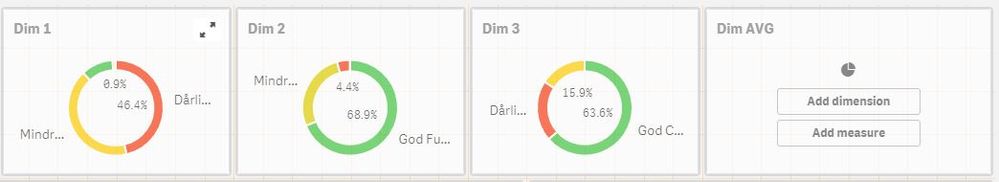Unlock a world of possibilities! Login now and discover the exclusive benefits awaiting you.
- Qlik Community
- :
- All Forums
- :
- Visualization and Usability
- :
- Re: Multiple Dimensions in Pie Chart
- Subscribe to RSS Feed
- Mark Topic as New
- Mark Topic as Read
- Float this Topic for Current User
- Bookmark
- Subscribe
- Mute
- Printer Friendly Page
- Mark as New
- Bookmark
- Subscribe
- Mute
- Subscribe to RSS Feed
- Permalink
- Report Inappropriate Content
Multiple Dimensions in Pie Chart
Hi
I have 3 Pie Charts, that each represent a different dimension. Those Dimensions are used with a timestamp as a measure.
Dim 1,
Dim 2,
Dim 3,
TimeStamp
What I need to figure out, is how I can get the 3 dimensions combined so I can calculate the AVG of the 3 dimensions.
Accepted Solutions
- Mark as New
- Bookmark
- Subscribe
- Mute
- Subscribe to RSS Feed
- Permalink
- Report Inappropriate Content
I found a solution using the Load script and creating a new dimension
Dim1&' '&Dim2&' '& Dim3 as DimensionForPieChart
- Mark as New
- Bookmark
- Subscribe
- Mute
- Subscribe to RSS Feed
- Permalink
- Report Inappropriate Content
You could do something along the lines of this pattern:
=RangeAvg(<measure for pie 1>, <measure for pie 2>,....)
There may be a more efficient way, but it depends on the expression for the measures.
- Mark as New
- Bookmark
- Subscribe
- Mute
- Subscribe to RSS Feed
- Permalink
- Report Inappropriate Content
Maybe, but could you please dumb it down a bit 🙂
I am not a specialist in Qlik sense (yet)
So you were thinking a dimension consisting of
=RangeAvg(<if(dim1=''timestamp>, <if(dim2=''timestamp>,<if(dim3=''timestamp>)
- Mark as New
- Bookmark
- Subscribe
- Mute
- Subscribe to RSS Feed
- Permalink
- Report Inappropriate Content
Its not really possible to be more specific without a lot more information from your side - dimensions and measure for each pie and the output values that you expect. Is timestamp a field, a variable or a literal?
I was thinking of that as a measure - and it is a pattern, so replace the <....> with the relevant expressions from your side. if all the dimensions are the same, then use the same dimension again for the average.
- Mark as New
- Bookmark
- Subscribe
- Mute
- Subscribe to RSS Feed
- Permalink
- Report Inappropriate Content
I found a solution using the Load script and creating a new dimension
Dim1&' '&Dim2&' '& Dim3 as DimensionForPieChart
- Mark as New
- Bookmark
- Subscribe
- Mute
- Subscribe to RSS Feed
- Permalink
- Report Inappropriate Content
what the script you wrote for this solution?
please I need it in detail.