Unlock a world of possibilities! Login now and discover the exclusive benefits awaiting you.
- Qlik Community
- :
- Forums
- :
- Analytics
- :
- New to Qlik Analytics
- :
- Re: My work is not being saved - lost it 3 times
- Subscribe to RSS Feed
- Mark Topic as New
- Mark Topic as Read
- Float this Topic for Current User
- Bookmark
- Subscribe
- Mute
- Printer Friendly Page
- Mark as New
- Bookmark
- Subscribe
- Mute
- Subscribe to RSS Feed
- Permalink
- Report Inappropriate Content
My work is not being saved - lost it 3 times
Hi,
I'm editing my application on the cloud - trying to add new sheet on the existing app. as what i have understood, if i work on the application directly from the cloud, the cloud automatically saves my progress as there is no save button available.
After clicking on the 'done' button, i closed my app. But when i log back in, the sheet that i just created is gone. i tried to login using another browser but the sheet is empty. Deleted all cookies and cashed items, but still face the same error.
I created the sheet again but when i checked back in after a couple of days again the sheet is gone.
Here are screenshots below.
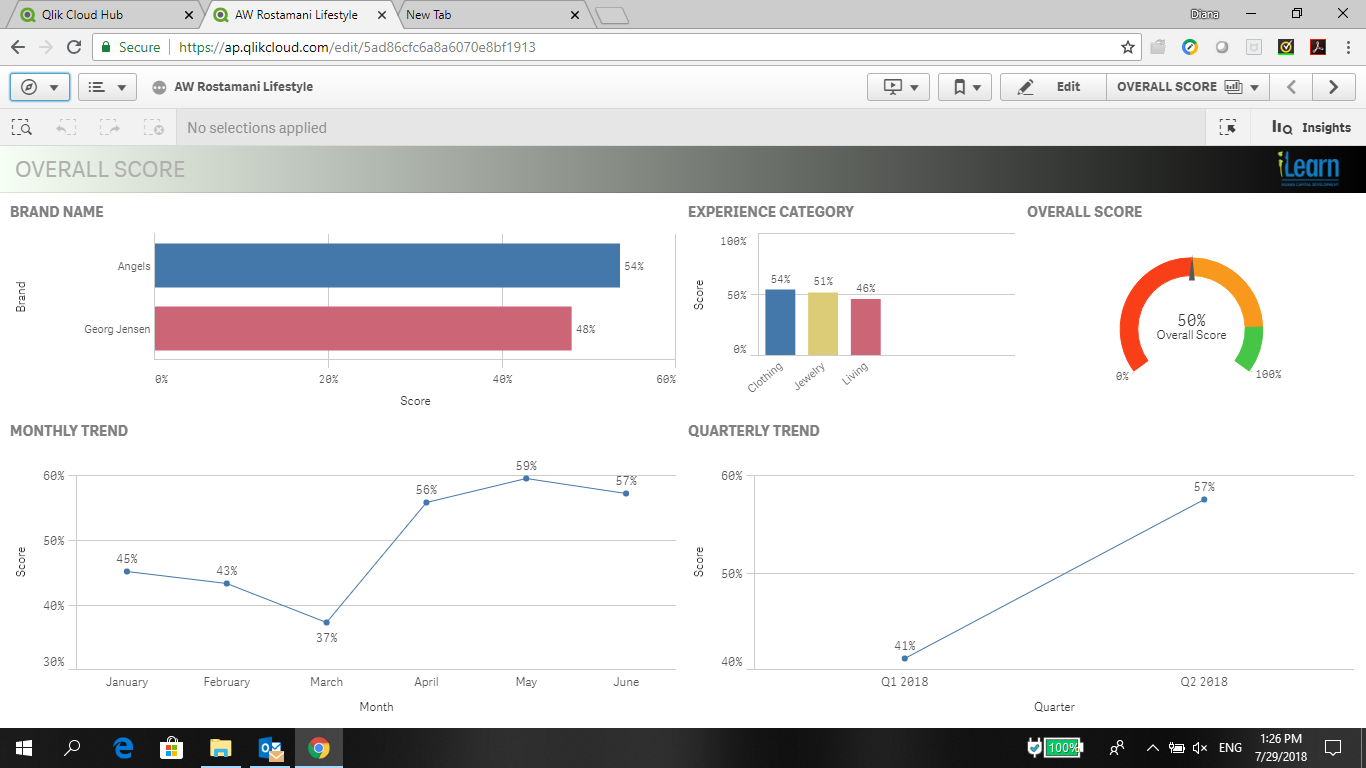
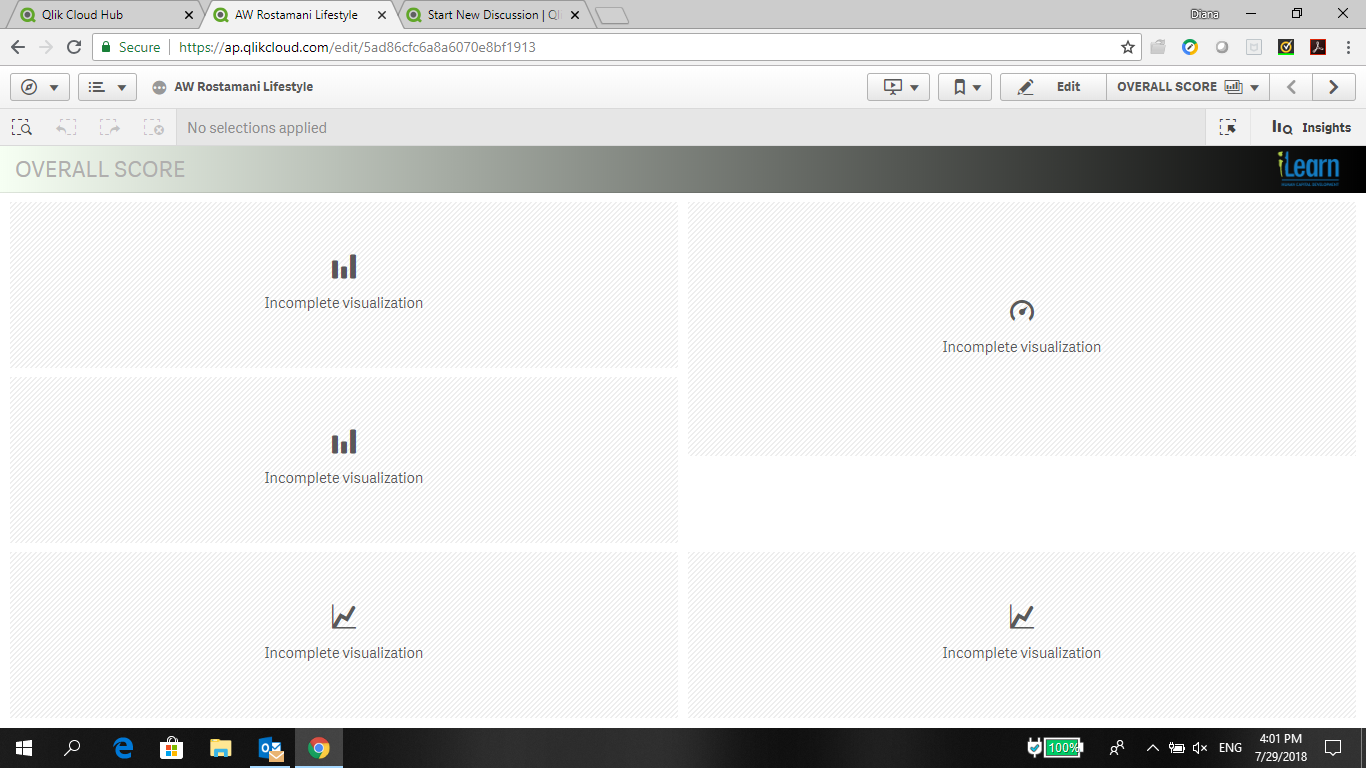
- « Previous Replies
- Next Replies »
- Mark as New
- Bookmark
- Subscribe
- Mute
- Subscribe to RSS Feed
- Permalink
- Report Inappropriate Content
@QlikUpdate was this ever fixed in the cloud? if so what was the bug id for the issue? many customers are still seeing similar issues to this in the enterprise versions of Qlik, per several community posts.
- Mark as New
- Bookmark
- Subscribe
- Mute
- Subscribe to RSS Feed
- Permalink
- Report Inappropriate Content
Hi Tarallo, there are users who start complaining about this phenomenon: they make changes to app objects and they are NOT permanent. The phenomenon is random; Have there been any updates?
Thanks,
Regards
- Mark as New
- Bookmark
- Subscribe
- Mute
- Subscribe to RSS Feed
- Permalink
- Report Inappropriate Content
@cdemb Please raise an Qlik ticket and they will findout the exact answer for your question since it needs lot time to investigate.
- Mark as New
- Bookmark
- Subscribe
- Mute
- Subscribe to RSS Feed
- Permalink
- Report Inappropriate Content
Is this problem has been resolved?
Our customer has a similar situation. 4 hours of editing user sheet in published app has been lost!
- Mark as New
- Bookmark
- Subscribe
- Mute
- Subscribe to RSS Feed
- Permalink
- Report Inappropriate Content
Hello everyone,
few years later and we are still facing this issue using Enterprise Edition. Has it been solved in the cloud at least ?
Is there, using Enterprise Edition, a way to minimize the chance to lost its new developped sheets ?
Many thanks !
Kind regards,
Corentin
- « Previous Replies
- Next Replies »