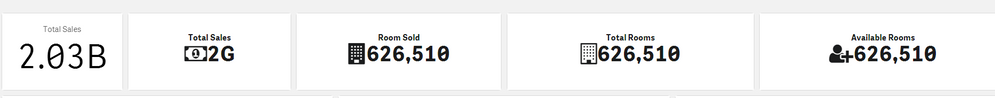- Mark as New
- Bookmark
- Subscribe
- Mute
- Subscribe to RSS Feed
- Permalink
- Report Inappropriate Content
Number abbreviation for extension visuals
I'm trying to include a extension visuals into my app and I'm aware of the number abbrevation to convert from 'G' to 'B' by using this script :
SET NumericalAbbreviation='3:K;6:M;9:B;12:T;15:P;18:E;21:Z;24:Y;-3:m;-6:μ;-9:n;-12:p;-15:f;-18:a;-21:z;-24:y';
However, this only works for the normal KPI visual but not does not affect the extension KPI visual. How do I change the format from G to B? Take note that the KPI will require to filter frequently so setting it as B permanently will not work since some figures will go to M depends on what the user is filtering. Thanks !
- Mark as New
- Bookmark
- Subscribe
- Mute
- Subscribe to RSS Feed
- Permalink
- Report Inappropriate Content
Hi,
I don't think it is currently possible to do this in an extension.
You best bet is to do something like this -
=If(sum(Amount)/1000000000 > 1,Num(sum(Amount)/1000000000,'$#,###B'), Num(sum(Amount)/1000000,'$#,###M'))Regards,
Chirag
- Mark as New
- Bookmark
- Subscribe
- Mute
- Subscribe to RSS Feed
- Permalink
- Report Inappropriate Content
Great ! it worked ! but how do i edit it if i want to include hundred thousand and thousand too ?