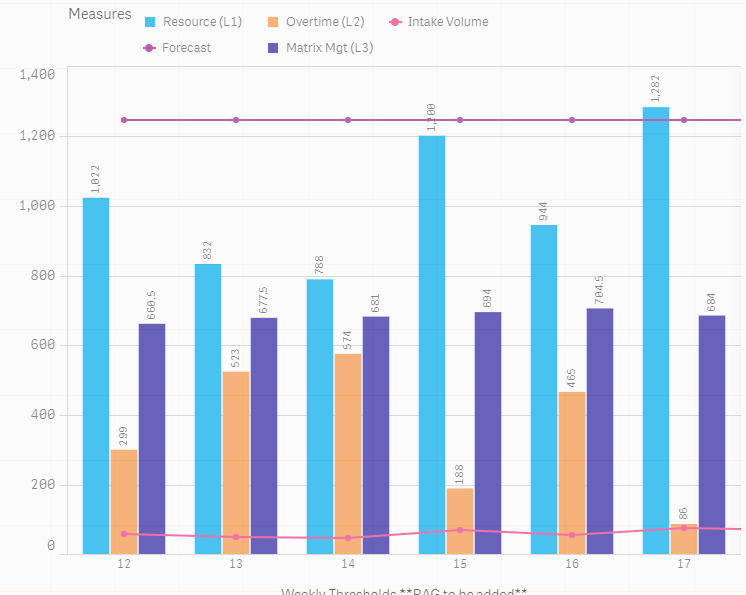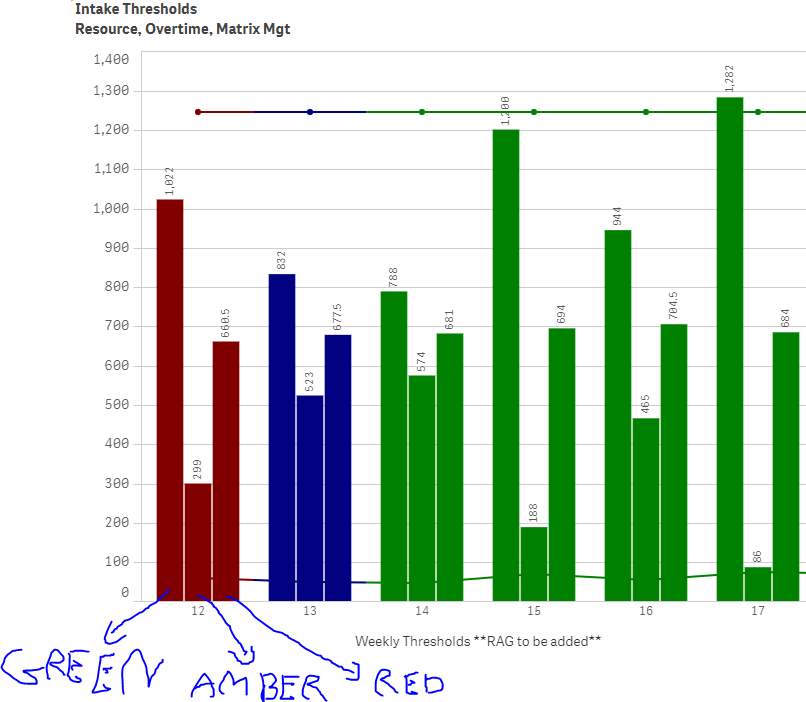Unlock a world of possibilities! Login now and discover the exclusive benefits awaiting you.
- Qlik Community
- :
- Forums
- :
- Analytics
- :
- New to Qlik Analytics
- :
- Re: On a Bar Graph - How do I change the colour fo...
- Subscribe to RSS Feed
- Mark Topic as New
- Mark Topic as Read
- Float this Topic for Current User
- Bookmark
- Subscribe
- Mute
- Printer Friendly Page
- Mark as New
- Bookmark
- Subscribe
- Mute
- Subscribe to RSS Feed
- Permalink
- Report Inappropriate Content
On a Bar Graph - How do I change the colour for each to my own selection?
Hi there I've tried a few ways to just do the most simple method to change a colour on a bar graph.
I have 3x (Heights) I want the first to be GREEN seconds to be ORANGE and third to be RED.
How is this not possible ?
Accepted Solutions
- Mark as New
- Bookmark
- Subscribe
- Mute
- Subscribe to RSS Feed
- Permalink
- Report Inappropriate Content
What ever you have applied in the chart, Let's assume
1) Sum(Sales)
2) Sum(Profit)
3) Sum(Loss)
Then, In the left side you can see "Master Items" --> Measures --> Create New --> Provide Sum(Sales) with color
vice versa for all three. Then, Use measure as what you created in the master item.
- Mark as New
- Bookmark
- Subscribe
- Mute
- Subscribe to RSS Feed
- Permalink
- Report Inappropriate Content
If you always have 3 bars, you can do it by using:
if(RowNo()=1,red(),if(RowNo()=2,blue(),green()))
That will always give for the first bar red then blue and then green.
- Mark as New
- Bookmark
- Subscribe
- Mute
- Subscribe to RSS Feed
- Permalink
- Report Inappropriate Content
What is 3x here?
- Mark as New
- Bookmark
- Subscribe
- Mute
- Subscribe to RSS Feed
- Permalink
- Report Inappropriate Content
Three values(heights)
- Mark as New
- Bookmark
- Subscribe
- Mute
- Subscribe to RSS Feed
- Permalink
- Report Inappropriate Content
Thanks, this did work and was a start however i need it like the attached image if you understand 🙂
- Mark as New
- Bookmark
- Subscribe
- Mute
- Subscribe to RSS Feed
- Permalink
- Report Inappropriate Content
Create each measure in "Mater Measure" with color and they apply those measures in report. There is no other way until unless If you go with extensions.
- Mark as New
- Bookmark
- Subscribe
- Mute
- Subscribe to RSS Feed
- Permalink
- Report Inappropriate Content
Okay im happy to try this, do you have a guide handy I can follow step by step please ?
- Mark as New
- Bookmark
- Subscribe
- Mute
- Subscribe to RSS Feed
- Permalink
- Report Inappropriate Content
What ever you have applied in the chart, Let's assume
1) Sum(Sales)
2) Sum(Profit)
3) Sum(Loss)
Then, In the left side you can see "Master Items" --> Measures --> Create New --> Provide Sum(Sales) with color
vice versa for all three. Then, Use measure as what you created in the master item.