- Mark as New
- Bookmark
- Subscribe
- Mute
- Subscribe to RSS Feed
- Permalink
- Report Inappropriate Content
Percentage Calculation help
Hi Experts,
Can any one please help me on below requirement.
In the below table I have two dimension and two measures.
Each Name contains CC1% as 100% by splitting in between SCOPES means the percentage is split by scope for each Name.
Please find the below calculations in the image and please find the attached application.
Here CC1 is calculated as
Sum(Aggr(RangeMax(0,Sum(Value)) + RangeMax(Sum(Item1),Sum(Item2),Sum(Item3),Sum(Item4),Sum(Item5),Sum(Item6),Sum(Item7),Sum(Item8),Sum(Item9),Sum(Item10),Sum(Item11))/5+0.1, Date, Name, SCOPE))
from above CC1 need to calculate CC1%
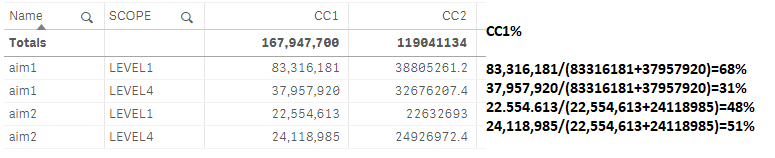
Thanks in advance.
Accepted Solutions
- Mark as New
- Bookmark
- Subscribe
- Mute
- Subscribe to RSS Feed
- Permalink
- Report Inappropriate Content
Try this
Sum(Aggr(RangeMax(0,Sum(Value)) + RangeMax(Sum(Item1),Sum(Item2),Sum(Item3),Sum(Item4),Sum(Item5),Sum(Item6),Sum(Item7),Sum(Item8),Sum(Item9),Sum(Item10),Sum(Item11))/5+0.1, Date, Name, SCOPE))/
Sum(TOTAL <Name> Aggr(RangeMax(0,Sum(Value)) + RangeMax(Sum(Item1),Sum(Item2),Sum(Item3),Sum(Item4),Sum(Item5),Sum(Item6),Sum(Item7),Sum(Item8),Sum(Item9),Sum(Item10),Sum(Item11))/5+0.1, Date, Name, SCOPE))
- Mark as New
- Bookmark
- Subscribe
- Mute
- Subscribe to RSS Feed
- Permalink
- Report Inappropriate Content
Try this
Sum(Aggr(RangeMax(0,Sum(Value)) + RangeMax(Sum(Item1),Sum(Item2),Sum(Item3),Sum(Item4),Sum(Item5),Sum(Item6),Sum(Item7),Sum(Item8),Sum(Item9),Sum(Item10),Sum(Item11))/5+0.1, Date, Name, SCOPE))/
Sum(TOTAL <Name> Aggr(RangeMax(0,Sum(Value)) + RangeMax(Sum(Item1),Sum(Item2),Sum(Item3),Sum(Item4),Sum(Item5),Sum(Item6),Sum(Item7),Sum(Item8),Sum(Item9),Sum(Item10),Sum(Item11))/5+0.1, Date, Name, SCOPE))