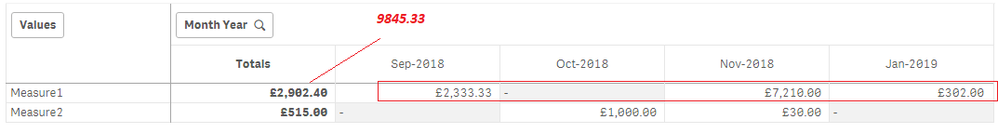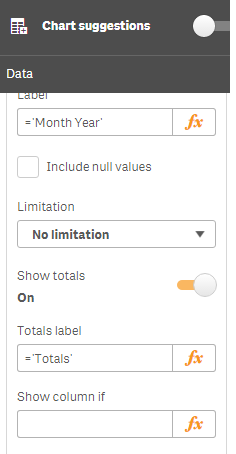Unlock a world of possibilities! Login now and discover the exclusive benefits awaiting you.
- Qlik Community
- :
- Forums
- :
- Analytics
- :
- New to Qlik Analytics
- :
- Re: Pivot Table Default Total showing wrong
- Subscribe to RSS Feed
- Mark Topic as New
- Mark Topic as Read
- Float this Topic for Current User
- Bookmark
- Subscribe
- Mute
- Printer Friendly Page
- Mark as New
- Bookmark
- Subscribe
- Mute
- Subscribe to RSS Feed
- Permalink
- Report Inappropriate Content
Pivot Table Default Total showing wrong
Hi Experts,
In the below pivot table I am getting wrong default totals. Please help me to fix the issue. I have used below expressions.
Measure1 :
(
Sum({<[Date]={">=$(=addmonths(today(),-12))"},[Type]={'Level1'},[Name]={'A','B'}>}[Amount])
/
Sum({<[Date]={">=$(=addmonths(today(),-12))"},[Type]={'Level1'},[Name]={'A','B'}>}[ID Count])
)
Measure2 :
(
Sum({<[Date]={">=$(=addmonths(today(),-12))"},[Type]={'Level1'},[Name]={'C'}>}[Amount])
/
Sum({<[Date]={">=$(=addmonths(today(),-12))"},[Type]={'Level1'},[Name]={'C'}>}[ID Count])
)
Accepted Solutions
- Mark as New
- Bookmark
- Subscribe
- Mute
- Subscribe to RSS Feed
- Permalink
- Report Inappropriate Content
Hi,
In your expression you're calculating RATIO, so your Total calculated as SUM(TOTAL {<your conditions>} Amount) / SUM(TOTAL {<your conditions>} ID_Count).... which is different to sum values from cells...
To fix your total you need use aggr... it won't affect individual cell's values, however will fix total...
Sum(Aggr (SUM({<your conditions>} Amount) / SUM({<your conditions>} ID_Count),[Month Year]) )
Hope this helps.
//Andrei
- Mark as New
- Bookmark
- Subscribe
- Mute
- Subscribe to RSS Feed
- Permalink
- Report Inappropriate Content
In the Measure properties, try change the Total from Auto to SUM.
As an aside - having Today() in the measure can cause performance problems as it has to reevaluate every time anything happens. Instead, load Today() into a variable in your load script and use the variable in your set analysis.
- Mark as New
- Bookmark
- Subscribe
- Mute
- Subscribe to RSS Feed
- Permalink
- Report Inappropriate Content
Hi @rogerpegler
I am using Pivot Table. I haven't found the sum option under Total. By modifying Total also no luck still same issue.
Is there any way to include this Sum in by expression above to fix this Total.
- Mark as New
- Bookmark
- Subscribe
- Mute
- Subscribe to RSS Feed
- Permalink
- Report Inappropriate Content
Hi,
In your expression you're calculating RATIO, so your Total calculated as SUM(TOTAL {<your conditions>} Amount) / SUM(TOTAL {<your conditions>} ID_Count).... which is different to sum values from cells...
To fix your total you need use aggr... it won't affect individual cell's values, however will fix total...
Sum(Aggr (SUM({<your conditions>} Amount) / SUM({<your conditions>} ID_Count),[Month Year]) )
Hope this helps.
//Andrei