Unlock a world of possibilities! Login now and discover the exclusive benefits awaiting you.
- Qlik Community
- :
- All Forums
- :
- Visualization and Usability
- :
- Please advise me on how to draw a bar chart
- Subscribe to RSS Feed
- Mark Topic as New
- Mark Topic as Read
- Float this Topic for Current User
- Bookmark
- Subscribe
- Mute
- Printer Friendly Page
- Mark as New
- Bookmark
- Subscribe
- Mute
- Subscribe to RSS Feed
- Permalink
- Report Inappropriate Content
Please advise me on how to draw a bar chart
To whom it may concern,
Please let me know how to draw a following graph and how to set up data.
Rader chart is fine. I would like to compare how response looks different by profile.
Any recommendation would be highly appreciated.
Look forward to hearing from someone.
Sincerely,
Masako
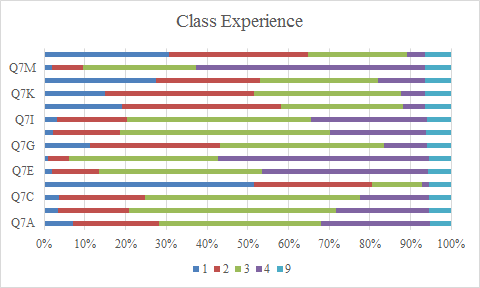
- Tags:
- graph help
Accepted Solutions
- Mark as New
- Bookmark
- Subscribe
- Mute
- Subscribe to RSS Feed
- Permalink
- Report Inappropriate Content
Hi,
I used cross tab
Temp:
CrossTable (Q7,Value,1)
LOAD ID,
Q7A,
Q7B,
Q7C,
Q7D,
Q7E,
Q7F,
Q7G,
Q7H,
Q7I,
Q7J,
Q7K,
Q7L,
Q7M,
Q7N
FROM
(ooxml, embedded labels, table is Sheet1);
Dimension: Q7, Value
You can drag and drop the .qvw file into Qlik Sense Desktop or place the file in your use folder.
Thanks,
Pooja
- Mark as New
- Bookmark
- Subscribe
- Mute
- Subscribe to RSS Feed
- Permalink
- Report Inappropriate Content
please post some sample data and your expected result
- Mark as New
- Bookmark
- Subscribe
- Mute
- Subscribe to RSS Feed
- Permalink
- Report Inappropriate Content
Dear Marco-san,
Thank you very much for your support.
Here is the data and I wanted to have a graph in my question. I would like to compare how answers will be different by profile (ID in the following table). In Excel, I have to sum up the number who choose what (1~4 and 9 in the following) then draw a bar chart and I can gain the ratio of every choice by item.
Next to this graph, I am going to put another graph which shows the test score in order to indicate how test score related the following answers, let's say the higher the scores, the more likely to choose 5 in Q(uestion)7A etc.
Hope my situation is enough clear.
Thank you very much for your help in deed.
Sincerely.
Masako
| ID | Q7A | Q7B | Q7C | Q7D | Q7E | Q7F | Q7G | Q7H | Q7I | Q7J | Q7K | Q7L | Q7M | Q7N |
| 1 | 4 | 4 | 3 | 2 | 3 | 3 | 3 | 4 | 4 | 4 | 4 | 3 | 4 | 2 |
| 2 | 3 | 3 | 3 | 1 | 3 | 3 | 3 | 3 | 9 | 2 | 3 | 1 | 4 | 2 |
| 3 | 1 | 2 | 1 | 1 | 3 | 1 | 2 | 3 | 9 | 9 | 3 | 3 | 4 | 2 |
| 4 | 4 | 3 | 3 | 1 | 3 | 4 | 2 | 3 | 3 | 2 | 2 | 1 | 4 | 3 |
| 5 | 3 | 3 | 3 | 1 | 3 | 3 | 3 | 3 | 3 | 2 | 3 | 2 | 3 | 2 |
| 6 | 4 | 1 | 2 | 1 | 3 | 4 | 4 | 4 | 3 | 1 | 3 | 4 | 4 | 1 |
| 7 | 1 | 2 | 2 | 1 | 3 | 3 | 3 | 3 | 3 | 1 | 1 | 3 | 3 | 1 |
| 8 | 2 | 3 | 3 | 1 | 4 | 4 | 2 | 4 | 3 | 3 | 3 | 4 | 3 | 1 |
| 9 | 3 | 2 | 4 | 3 | 3 | 3 | 3 | 2 | 2 | 1 | 3 | 2 | 3 | 1 |
| 10 | 3 | 4 | 4 | 2 | 4 | 4 | 3 | 4 | 4 | 2 | 3 | 1 | 3 | 3 |
| 11 | 2 | 2 | 2 | 2 | 2 | 2 | 2 | 2 | 2 | 2 | 2 | 2 | 2 | 2 |
| 12 | 3 | 3 | 3 | 2 | 3 | 4 | 2 | 3 | 3 | 3 | 3 | 4 | 4 | 3 |
| 13 | 1 | 2 | 1 | 1 | 1 | 2 | 1 | 1 | 1 | 1 | 1 | 1 | 4 | 1 |
| 14 | 4 | 3 | 3 | 2 | 4 | 4 | 2 | 4 | 4 | 3 | 3 | 3 | 4 | 3 |
| 15 | 3 | 3 | 2 | 3 | 4 | 2 | 3 | 4 | 4 | 2 | 3 | 1 | 3 | 1 |
| 16 | 1 | 3 | 2 | 1 | 3 | 4 | 3 | 3 | 3 | 3 | 2 | 1 | 4 | 9 |
| 17 | 4 | 2 | 2 | 2 | 4 | 4 | 3 | 3 | 3 | 2 | 1 | 1 | 4 | 2 |
| 18 | 2 | 2 | 3 | 4 | 4 | 4 | 4 | 4 | 2 | 2 | 2 | 2 | 4 | 2 |
| 19 | 2 | 2 | 2 | 1 | 2 | 3 | 2 | 3 | 3 | 2 | 2 | 2 | 4 | 2 |
| 20 | 3 | 4 | 3 | 1 | 2 | 2 | 1 | 2 | 3 | 1 | 2 | 2 | 2 | 2 |
| : | : | : | : | : | : | : | : | : | : | : | : | : | : | : |
| : | : | : | : | : | : | : | : | : | : | : | : | : | : | : |
| : | : | : | : | : | : | : | : | : | : | : | : | : | : | : |
- Mark as New
- Bookmark
- Subscribe
- Mute
- Subscribe to RSS Feed
- Permalink
- Report Inappropriate Content
Hi,
Refer the attached qvw file.
hope it helps.
Thanks,
Pooja
- Mark as New
- Bookmark
- Subscribe
- Mute
- Subscribe to RSS Feed
- Permalink
- Report Inappropriate Content
Dear Pooja san,
Thank you very much for your time.
I am afraid to say that I could not open your file on my Qlik Sense.
I downloaded your file in Apps < Sense < Qlik on my document and found it in Qlik Sense Desktop hub.
Are there any way I can see your file?
Please fine tune me.
Thank you very much indeed.
With gratitude,
Masako
- Mark as New
- Bookmark
- Subscribe
- Mute
- Subscribe to RSS Feed
- Permalink
- Report Inappropriate Content
You are posting in a forum called "New to QlikView", so it is self-evident that replies contain QlikView examples.
If you want to get Qlik Sense feedback, consider moving your thread to a more appropriate forum (like New to Qlik Sense) by following the instructions outlined here: QlikCommunity Tip: How to move your discussion thread
- Mark as New
- Bookmark
- Subscribe
- Mute
- Subscribe to RSS Feed
- Permalink
- Report Inappropriate Content
Hi,
I used cross tab
Temp:
CrossTable (Q7,Value,1)
LOAD ID,
Q7A,
Q7B,
Q7C,
Q7D,
Q7E,
Q7F,
Q7G,
Q7H,
Q7I,
Q7J,
Q7K,
Q7L,
Q7M,
Q7N
FROM
(ooxml, embedded labels, table is Sheet1);
Dimension: Q7, Value
You can drag and drop the .qvw file into Qlik Sense Desktop or place the file in your use folder.
Thanks,
Pooja
- Mark as New
- Bookmark
- Subscribe
- Mute
- Subscribe to RSS Feed
- Permalink
- Report Inappropriate Content
Dear Peter san,
Thank you very much for your feedback.
I post another question in seemingly an inappropriate community so will move it also.
Thank you very much for your guidance.
- Mark as New
- Bookmark
- Subscribe
- Mute
- Subscribe to RSS Feed
- Permalink
- Report Inappropriate Content
Dear Pooja san,
Thank you very much for your continuous support.
I am afraid that yesterday and also today I opened your file from my document but there are no data on Qlik sheet.
I am wondering if you suggest me to unpivot the table and will try.
Arigato gozaimasu.