Unlock a world of possibilities! Login now and discover the exclusive benefits awaiting you.
- Qlik Community
- :
- All Forums
- :
- Visualization and Usability
- :
- QMC - not saving changes to columns shown/hidden
- Subscribe to RSS Feed
- Mark Topic as New
- Mark Topic as Read
- Float this Topic for Current User
- Bookmark
- Subscribe
- Mute
- Printer Friendly Page
- Mark as New
- Bookmark
- Subscribe
- Mute
- Subscribe to RSS Feed
- Permalink
- Report Inappropriate Content
QMC - not saving changes to columns shown/hidden
Hello,
When I go into the QMC and view my Apps, I add and remove some of the columns depending on what I want to see. For example, I remove the "Tags" column and add the "Last Reload" column. When I close out of the QMC and go back into it, those settings have not saved and I see the default columns. Is there a way to save the column selector changes?
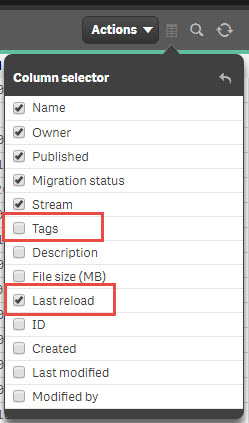
Accepted Solutions
- Mark as New
- Bookmark
- Subscribe
- Mute
- Subscribe to RSS Feed
- Permalink
- Report Inappropriate Content
Currently you can not save them.
- Mark as New
- Bookmark
- Subscribe
- Mute
- Subscribe to RSS Feed
- Permalink
- Report Inappropriate Content
Currently you can not save them.
- Mark as New
- Bookmark
- Subscribe
- Mute
- Subscribe to RSS Feed
- Permalink
- Report Inappropriate Content
It's been 18 months since this question was posed. Has anything changed? This would seems like a no-brainer! There's got to be a way to edit a template behind the scenes or something!
- Mark as New
- Bookmark
- Subscribe
- Mute
- Subscribe to RSS Feed
- Permalink
- Report Inappropriate Content
There is any reason for that? And who chose the default columns?
- Mark as New
- Bookmark
- Subscribe
- Mute
- Subscribe to RSS Feed
- Permalink
- Report Inappropriate Content
This really should be considered as a product enhancement at the very least. Every day we have to "fix" the columns displayed and it should remember this preference for each page for each user.
- Mark as New
- Bookmark
- Subscribe
- Mute
- Subscribe to RSS Feed
- Permalink
- Report Inappropriate Content
This is a common request that I hope Qlik acts upon. It is very frustrating!
- Mark as New
- Bookmark
- Subscribe
- Mute
- Subscribe to RSS Feed
- Permalink
- Report Inappropriate Content
I agree.... I submitted a case to ask for a product enhancement request on this topic today. Have asked that they document it in a public kb article and add it to this thread. then we can vote on the "idea" with likes and comments on this thread and also on the kb article (once it is authored and published)
- Mark as New
- Bookmark
- Subscribe
- Mute
- Subscribe to RSS Feed
- Permalink
- Report Inappropriate Content
looks like the idea section of the community is back - Here is a link to the idea / product enhancement / feature request for this topic: https://community.qlik.com/t5/Ideas/Set-default-columns-for-QMC/idi-p/1570917