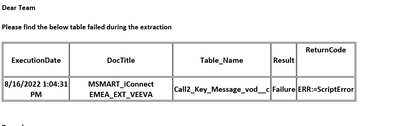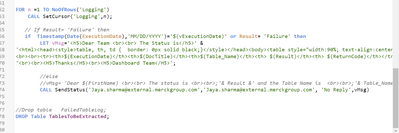Unlock a world of possibilities! Login now and discover the exclusive benefits awaiting you.
- Qlik Community
- :
- Forums
- :
- Analytics
- :
- New to Qlik Analytics
- :
- Re: Qlik Sense Failed Task Email notification
- Subscribe to RSS Feed
- Mark Topic as New
- Mark Topic as Read
- Float this Topic for Current User
- Bookmark
- Subscribe
- Mute
- Printer Friendly Page
- Mark as New
- Bookmark
- Subscribe
- Mute
- Subscribe to RSS Feed
- Permalink
- Report Inappropriate Content
Qlik Sense Failed Task Email notification
Hi Qlik Community,
Do you know how to make email notification in Qlik Sense of failed tasks in QMC?
Thanks a lot in advance!
Accepted Solutions
- Mark as New
- Bookmark
- Subscribe
- Mute
- Subscribe to RSS Feed
- Permalink
- Report Inappropriate Content
By default, there isn´t a resource, but you could use the extensions.
http://branch.qlik.com/#!/project/56fd8bd3353d08684f6726bc
http://branch.qlik.com/#!/project/5862c5b7531b9e773f1e0ac9
http://branch.qlik.com/#!/project/56f2e998f1c173fc24afe6ec
Regards.
OEM Solution Architect
LATAM
- Mark as New
- Bookmark
- Subscribe
- Mute
- Subscribe to RSS Feed
- Permalink
- Report Inappropriate Content
By default, there isn´t a resource, but you could use the extensions.
http://branch.qlik.com/#!/project/56fd8bd3353d08684f6726bc
http://branch.qlik.com/#!/project/5862c5b7531b9e773f1e0ac9
http://branch.qlik.com/#!/project/56f2e998f1c173fc24afe6ec
Regards.
OEM Solution Architect
LATAM
- Mark as New
- Bookmark
- Subscribe
- Mute
- Subscribe to RSS Feed
- Permalink
- Report Inappropriate Content
You can also
- Use the SMPTAppender available in Qlik Sense. This requires some configuration but is quite powerful.
- Use the Notification Connector, which is one of the free Connectors supplied with the Qlik Web Connectors
- Mark as New
- Bookmark
- Subscribe
- Mute
- Subscribe to RSS Feed
- Permalink
- Report Inappropriate Content
cann't believe ... need to depend on extension for such a basic important feature. Hope this feature make into the future releases.
- Mark as New
- Bookmark
- Subscribe
- Mute
- Subscribe to RSS Feed
- Permalink
- Report Inappropriate Content
The SMTP Connector (previously the Notification Connector) is a available in the Qlik Web Connectors and is available at no cost, as one of the Standard Connectors. https://help.qlik.com/en-US/connectors/Subsystems/Web_Connectors_help/Content/Connectors_QWC/Data-So...
The SMTP Connector is triggered from within the load script.
- Mark as New
- Bookmark
- Subscribe
- Mute
- Subscribe to RSS Feed
- Permalink
- Report Inappropriate Content
Hi Rinats,
We have a video where you can see how to get a Slack message if a Qlik task fails, building it take less than 2 minutes.
In this case we use Slack because it is our Instant Messaging tool, but you can send an email too.
Hope this helps!
Best,
Fernando
- Mark as New
- Bookmark
- Subscribe
- Mute
- Subscribe to RSS Feed
- Permalink
- Report Inappropriate Content
This blog post gives details of how you can send data from the load script using Qlik Web Connectors:
https://www.quickintelligence.co.uk/send-data-from-qlik-load-script/
You then just need to parse the log files to be able to work out that an alert is required.
Hope that helps.
Steve
- Mark as New
- Bookmark
- Subscribe
- Mute
- Subscribe to RSS Feed
- Permalink
- Report Inappropriate Content
Dear All
Can you Please help me i this
I am trying to get more then one task failure notification but i am getting only one can you pleas help me to get more then one task failure
getting this now
want to get the 2nd table as well
using below code
Please help
Thanks
Jaya Sharma
- Mark as New
- Bookmark
- Subscribe
- Mute
- Subscribe to RSS Feed
- Permalink
- Report Inappropriate Content
Hi @Jaya15
I'm not quite sure where things are not working out in the code that you have.
Do you have a table with all of the failures in at some point? You can check this either by inserting an Exit Script to check the contents of the table at that time, or add in a STORE statement to write the current data to a file.
You are currently looping and and attempting to send an email for each failure. Personally I would probably loop around the table and build an email with many rows and then send all of that in one hit. To do this you would need to split the writing of the HTML header to the variable and then append many rows to the variable, depending on number of failures.
Hope that helps.
Steve
- Mark as New
- Bookmark
- Subscribe
- Mute
- Subscribe to RSS Feed
- Permalink
- Report Inappropriate Content
Thanks @stevedark I will Try the steps as you recommended.
Thanks for the help 🙂