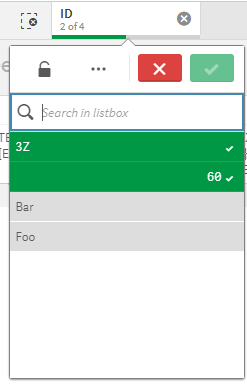Unlock a world of possibilities! Login now and discover the exclusive benefits awaiting you.
- Qlik Community
- :
- Forums
- :
- Analytics
- :
- New to Qlik Analytics
- :
- Re: Qlik Sense action button for selecting multipl...
- Subscribe to RSS Feed
- Mark Topic as New
- Mark Topic as Read
- Float this Topic for Current User
- Bookmark
- Subscribe
- Mute
- Printer Friendly Page
- Mark as New
- Bookmark
- Subscribe
- Mute
- Subscribe to RSS Feed
- Permalink
- Report Inappropriate Content
Qlik Sense action button for selecting multiple values in a field
Hi,
I have found multiple posts for this but none have worked.
I'm trying to create an action button for multiple values of a field. It works fine for 1 value from the list below, but I cannot seem to get the syntax right for all 2 field values below.
Action=set values in a field
field = ID
value = '3Z' (this works okay - for any single value from below)
bit I need all 2 below included??
value = '3Z' and '60'
(I have tried with quotes, with ";" and without, pipe separators...etc...)
Thanks by advance,
- « Previous Replies
-
- 1
- 2
- Next Replies »
Accepted Solutions
- Mark as New
- Bookmark
- Subscribe
- Mute
- Subscribe to RSS Feed
- Permalink
- Report Inappropriate Content
I came accross this problem as well and in my case it worked with the following formatting:
='Value1;Value2;Value3'
PS I work with Qlik Sense
- Mark as New
- Bookmark
- Subscribe
- Mute
- Subscribe to RSS Feed
- Permalink
- Report Inappropriate Content
Select values matching search criteria
='(3Z|60)'
- Mark as New
- Bookmark
- Subscribe
- Mute
- Subscribe to RSS Feed
- Permalink
- Report Inappropriate Content
Thanks but this is not working
- Mark as New
- Bookmark
- Subscribe
- Mute
- Subscribe to RSS Feed
- Permalink
- Report Inappropriate Content
Original post had misplaced quotes which I edited after. I'm guessing you used the original before I fixed it, but this does work.
- Mark as New
- Bookmark
- Subscribe
- Mute
- Subscribe to RSS Feed
- Permalink
- Report Inappropriate Content
Should work as you showed me
But still not working, don't know why
Syntax looks good but nothing happened when I actualize the sheet
Thanks for trying to help me 😉
- Mark as New
- Bookmark
- Subscribe
- Mute
- Subscribe to RSS Feed
- Permalink
- Report Inappropriate Content
- Mark as New
- Bookmark
- Subscribe
- Mute
- Subscribe to RSS Feed
- Permalink
- Report Inappropriate Content
hello,
no doesn't work
thanks anyway
- Mark as New
- Bookmark
- Subscribe
- Mute
- Subscribe to RSS Feed
- Permalink
- Report Inappropriate Content
Anyone ever find the answer to this? Like the OP I'm finding various flavours of suggested syntax don't work for my data. For example 'surname, firstname' works fine but any combination of a CSV style list like 'surname,firstname','surname,firstname' or as above '(surname,firstname|surname,firstname)' don't work.
I wonder if the issue with the above suggestion is that everything within the single quotations is considered a single string by the action expression, for which of course there's nothing in the data so nothing is filtered.
But as with all of QlikSense's varied and eccentric expression syntax, who knows..... :).
- Mark as New
- Bookmark
- Subscribe
- Mute
- Subscribe to RSS Feed
- Permalink
- Report Inappropriate Content
Bingo.
The one flavour I hadn't tried was was pretty similar to R_Mendoza's suggestion above.
I.e. 'surname, firstname;surname, firstname;surname, firstname' - a single string with ; as the value separator worked for me.
My single string theory has been shot down :).
- Mark as New
- Bookmark
- Subscribe
- Mute
- Subscribe to RSS Feed
- Permalink
- Report Inappropriate Content
Well it seems I made the somewhat foolish presumption that value array syntax would be the same regardless of the type of expression. I should have know better than that with QlikSense 😉 .....
So my solution posted above is for an *action* expression but it *doesn't* work for a pivot table measure expression. That required a more conventional csv list: {'value1' , 'value2' , 'value3'}.
Probably explains why there's so many posts on this subject with no solutions... I have a theory as to "why" they're different but frankly I haven't got the time, patience or will to test it.... inconsistent expression syntax is not one of my favourite research topics.... ;).
- « Previous Replies
-
- 1
- 2
- Next Replies »