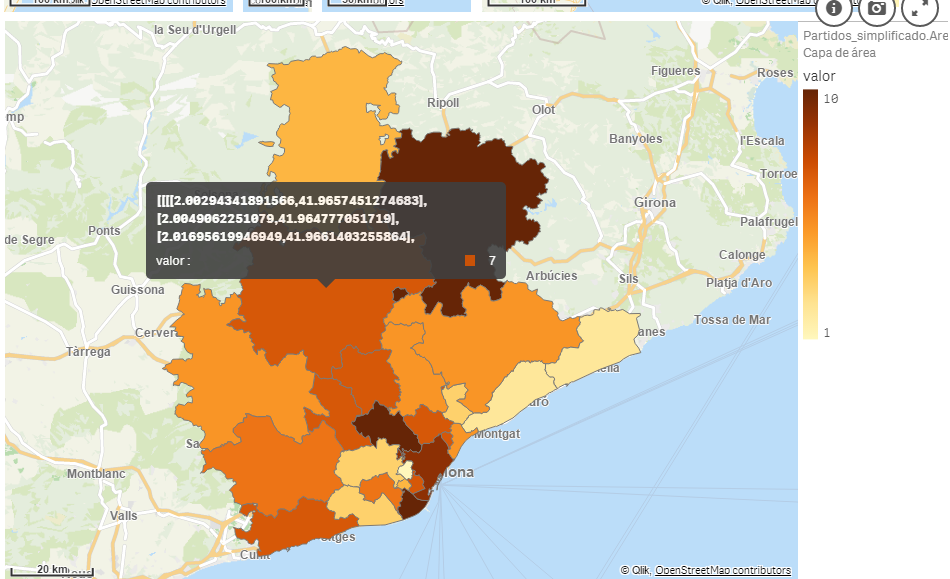Unlock a world of possibilities! Login now and discover the exclusive benefits awaiting you.
- Qlik Community
- :
- All Forums
- :
- Visualization and Usability
- :
- Qlik Sense area map label modification
- Subscribe to RSS Feed
- Mark Topic as New
- Mark Topic as Read
- Float this Topic for Current User
- Bookmark
- Subscribe
- Mute
- Printer Friendly Page
- Mark as New
- Bookmark
- Subscribe
- Mute
- Subscribe to RSS Feed
- Permalink
- Report Inappropriate Content
Qlik Sense area map label modification
Hello,
I am using a KML file to map areas using the standard Map object in Qlik Sense Desktop February 2019. I am showing a "value" for each area in gradient color. When I click/hover over an area I see the area coordinates instead of the name of the area (see pic below).
Is there a way to delete the area coordinates from the label and show for instance the area name (district name)?
Is it possible to replace the name of the value ("valor" in the pic) in the label by a different name (for instance "population")?
I have found a very similar question in the following link:
https://community.qlik.com/t5/Qlik-Sense-App-Development/Qlik-Sense-area-map-popup/td-p/110075
But it did not solve my problem, because I am using Qlik Sense February 2019 and not Qlik Sense June 2018 and it seems that they do not have the same options available (or at least, I could not find them).
Thanks in advance.