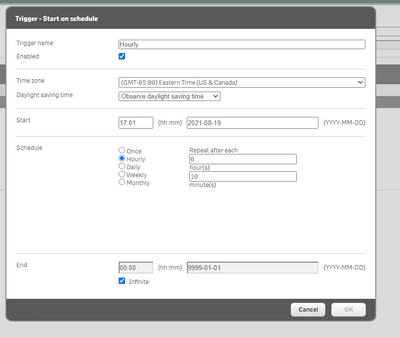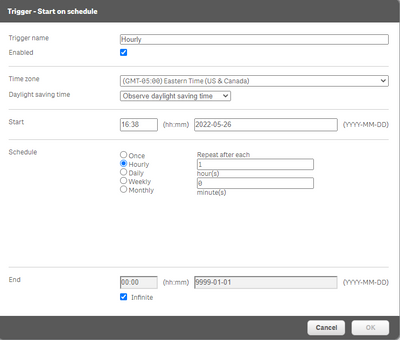Unlock a world of possibilities! Login now and discover the exclusive benefits awaiting you.
- Qlik Community
- :
- Forums
- :
- Analytics
- :
- New to Qlik Analytics
- :
- Re: Qlik Sense create a reload task that runs ever...
- Subscribe to RSS Feed
- Mark Topic as New
- Mark Topic as Read
- Float this Topic for Current User
- Bookmark
- Subscribe
- Mute
- Printer Friendly Page
- Mark as New
- Bookmark
- Subscribe
- Mute
- Subscribe to RSS Feed
- Permalink
- Report Inappropriate Content
Qlik Sense create a custom reload rule that runs every 4 minutes from 9 AM to 8 PM
Hello,
Is there an option in the Qlik Sense (on premise) schedule to run a job every 4 minutes form 9 AM to 8 PM and then not run outside of these hours. We are using Qlik Sense Nov 2020 On Premise but we can upgrade.
Thank You,
Michael
Accepted Solutions
- Mark as New
- Bookmark
- Subscribe
- Mute
- Subscribe to RSS Feed
- Permalink
- Report Inappropriate Content
Reload tasks - Custom option, is available from Feb-2022 Patch 1:
If you don't want/can upgrade, another option would be to run a task each 4 minutes and check the hour at the start of script
LET vIsLoadHours = If(Hour(Now(1))>=9 and Hour(Now(1))<=20,1,0);
IF $(vIsLoadHours)=0 THEN
Exit Script;
ENDIF
- Mark as New
- Bookmark
- Subscribe
- Mute
- Subscribe to RSS Feed
- Permalink
- Report Inappropriate Content
Hi, check the custom options: https://help.qlik.com/en-US/sense-admin/February2022/Subsystems/DeployAdministerQSE/Content/Sense_De...
I'm not very familiar with this option but it could be filtering by: * 9-20 and increment as 4 0 0 0.
- Mark as New
- Bookmark
- Subscribe
- Mute
- Subscribe to RSS Feed
- Permalink
- Report Inappropriate Content
Hello,
I don't see the Custom Option in Nov 2020.
Can you send me a screen image?
- Mark as New
- Bookmark
- Subscribe
- Mute
- Subscribe to RSS Feed
- Permalink
- Report Inappropriate Content
Reload tasks - Custom option, is available from Feb-2022 Patch 1:
If you don't want/can upgrade, another option would be to run a task each 4 minutes and check the hour at the start of script
LET vIsLoadHours = If(Hour(Now(1))>=9 and Hour(Now(1))<=20,1,0);
IF $(vIsLoadHours)=0 THEN
Exit Script;
ENDIF
- Mark as New
- Bookmark
- Subscribe
- Mute
- Subscribe to RSS Feed
- Permalink
- Report Inappropriate Content
Hi Ruben - I don't see the option and I am in Qliksense February 2022 - 14.54.2.
Do you have any insight to this? Thanks
- Mark as New
- Bookmark
- Subscribe
- Mute
- Subscribe to RSS Feed
- Permalink
- Report Inappropriate Content
Hi, 14.54.2 is the Initial Release and you need at least Patch 1.
- Mark as New
- Bookmark
- Subscribe
- Mute
- Subscribe to RSS Feed
- Permalink
- Report Inappropriate Content
Thanks Ruben