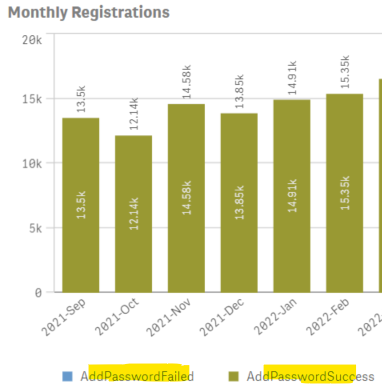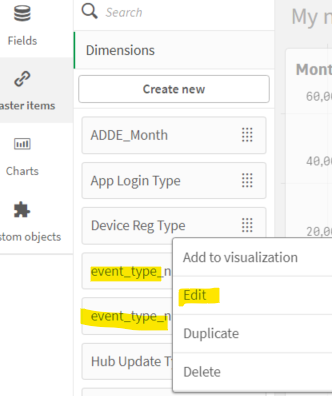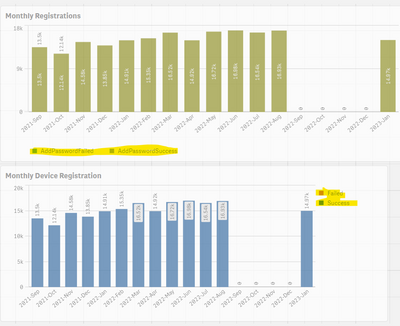Unlock a world of possibilities! Login now and discover the exclusive benefits awaiting you.
- Qlik Community
- :
- Forums
- :
- Analytics
- :
- New to Qlik Analytics
- :
- Re: Qlik Sense rename with IF works for some but n...
- Subscribe to RSS Feed
- Mark Topic as New
- Mark Topic as Read
- Float this Topic for Current User
- Bookmark
- Subscribe
- Mute
- Printer Friendly Page
- Mark as New
- Bookmark
- Subscribe
- Mute
- Subscribe to RSS Feed
- Permalink
- Report Inappropriate Content
Qlik Sense rename with IF works for some but not others?
Hi All,
I am having a dilemma with renaming with IF condition and when I use with some operators (wildmatch) with many IF conditions it works but couple of conditions it doesn't.
Below Yellow highlighted names I want to change it to just "Failed" and "Success"
This is what I tried so far,
=if(wildmatch(event_type, 'AddPasswordSuccess'), 'Success',
if(wildmatch(event_type, 'AddPasswordFailed'),'Failed'))
= if (event_type='AddPasswordSuccess', 'Success',
if(event_type='AddPasswordFailed', 'Failed'))
NON of the above works, BUT below is working for another Dimension
=if(wildmatch(channel_function,'reg-pin*'),'reg-pin',
if(wildmatch(channel_function,'reg-pwd*'),'reg-pwd'))
I dont understand how this Dimensions are similar but one works but the other. Anyone who can help would be really appreciated. Thanks in advance
- « Previous Replies
-
- 1
- 2
- Next Replies »
- Mark as New
- Bookmark
- Subscribe
- Mute
- Subscribe to RSS Feed
- Permalink
- Report Inappropriate Content
Look at your replace-statement again in the expression. You have not written it correctly.
- Mark as New
- Bookmark
- Subscribe
- Mute
- Subscribe to RSS Feed
- Permalink
- Report Inappropriate Content
I have no Idea Why but Used the same expression before,
=if (event_type=('AddPasswordSuccess'), 'Success',
if(event_type=('AddPasswordFailed'), 'Failed'))
But wanted the fields displayed to the "Right" and it is working, But don't understand why not in bottom
- « Previous Replies
-
- 1
- 2
- Next Replies »