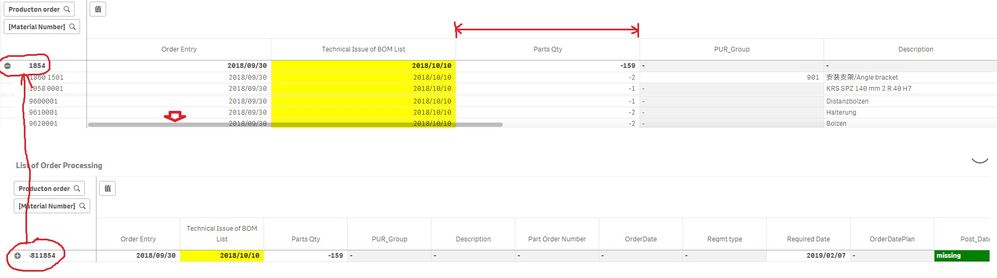Unlock a world of possibilities! Login now and discover the exclusive benefits awaiting you.
- Qlik Community
- :
- Forums
- :
- Analytics
- :
- New to Qlik Analytics
- :
- Qlik sense Pivot table measure column width
- Subscribe to RSS Feed
- Mark Topic as New
- Mark Topic as Read
- Float this Topic for Current User
- Bookmark
- Subscribe
- Mute
- Printer Friendly Page
- Mark as New
- Bookmark
- Subscribe
- Mute
- Subscribe to RSS Feed
- Permalink
- Report Inappropriate Content
Qlik sense Pivot table measure column width
Hello All,
I have a pivot table as below, when the underlines are unfolded, the column width expanded too much.
It is good if the lines are folder.
is it possible to resize the column width somewhere?? or impossible?
thanks!
- Tags:
- pivot table
- « Previous Replies
-
- 1
- 2
- Next Replies »
- Mark as New
- Bookmark
- Subscribe
- Mute
- Subscribe to RSS Feed
- Permalink
- Report Inappropriate Content
The only thing you can change is the divide-line between the dimensions and the columns(/measures). The rest depends on the total width of the table, as the columns will spread evenly over the available space.
But if it only happens when expanding [production order] it could be that one of the values in a column has actually such a length and needs the column to be that big.
- Mark as New
- Bookmark
- Subscribe
- Mute
- Subscribe to RSS Feed
- Permalink
- Report Inappropriate Content
Like straight table it won't work. But, What if you are mouse over to Column curl lines and decreasing the size?
- Mark as New
- Bookmark
- Subscribe
- Mute
- Subscribe to RSS Feed
- Permalink
- Report Inappropriate Content
Gents, thanks for replies.
the measure field content is not big lengthy, which won't demand such wide space. it seems not working mouse over the column to decrease the column width. Maybe this function is not worked out by Qlik company yet? @Patrik_Lundblad
- Mark as New
- Bookmark
- Subscribe
- Mute
- Subscribe to RSS Feed
- Permalink
- Report Inappropriate Content
Hi Vince,
As Timpoismans said the column width is equally divided and based on the largest value of your measures. Adjustments are currently not possible for those columns.
Regards,
Patrik.
- Mark as New
- Bookmark
- Subscribe
- Mute
- Subscribe to RSS Feed
- Permalink
- Report Inappropriate Content
- Mark as New
- Bookmark
- Subscribe
- Mute
- Subscribe to RSS Feed
- Permalink
- Report Inappropriate Content
Hello everyone, is there any news about this?
Is there any intention to include the possibility of better adjusting the size
of the measures in Qlik Sense?
I work in a company of hundreds of employees and we migrated from Qlik View to Qlik Sense
a few months ago.
We work hard on the pivot tables in all our dashboards and receive user complaints often,
even the option of returning to Qlik View is being considered ... 😞
I know that there are extensions of third parties with which the problem can be solved
in some way but, in principle, I would not like to depend on them, for the extra cost
and for possible future compatibility problems.
Thanks in advance for your answers.
- Mark as New
- Bookmark
- Subscribe
- Mute
- Subscribe to RSS Feed
- Permalink
- Report Inappropriate Content
The requested function is very basic - you should be able to find in every single BI tool. I have no idea why Qlik product team is ignoring this.
- Mark as New
- Bookmark
- Subscribe
- Mute
- Subscribe to RSS Feed
- Permalink
- Report Inappropriate Content
I would seriously consider moving to powerBI. Qliksense is an unfinished product.
- Mark as New
- Bookmark
- Subscribe
- Mute
- Subscribe to RSS Feed
- Permalink
- Report Inappropriate Content
I believe Qliksense visualization is below average compare to other similar products. Many things seems unfinished and very draft. On Qlikview you do many things absolutely wonderful.
Sorry guys but you behave very strange. You should re-consider as soon as possible your strategy regarding Qlik sense. For now you just work for the benefit of competition or VizLib company.
Best regards,
Thomas
- « Previous Replies
-
- 1
- 2
- Next Replies »