Unlock a world of possibilities! Login now and discover the exclusive benefits awaiting you.
- Qlik Community
- :
- Forums
- :
- Analytics
- :
- New to Qlik Analytics
- :
- Qlik sense desktop server authentication attempt f...
- Subscribe to RSS Feed
- Mark Topic as New
- Mark Topic as Read
- Float this Topic for Current User
- Bookmark
- Subscribe
- Mute
- Printer Friendly Page
- Mark as New
- Bookmark
- Subscribe
- Mute
- Subscribe to RSS Feed
- Permalink
- Report Inappropriate Content
Qlik sense desktop server authentication attempt fails 3.2
Hi,
Downloaded Qlik Sense 3.2 SR 1 last night and authenticated against my Qlik customer ID to Qlik.com site. It worked fine.
After a few logins over the course of the night and to save me logging in each time I opened Qlik Sense, I checked Save Password with the correct credentials (as it went straight in after I checked the box). Went to log in again this morning and it says cannot authenticate.
I've trolled the Qlik forums and one article mentioned that I have to log in each time I open Qlik Sense. I clicked register and the form pre-populates most of my information except the username and password for which I enter my normal Qlik ID credentials. A message appears that says I cannot use some sort of characters, but that is my normal Qlik login details....
How do I now turn off this automated server authentication process so that I can manually log in? Have tried uninstalls and re-installs of earlier free versions then install of 3.2 SR1 but it tries to automatically authenticate every time I open QLik Sense 3.2 SR1. Very frustrating.
Thanks in advance for any help here..
Wayde
- « Previous Replies
-
- 1
- 2
- Next Replies »
- Mark as New
- Bookmark
- Subscribe
- Mute
- Subscribe to RSS Feed
- Permalink
- Report Inappropriate Content
Thanks for this suggestion. I checked with the corporate help desk but they weren't able to fix it. Not yet anway.
In the meantime I was able to downgrade to 3.1 and that works.
Joe
- Mark as New
- Bookmark
- Subscribe
- Mute
- Subscribe to RSS Feed
- Permalink
- Report Inappropriate Content
and it was because of corporate network settings.
Hi all,
I am thinking the same ! It is 100% because of the network settings on corporate PC
I have asked my IT to give me the full admin rights on my desktop, i'll check if its working tomorrow...
- Mark as New
- Bookmark
- Subscribe
- Mute
- Subscribe to RSS Feed
- Permalink
- Report Inappropriate Content
Hi Naveen,
Just taking a quick peek at the logs; not sure if this is the issue.
The handshake from the desktop when authenticating using the QlikID is going to the same site as when you log into Qlik Community or the main Qlik.com webpage: "http://qlikid.qlik.com/signin". I'm assuming your Qlik Sense Desktop is on the same machine as when you are posting on Community so the site isn't really being blocked, I'm assuming it's potentially one of two issues:
1. A Port. I'm guessing here and not sure which port, if it is a port issue, without using a port sniffer tool to view - which I'd rather not do.
2. Your Logs, specifically I looked at the log under HubService, an error is reported stating that index.js failed to load from this location: "C:/MyPrograms/QlikSense/HubService/endpoint-plugins/openapi/index.js"
As this failed, it continues to mention this module: '../../../public/api-docs.json'
Now, I don't have a 'MyPrograms' folder. That looks like something specific on your machine. By default, Qlik Sense installs in 'C:\Program Files\Qlik\Sense...'. Is you machine configured to install in custom windows folders and/or drives?
I ask as index.js for me is in "C:\Program Files\Qlik\Sense\HubService\endpoint-plugins\openapi"
and api-docs.json is in "C:\Program Files\Qlik\Sense\HubService\public"
If errors are being reported, could be due to a custom install location and specific dependent modules can't be found. Just a guess without it going further to Support.
- Mark as New
- Bookmark
- Subscribe
- Mute
- Subscribe to RSS Feed
- Permalink
- Report Inappropriate Content
Hi Deva, I am getting attached error.
Can you please help me to resolve the same.
I have cleared all logs and cookies and just tried to log in. but even if internet connection active, its throving attached error.
Thanks in Advance.
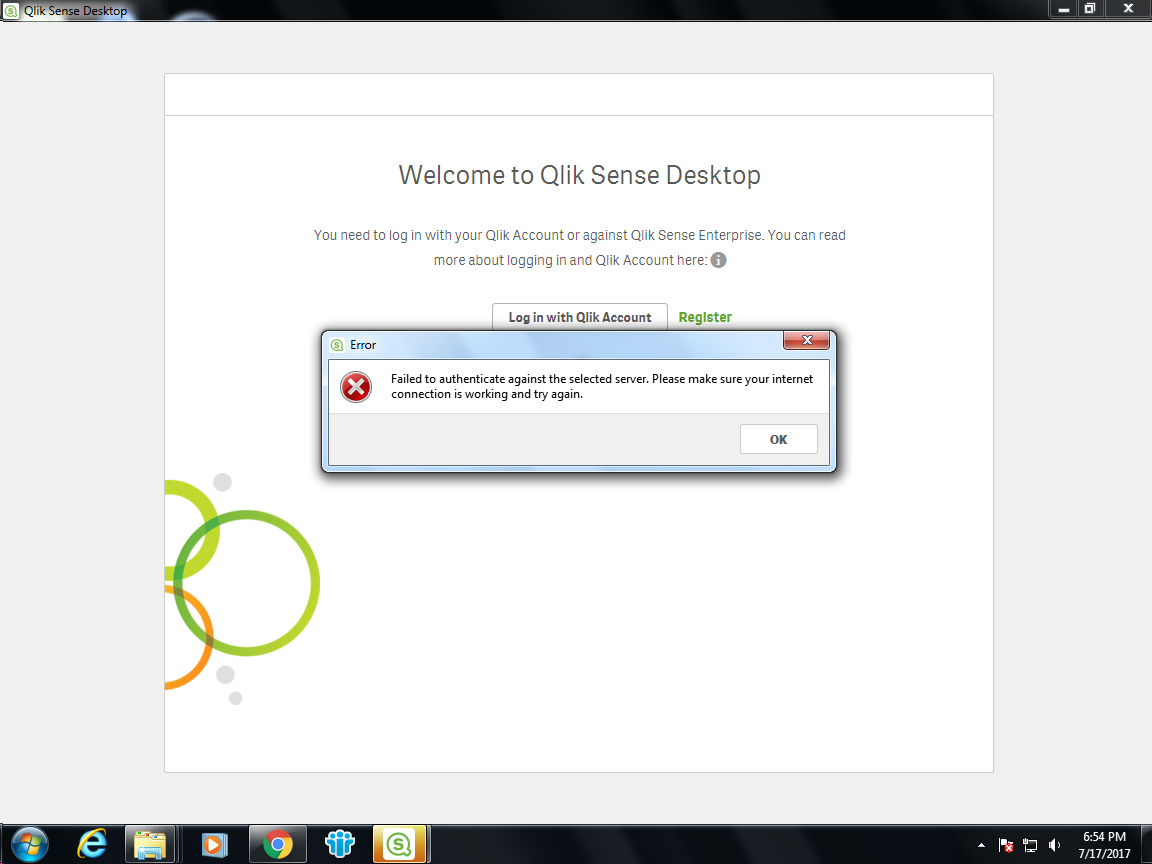
- Mark as New
- Bookmark
- Subscribe
- Mute
- Subscribe to RSS Feed
- Permalink
- Report Inappropriate Content
Hi,
Make sure your connected with Internet. Thanks,
Best Regards,
Deva
- Mark as New
- Bookmark
- Subscribe
- Mute
- Subscribe to RSS Feed
- Permalink
- Report Inappropriate Content
It worked for me after right clicking on QlikSenseDesktop.exe and running it as administrator.
It is from a personal computer though, not corporate one.
- Mark as New
- Bookmark
- Subscribe
- Mute
- Subscribe to RSS Feed
- Permalink
- Report Inappropriate Content
Hi,
I have the same issue and almost sure it is because of IT restrictions on the proxy (worked with the old proxy and not with the new one, works also fine with direct connection through personal WiFi network)
My question is could you help me to know what I have to ask to my IT, access to the url qlikid.qlik.com ? some port opening ? I'm not very familiar and if I don't have a clear request my IT cannot help me.
Thanks a lot in advance for your answer.
Yoann
- Mark as New
- Bookmark
- Subscribe
- Mute
- Subscribe to RSS Feed
- Permalink
- Report Inappropriate Content
May be, because of the Antivirus setup, it's blocking the connectors.
The root cause - issues with connectors are in this case caused by McAfee - ADAPTIVE THREAT PROTECTION. When turned off the connectors and ODBC work.
This could be McAfee issue or threat policy set by company's security.
- Mark as New
- Bookmark
- Subscribe
- Mute
- Subscribe to RSS Feed
- Permalink
- Report Inappropriate Content
By this policy restrictions it blocking connectors too:
Connector is not responding in Qlik sense desktop with MySQL ODBC driver
- « Previous Replies
-
- 1
- 2
- Next Replies »