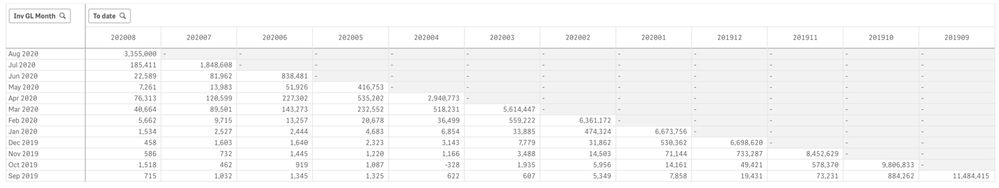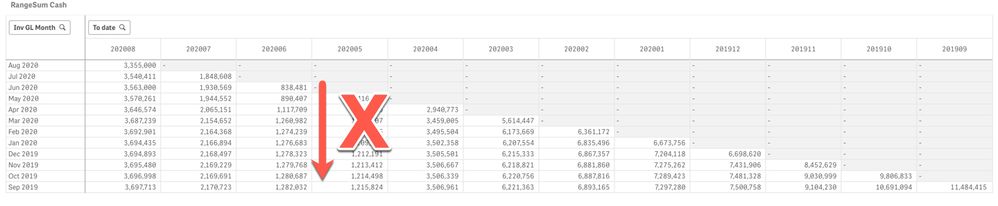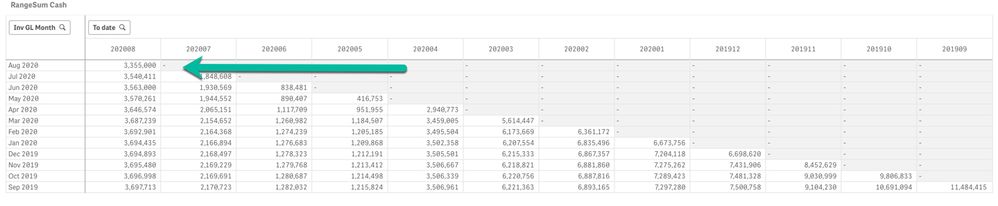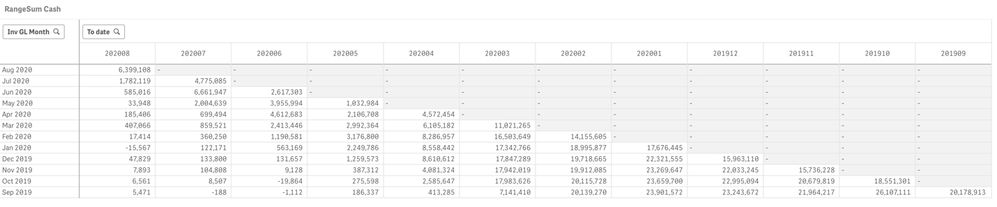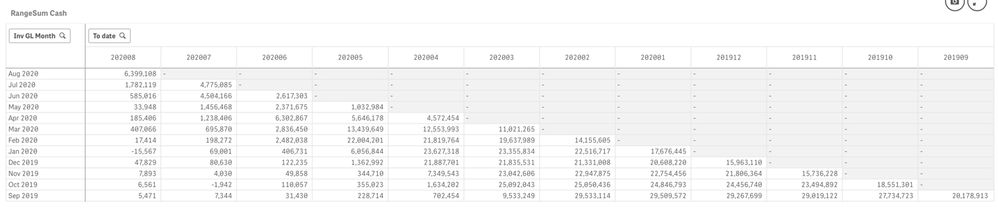Unlock a world of possibilities! Login now and discover the exclusive benefits awaiting you.
- Qlik Community
- :
- All Forums
- :
- Visualization and Usability
- :
- Rangesum pivot table Rows
- Subscribe to RSS Feed
- Mark Topic as New
- Mark Topic as Read
- Float this Topic for Current User
- Bookmark
- Subscribe
- Mute
- Printer Friendly Page
- Mark as New
- Bookmark
- Subscribe
- Mute
- Subscribe to RSS Feed
- Permalink
- Report Inappropriate Content
Rangesum pivot table Rows
Hi,
I have created a pivot table where in the
Dimensions Row: [Invoice Date]
Dimension Column: [Cash Application date]
Measures: Sum([Cash Applied])
Resulting in:
I would like to create a total where I can see the totals for every invoice months, the cash applied.
If I write: rangesum(above(Sum([Cash Applied]),0,RowNo()))
I get this result:
Where I would like to RangeSum it on:
Rows:
Can you please help me.
Thanks
Ugur
- Mark as New
- Bookmark
- Subscribe
- Mute
- Subscribe to RSS Feed
- Permalink
- Report Inappropriate Content
Try to use ColumnNo() instead of RowNo().
- Mark as New
- Bookmark
- Subscribe
- Mute
- Subscribe to RSS Feed
- Permalink
- Report Inappropriate Content
Hi Steven,
When doing:
rangesum(above(Sum([Cash Applied]),0,RowNo()))
This is the result I get.
Is there something wrong in the expression I write?
Thanks Ugur
- Mark as New
- Bookmark
- Subscribe
- Mute
- Subscribe to RSS Feed
- Permalink
- Report Inappropriate Content
Try this
RangeSum(After(Sum([Cash Applied]), 0, ColumnNo()))- Mark as New
- Bookmark
- Subscribe
- Mute
- Subscribe to RSS Feed
- Permalink
- Report Inappropriate Content
Hi Sunny,
good to speak to you.
Unfortunaly that one didn't work also.
- Mark as New
- Bookmark
- Subscribe
- Mute
- Subscribe to RSS Feed
- Permalink
- Report Inappropriate Content
Do you have calculated dimension in there? Would it be possible for you to share the qvf file to look at this?
- Mark as New
- Bookmark
- Subscribe
- Mute
- Subscribe to RSS Feed
- Permalink
- Report Inappropriate Content
Hi Sunny,
this is what I have.
=
RangeSum(After(
(Sum({<[Type]={'APP'},[Cash App Type]={'CASH'},[INV Type]={'INV'},[Event Date]={">=$(=YearStart(AddYears(today(),-1)))<=$(=Current_Month_MTD)"}>}[AR USD])*(-1)/11)
,0, ColumnNo()))
Unfortunately it is enterprise qliksense, so no qvf file available.
Thanks
Ugur
- Mark as New
- Bookmark
- Subscribe
- Mute
- Subscribe to RSS Feed
- Permalink
- Report Inappropriate Content
The expression seems okay, but I am unable to make any sense of the output you are getting after using the expression I gave.... it is neither accumulated upwards, downwards, sidewards.... it just new set of numbers.... did you make a selection or remove a selection between the very first screenshot of your initial post and the one you used for my expression?