Unlock a world of possibilities! Login now and discover the exclusive benefits awaiting you.
- Qlik Community
- :
- Forums
- :
- Analytics
- :
- New to Qlik Analytics
- :
- Re: Rename nulls
- Subscribe to RSS Feed
- Mark Topic as New
- Mark Topic as Read
- Float this Topic for Current User
- Bookmark
- Subscribe
- Mute
- Printer Friendly Page
- Mark as New
- Bookmark
- Subscribe
- Mute
- Subscribe to RSS Feed
- Permalink
- Report Inappropriate Content
Rename nulls
Hi!
I need to rename '-' in graph.
I understand, how to rename empty field (5.9%), but this doesn't work with '-'.
Also it would be perfect to unite empty fields and '-' (nulls) and rename it.
Thanks in advance!
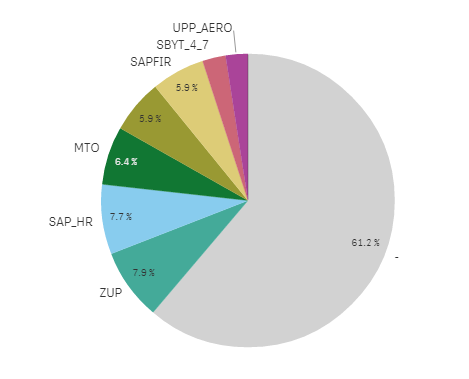
- Mark as New
- Bookmark
- Subscribe
- Mute
- Subscribe to RSS Feed
- Permalink
- Report Inappropriate Content
I suggest you do this in the script:
set NullValue='new name';
(Haven't tested it!)
- Mark as New
- Bookmark
- Subscribe
- Mute
- Subscribe to RSS Feed
- Permalink
- Report Inappropriate Content
change your dimension to a calculated dimension like the following
if(Len(Trim(YourField))=0,'Not Available',YourField)
hth
Sasi
- Mark as New
- Bookmark
- Subscribe
- Mute
- Subscribe to RSS Feed
- Permalink
- Report Inappropriate Content
I've tried, but with =0 it renames empty fields, but not "-".
- Mark as New
- Bookmark
- Subscribe
- Mute
- Subscribe to RSS Feed
- Permalink
- Report Inappropriate Content
Have you tried editing this in the database view? Depending on database, you can use case, nvl or if clause to construct null rename.
- Mark as New
- Bookmark
- Subscribe
- Mute
- Subscribe to RSS Feed
- Permalink
- Report Inappropriate Content
You can use the powerfull function alt like this:
alt([your field or expression], 'Null Values') this will give null values the label 'Nulls Values'.
Hope it helps you ![]()
Regards,
MB
- Mark as New
- Bookmark
- Subscribe
- Mute
- Subscribe to RSS Feed
- Permalink
- Report Inappropriate Content
thanks, but it doesn't help. I can't understand what is the difference between - and empty fields. All functions change smth in empty, but nothing works with '-'
- Mark as New
- Bookmark
- Subscribe
- Mute
- Subscribe to RSS Feed
- Permalink
- Report Inappropriate Content
Use the isNull() statement if you really want to implement a conditional statement.
- Mark as New
- Bookmark
- Subscribe
- Mute
- Subscribe to RSS Feed
- Permalink
- Report Inappropriate Content
You clearly didn't read the post or you don't know how alt() works :)!
- Mark as New
- Bookmark
- Subscribe
- Mute
- Subscribe to RSS Feed
- Permalink
- Report Inappropriate Content
may be try this
if(IsNull(filed name),'xxx',field name)