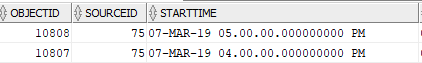Unlock a world of possibilities! Login now and discover the exclusive benefits awaiting you.
- Qlik Community
- :
- Forums
- :
- Analytics
- :
- New to Qlik Analytics
- :
- Re: Rounding time to the closest hour
- Subscribe to RSS Feed
- Mark Topic as New
- Mark Topic as Read
- Float this Topic for Current User
- Bookmark
- Subscribe
- Mute
- Printer Friendly Page
- Mark as New
- Bookmark
- Subscribe
- Mute
- Subscribe to RSS Feed
- Permalink
- Report Inappropriate Content
Rounding time to the closest hour
Hi all,
I'm trying to round time to the closest hour using this expression:
time(floor(frac(STARTTIME),1/24),'hh:mm')
but something strange happens, it's partially working:
you can see that the first row is wrong, the Hour (hh) field should be 04:00 PM, while the second row is ok.
What is the explanation for this behavior?
Thanks,
Eli.
Accepted Solutions
- Mark as New
- Bookmark
- Subscribe
- Mute
- Subscribe to RSS Feed
- Permalink
- Report Inappropriate Content
Hi,
There seems to be some "rounding error" in the very small decimals. FRAC for 16:00 gives 0,66666666666424 and not expected 0,66666666666667. If you add a very small number this should fix it.
=time(floor(frac(STARTTIME + 0.000001),1.0/24.0),'hh:mm') gives 16:00.
Num (STARTTIME) gives 43531.666666667 whereas Frac (Num(STARTTIME)) or Num (Frac(STARTTIME)) gives 0.66666666666424 whereas you would expect 0.666666667.
- Mark as New
- Bookmark
- Subscribe
- Mute
- Subscribe to RSS Feed
- Permalink
- Report Inappropriate Content
Hi,
There seems to be some "rounding error" in the very small decimals. FRAC for 16:00 gives 0,66666666666424 and not expected 0,66666666666667. If you add a very small number this should fix it.
=time(floor(frac(STARTTIME + 0.000001),1.0/24.0),'hh:mm') gives 16:00.
Num (STARTTIME) gives 43531.666666667 whereas Frac (Num(STARTTIME)) or Num (Frac(STARTTIME)) gives 0.66666666666424 whereas you would expect 0.666666667.
- Mark as New
- Bookmark
- Subscribe
- Mute
- Subscribe to RSS Feed
- Permalink
- Report Inappropriate Content
Thanks, @johanlindell !
I still don't understand why it works ok with ObjectID 10808 and not with 10807...
This is the data I have in Oracle DB:
so strange 🙂
but thanks again.
Eli.
- Mark as New
- Bookmark
- Subscribe
- Mute
- Subscribe to RSS Feed
- Permalink
- Report Inappropriate Content