Unlock a world of possibilities! Login now and discover the exclusive benefits awaiting you.
- Qlik Community
- :
- Forums
- :
- Analytics
- :
- Topics
- :
- Visualization and Usability
- :
- SQL Query from SSISDB Database 0 Lines Fetched
- Subscribe to RSS Feed
- Mark Topic as New
- Mark Topic as Read
- Float this Topic for Current User
- Bookmark
- Subscribe
- Mute
- Printer Friendly Page
- Mark as New
- Bookmark
- Subscribe
- Mute
- Subscribe to RSS Feed
- Permalink
- Report Inappropriate Content
SQL Query from SSISDB Database 0 Lines Fetched
Hello, I am trying to pull in data from the SSISDB database of SQL Server. Below is the script I am using in the data load editor. It executes the script without error, but fetches 0 lines. If I replace the sql query with test data and pull from another database and table, it fetches lines successfully. Any idea why it does not pull from this SSISDB database? The query should return about 5,500 records.
LIB CONNECT TO 'server7_SSISDB';
LET StartDate = Date(Today()-10,'MM-DD-YYYY');
table_Executions:
LOAD [execution_id]
,[folder_name] AS [Execs_folder_name]
,[project_name] AS [Execs_project_name]
,[package_name] AS [Execs_package_name]
,[reference_id] AS [Execs_reference_id]
,[reference_type] AS [Execs_reference_type]
,[environment_folder_name] AS [Execs_environment_folder_name]
,[environment_name] AS [Execs_environment_name]
,[project_lsn] AS [Execs_project_lsn]
,[executed_as_sid] AS [Execs_executed_as_sid]
,[executed_as_name] AS [Execs_executed_as_name]
,[use32bitruntime] AS [Execs_use32bitruntime]
,[operation_type] AS [Execs_operation_type]
,[created_time] AS [Execs_created_time]
,[object_type] AS [Execs_object_type]
,[object_id] AS [Execs_object_id]
,[status] AS [Execs_status]
,[start_time] AS [Execs_start_time]
,[end_time] AS [Execs_end_time]
,[caller_sid] AS [Execs_caller_sid]
,[caller_name] AS [Execs_caller_name]
,[process_id] AS [Execs_process_id]
,[stopped_by_sid] AS [Execs_stopped_by_sid]
,[stopped_by_name] AS [Execs_stopped_by_name]
,[dump_id] AS [Execs_dump_id]
,[server_name] AS [Execs_server_name]
,[machine_name] AS [Execs_machine_name]
,[total_physical_memory_kb] AS [Execs_total_physical_memory_kb]
,[available_physical_memory_kb] AS [Execs_available_physical_memory_kb]
,[total_page_file_kb] AS [Execs_total_page_file_kb]
,[available_page_file_kb] AS [Execs_available_page_file_kb]
,[cpu_count] AS [Execs_cpu_count]
;
SQL SELECT [execution_id]
,[folder_name]
,[project_name]
,[package_name]
,[reference_id]
,[reference_type]
,[environment_folder_name]
,[environment_name]
,[project_lsn]
,[executed_as_sid]
,[executed_as_name]
,[use32bitruntime]
,CAST(CASE
WHEN [operation_type] = 101 THEN 'Deploy Project'
WHEN [operation_type] = 106 THEN 'Restore Project'
WHEN [operation_type] = 200 THEN 'Execute Package'
WHEN [operation_type] = 202 THEN 'Stop Package'
WHEN [operation_type] = 300 THEN 'Validate Project'
WHEN [operation_type] = 301 THEN 'Validate Package'
ELSE NULL
END AS VARCHAR) AS [operation_type]
,[created_time]
,[object_type]
,[object_id]
,CAST(CASE
WHEN [Status] = 1 THEN 'Created Execution'
WHEN [Status] = 2 THEN 'Running'
WHEN [Status] = 3 THEN 'Canceled'
WHEN [Status] = 4 THEN 'Failed'
WHEN [Status] = 5 THEN 'Pending Execution'
WHEN [Status] = 6 THEN 'Unexpected Termination'
WHEN [Status] = 7 THEN 'Succeeded'
WHEN [Status] = 8 THEN 'Stopping'
WHEN [Status] = 9 THEN 'Completed'
ELSE NULL
END AS VARCHAR) AS [status]
,[start_time]
,[end_time]
,[caller_sid]
,[caller_name]
,[process_id]
,[stopped_by_sid]
,[stopped_by_name]
,[dump_id]
,[server_name]
,[machine_name]
,[total_physical_memory_kb]
,[available_physical_memory_kb]
,[total_page_file_kb]
,[available_page_file_kb]
,[cpu_count]
FROM [SSISDB].[catalog].[executions]
WHERE CAST([start_time] as DATE) >= '$(StartDate)'
;
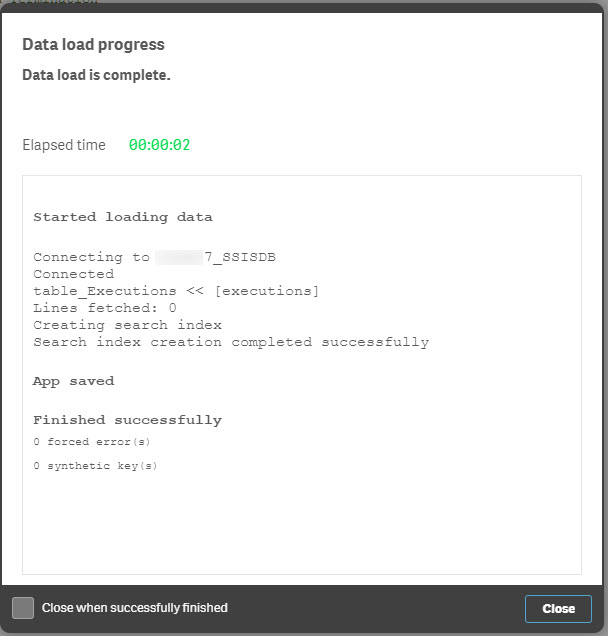
- « Previous Replies
-
- 1
- 2
- Next Replies »
Accepted Solutions
- Mark as New
- Bookmark
- Subscribe
- Mute
- Subscribe to RSS Feed
- Permalink
- Report Inappropriate Content
Hard to guess without seeing your actual system, but other things to check could include :
- Is the Qlik Data Connection set up correctly and pointing at the correct database ?
- Are the database credentials used by Qlik the same as those used directly against the database ?
- Mark as New
- Bookmark
- Subscribe
- Mute
- Subscribe to RSS Feed
- Permalink
- Report Inappropriate Content
I'd suggest you double check your date formats in your where clause :
WHERE CAST([start_time] as DATE) >= '$(StartDate)'
- Mark as New
- Bookmark
- Subscribe
- Mute
- Subscribe to RSS Feed
- Permalink
- Report Inappropriate Content
If i remove the where clause, the same thing happens. 0 Line Fetched.
- Mark as New
- Bookmark
- Subscribe
- Mute
- Subscribe to RSS Feed
- Permalink
- Report Inappropriate Content
What happens if remove Qlik from the scenario and run the SQL directly against the database ?
- Mark as New
- Bookmark
- Subscribe
- Mute
- Subscribe to RSS Feed
- Permalink
- Report Inappropriate Content
It runs successfully and returns 5508 records.
- Mark as New
- Bookmark
- Subscribe
- Mute
- Subscribe to RSS Feed
- Permalink
- Report Inappropriate Content
I tried just loading 4 fields that are populated for all records - still 0 lines fetched.
I have also tried loading the data from SSISDB to another database and using a "staging" table. This loads all the records without issue. The purpose of this app is going to a status dashboard and needs to be as close to "real time" as possible. I would like to not have to run a process to reload the staging table and then pull from that.
- Mark as New
- Bookmark
- Subscribe
- Mute
- Subscribe to RSS Feed
- Permalink
- Report Inappropriate Content
Try to use
SET StartDate = Date(Today()-10,'MM-DD-YYYY');
instead of:
LET StartDate = Date(Today()-10,'MM-DD-YYYY');
- Mark as New
- Bookmark
- Subscribe
- Mute
- Subscribe to RSS Feed
- Permalink
- Report Inappropriate Content
I don't believe the date variable is the issue. For now, I completely removed it. I still get 0 Lines Fetched.
- Mark as New
- Bookmark
- Subscribe
- Mute
- Subscribe to RSS Feed
- Permalink
- Report Inappropriate Content
Sorry, I was wrong here. It couldn't help.
- Mark as New
- Bookmark
- Subscribe
- Mute
- Subscribe to RSS Feed
- Permalink
- Report Inappropriate Content
What happens if you make the SQL really simple? Maybe just :
Select [execution_id] FROM [SSISDB].[catalog].[executions] ;
And run that direct against the database and then via Qlik.
- « Previous Replies
-
- 1
- 2
- Next Replies »