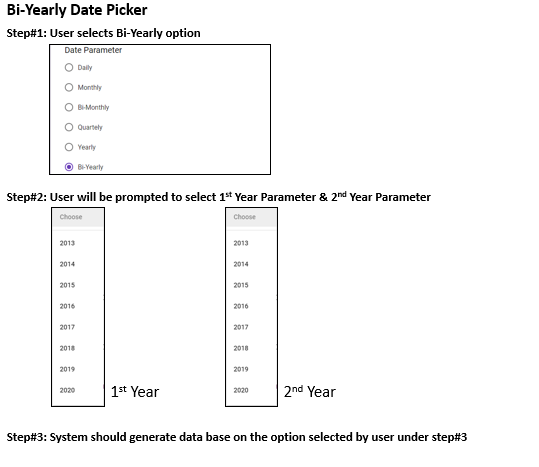Unlock a world of possibilities! Login now and discover the exclusive benefits awaiting you.
- Qlik Community
- :
- All Forums
- :
- Visualization and Usability
- :
- Re: Selecting multiple dimensions of same value
- Subscribe to RSS Feed
- Mark Topic as New
- Mark Topic as Read
- Float this Topic for Current User
- Bookmark
- Subscribe
- Mute
- Printer Friendly Page
- Mark as New
- Bookmark
- Subscribe
- Mute
- Subscribe to RSS Feed
- Permalink
- Report Inappropriate Content
Selecting multiple dimensions of same value
Hi,
I have the following requirement,
The user should see the data according to selections. The Filter should be "Bi-Yearly" and the next filters should be "1st year" and "2nd Year" and the table should reflect data of the two years which have been filtered. Here as I use the year as same dimension in both 1st and 2nd year filters, it takes the same value. If I use alternate state, the data becomes zero. If I use create another dimension/column as year, Qlik still consider it as same dimension. If I create another column from different table it's not associating. Is there any possibility to do this.? Please find the below image for the requirement.
Accepted Solutions
- Mark as New
- Bookmark
- Subscribe
- Mute
- Subscribe to RSS Feed
- Permalink
- Report Inappropriate Content
- Mark as New
- Bookmark
- Subscribe
- Mute
- Subscribe to RSS Feed
- Permalink
- Report Inappropriate Content
hi you need to add two columns for your year
Like current year, previous year
2013,2012
2014,2013
2015,2014
- Mark as New
- Bookmark
- Subscribe
- Mute
- Subscribe to RSS Feed
- Permalink
- Report Inappropriate Content
Hi Channa,
Thanks for your reply.
I don't want it as a current year and previous year. Both filters should have all the year values which is applicable in the table. The user should be able to select any years and the table should reflect the value.
Many thanks.
- Mark as New
- Bookmark
- Subscribe
- Mute
- Subscribe to RSS Feed
- Permalink
- Report Inappropriate Content
{<Year=State2::Year >}
An alternative solution is to instruct the user to select multiple values in the same field, then do the comparison between the max(Year) and the min(Year).
Qlik Community MVP
- Mark as New
- Bookmark
- Subscribe
- Mute
- Subscribe to RSS Feed
- Permalink
- Report Inappropriate Content
The idea you suggested is not working either. When I adjust my expression, the values in the table goes to zero.
Many thanks.
- Mark as New
- Bookmark
- Subscribe
- Mute
- Subscribe to RSS Feed
- Permalink
- Report Inappropriate Content
try to use Operator OR
create 2 variables
1.year1
2.year2
expresion
sum({<Firstyear={=$(year1)} or secondyear={=$(year2)} value)
- Mark as New
- Bookmark
- Subscribe
- Mute
- Subscribe to RSS Feed
- Permalink
- Report Inappropriate Content
Hi,
There could be 2 options.
(a) Load 2 orphan Year data (Year 1) and (Year 2), that does not link to any of your dimension and fact tables. Your filter pane will be from the Year 1 and Year 2 table. Then in your chart, you can include in your formula where the Fact Year = to the Years selected for Year 1 and Year 2. You may consider using variables to identify value selected and use in your formula.
OR
(b) Only have 1 Year filter pane. However, you can choose to only pick up Minimum Year and Maximum Year selected by users. With this option, you rely on users to rightfully only choose 2 years.
- Mark as New
- Bookmark
- Subscribe
- Mute
- Subscribe to RSS Feed
- Permalink
- Report Inappropriate Content
Hi,
Could you please share the sample app.? I loaded the tables but unable to call the value in the variable. Please assist.
Many thanks.
- Mark as New
- Bookmark
- Subscribe
- Mute
- Subscribe to RSS Feed
- Permalink
- Report Inappropriate Content
Hi,
Attached sample apps as requested.
- Mark as New
- Bookmark
- Subscribe
- Mute
- Subscribe to RSS Feed
- Permalink
- Report Inappropriate Content