Unlock a world of possibilities! Login now and discover the exclusive benefits awaiting you.
- Qlik Community
- :
- All Forums
- :
- Visualization and Usability
- :
- Re: Selection disabling on sheet visualizations
- Subscribe to RSS Feed
- Mark Topic as New
- Mark Topic as Read
- Float this Topic for Current User
- Bookmark
- Subscribe
- Mute
- Printer Friendly Page
- Mark as New
- Bookmark
- Subscribe
- Mute
- Subscribe to RSS Feed
- Permalink
- Report Inappropriate Content
Selection disabling on sheet visualizations
Hi all,
In bar chart if i clicks on bar it select the bar and it filters the sheet through the value of the bar,
Is it possible to disable the selection on charts.
Thanks,
Pramod
- « Previous Replies
-
- 1
- 2
- Next Replies »
- Mark as New
- Bookmark
- Subscribe
- Mute
- Subscribe to RSS Feed
- Permalink
- Report Inappropriate Content
Hi Pramod -
This is actually possible through a technique when defining the measure using Set Analysis:
You can see a video on this here:A Beginners' Introduction to Set Analysis (video)
Found on our main video index here: New to Qlik Sense Videos
With Set Analysis - you can define a measure to ignore selections and therefore when one selects in the chart, the chart WILL not reflect the selection.
Sum({1}Sales)
The #1 - means to ignore the selection.
Hope this is useful.
Please mark the appropriate replies as CORRECT / HELPFUL so our team and other members know that your question(s) has been answered to your satisfaction.
Regards,
Mike Tarallo
Qlik
Mike Tarallo
Qlik
- Mark as New
- Bookmark
- Subscribe
- Mute
- Subscribe to RSS Feed
- Permalink
- Report Inappropriate Content
Hi tarallo,
I am using the set analysis like below:
Count({1<subject_id={1},is_correct_answer={1},test_type={"FinalTest"}>}question_id)
but also if i click on the bars on bar chart. it will select the data and filter other charts in the sheet.
Thanks,
Pramod
- Mark as New
- Bookmark
- Subscribe
- Mute
- Subscribe to RSS Feed
- Permalink
- Report Inappropriate Content
Make the chart Read-Only - Chart Properties | General - check the Read Only check box. Now the user cannot make selections on the chart. Is that what you required?
- Mark as New
- Bookmark
- Subscribe
- Mute
- Subscribe to RSS Feed
- Permalink
- Report Inappropriate Content
Hi Pramod - I assume you are speaking of Qlik Sense - not QlikView correct, as you posted in the Qlik Sense forum. Jonathan is speaking of QlikView.
In regards to your follow-up - you would need to define this Set Analysis measure in all chart objects that you do not want to update, or therefore ignore the selection and not be filtered.
Please mark the appropriate replies as CORRECT / HELPFUL so our team and other members know that your question(s) has been answered to your satisfaction.
Regards,
Mike Tarallo
Qlik
Mike Tarallo
Qlik
- Mark as New
- Bookmark
- Subscribe
- Mute
- Subscribe to RSS Feed
- Permalink
- Report Inappropriate Content
Mike,
Do you think in near future we will have "No Interaction" (Read only) feature in sense objects?
I see we have this option on single objects (https://localhost/single/)
Thanks,
Phani
- Mark as New
- Bookmark
- Subscribe
- Mute
- Subscribe to RSS Feed
- Permalink
- Report Inappropriate Content
Hi Phani - it is a good idea, I would like to see that. A simple read-only checkbox or something similiar.
yes I see that --- hmmm don't think it would be too hard to add that, let me open a feature request.
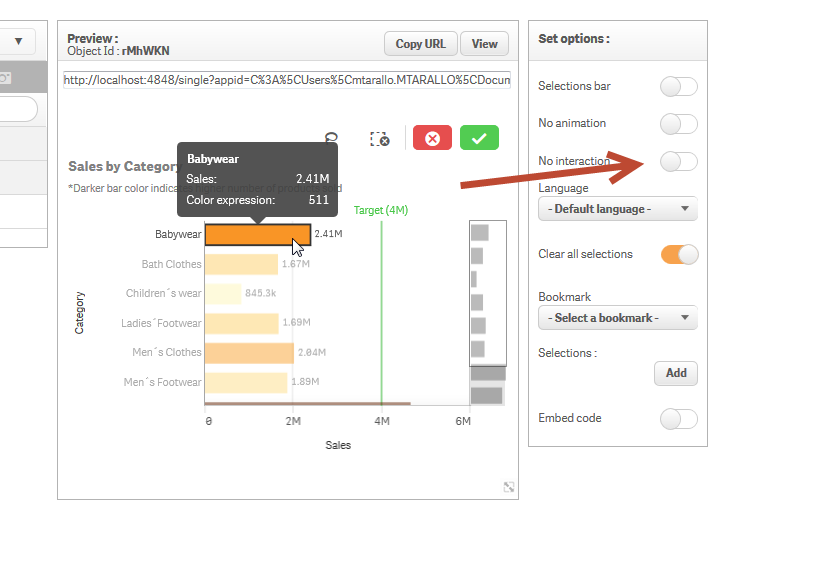
Mike Tarallo
Qlik
- Mark as New
- Bookmark
- Subscribe
- Mute
- Subscribe to RSS Feed
- Permalink
- Report Inappropriate Content
For your reference, here is the internal case number: QLIK-37360
Regards,
Mike T
Mike Tarallo
Qlik
- Mark as New
- Bookmark
- Subscribe
- Mute
- Subscribe to RSS Feed
- Permalink
- Report Inappropriate Content
Thanks Mike. You are always helpful ![]()
- Mark as New
- Bookmark
- Subscribe
- Mute
- Subscribe to RSS Feed
- Permalink
- Report Inappropriate Content
Yes Tarallo, i am speaking about Qlik sense.
I have tried {1} for all the measures field. Now, selections is not happening when clicked on bars, but one more issue is in the same sheet i have two filter panes. If try to filter the through filter pane, it's not filtering. I need to filter the data through filter pane but not through clicking on bars.
Please see the attached image.
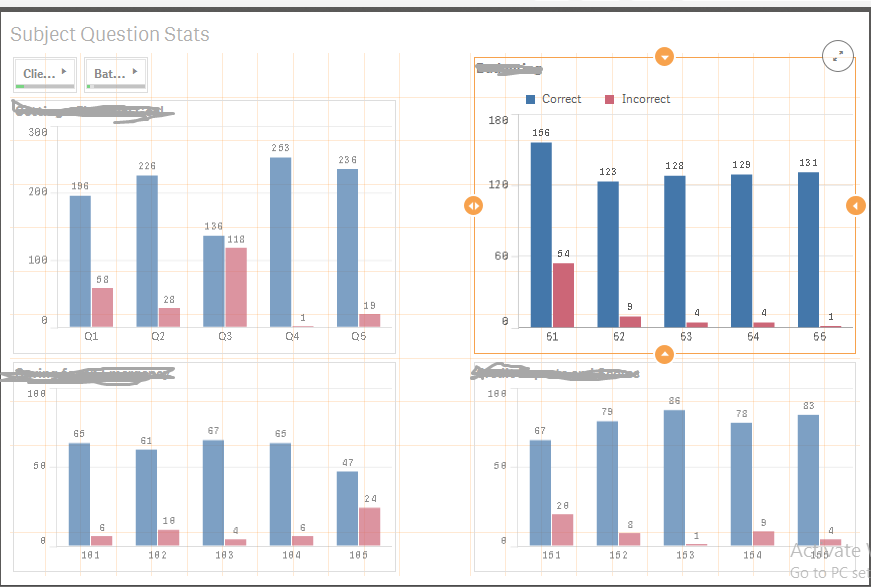
Thanks,
Pramod
- « Previous Replies
-
- 1
- 2
- Next Replies »