Unlock a world of possibilities! Login now and discover the exclusive benefits awaiting you.
- Qlik Community
- :
- All Forums
- :
- Visualization and Usability
- :
- Re: Sense - Access Denied due to strict policies ¿...
- Subscribe to RSS Feed
- Mark Topic as New
- Mark Topic as Read
- Float this Topic for Current User
- Bookmark
- Subscribe
- Mute
- Printer Friendly Page
- Mark as New
- Bookmark
- Subscribe
- Mute
- Subscribe to RSS Feed
- Permalink
- Report Inappropriate Content
Sense - Access Denied due to strict policies ¿URL?
Hi!
Just installed Qlik Sense in my desktop computer in an Enterprise environment, and due to a strict internet Access policy, I receive the message you can see in the image.
I'm trying to find the URL where Sense is trying to connect to in order to create an exception in our firewall, but have not found any documentation around.
¿Anybody with a similar problem?
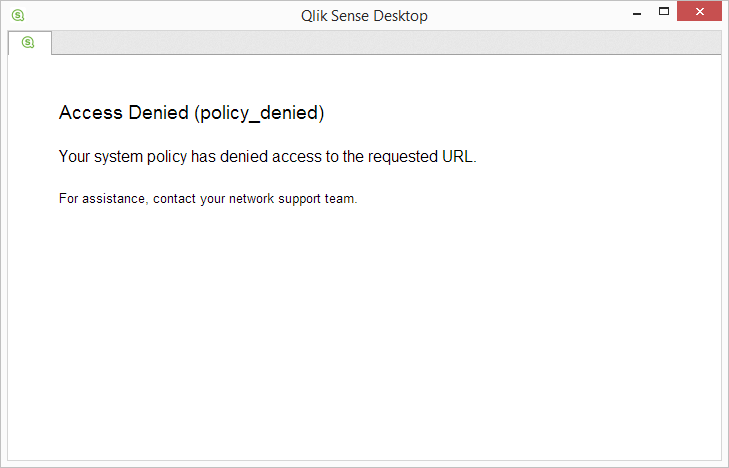
Accepted Solutions
- Mark as New
- Bookmark
- Subscribe
- Mute
- Subscribe to RSS Feed
- Permalink
- Report Inappropriate Content
Alejandro,
Try to add an exception to the proxy by clicking in the image that Mike has uploaded "Bypass proxy server for local addresses".If you can, right click on the Qlik Sense Desktop icon and select "Run as administrator".
Finally, go to Internet Explorer, Internet Options and add localhost to the Trusted Sites.
Miguel
- Mark as New
- Bookmark
- Subscribe
- Mute
- Subscribe to RSS Feed
- Permalink
- Report Inappropriate Content
The URL will be http://localhost:4848/ and also can be opened in the Browser when QlikSense Desktop is running.
- Mark as New
- Bookmark
- Subscribe
- Mute
- Subscribe to RSS Feed
- Permalink
- Report Inappropriate Content
Hey Alejandro,
Qlik Sense is built in Chromium Embedded Framework as is essentially a wrapper around a web deployment.
Try to access http://localhost:4848/ and see if that works, if not then you most likely will have to open up port 4848. However it should be enough to let it communicate internally within your machine without exposing it to the internet.
- Mark as New
- Bookmark
- Subscribe
- Mute
- Subscribe to RSS Feed
- Permalink
- Report Inappropriate Content
Another thought -- I am not sure how your internet settings are configured on your local desktop. It may be something to do with a configuration script or proxy.
See if you can bypass the proxy for local addresses.
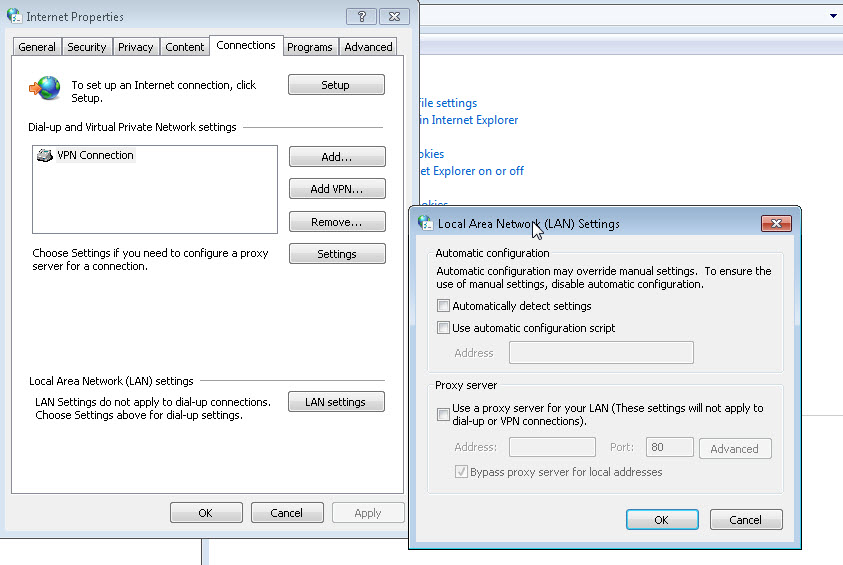
Mike Tarallo
Qlik
- Mark as New
- Bookmark
- Subscribe
- Mute
- Subscribe to RSS Feed
- Permalink
- Report Inappropriate Content
Thanks Daniel Zanders and Alexander Karlsson for your responses!
They've been helpful but unfortunately, there must be some problem with my Windows 8.1 configuration.
It seems that the Sense exe is gathering the PROXY settings from window's configuration, but our Enterprise policy enforces it to use the company proxy for every connection, so even that it is a LOCALHOST connection, it will try to navigate through the proxy and it will reject the connection.
We've been monitoring it but it's unable to open port 4848 and using NETSTAT shows us that the port is not open.
I'll keep investigating.
- Mark as New
- Bookmark
- Subscribe
- Mute
- Subscribe to RSS Feed
- Permalink
- Report Inappropriate Content
Alejandro,
Try to add an exception to the proxy by clicking in the image that Mike has uploaded "Bypass proxy server for local addresses".If you can, right click on the Qlik Sense Desktop icon and select "Run as administrator".
Finally, go to Internet Explorer, Internet Options and add localhost to the Trusted Sites.
Miguel
- Mark as New
- Bookmark
- Subscribe
- Mute
- Subscribe to RSS Feed
- Permalink
- Report Inappropriate Content
Thanks Miguel Angel!
I can't change my users proxy setting nor add trusted sites due to strict user policies, but I've tried as an administrator and it Works!
Thanks