Unlock a world of possibilities! Login now and discover the exclusive benefits awaiting you.
- Qlik Community
- :
- Forums
- :
- Analytics
- :
- New to Qlik Analytics
- :
- Re: Set Analysis Question -
- Subscribe to RSS Feed
- Mark Topic as New
- Mark Topic as Read
- Float this Topic for Current User
- Bookmark
- Subscribe
- Mute
- Printer Friendly Page
- Mark as New
- Bookmark
- Subscribe
- Mute
- Subscribe to RSS Feed
- Permalink
- Report Inappropriate Content
Set Analysis Question -
I'm having issues with an expression -
Current Expression =
Sum({$<rule_group_id={10682},transcript_status_code={'N','L','S'}>}employee_id)
I am trying to count the number of employees (employee_id) who have the following transcripts (transcript_status_code={'N','L','S'}) for the rule group id (rule_group_id={10682}).
The part I know I am missing is that the rule group id points to multiple classes (course_name), however - I don't want to have to hand code in every course id.
I was able to make a master item (for a different visualization) ...
=if(rule_group_id = ('10682'),course_name)
^ Saying give me every course name that falls into this Rule Group ID. That works fine.
But I want to use the GUAGE visual and reference a % of students who have the transcript_status_code={'N','L','S'} for the rule group id and the courses that it points to.
It's probably simple but I know I'm missing one part of my puzzle with the course detail.
Any help is appreciated.
- Tags:
- @set analysis
- « Previous Replies
- Next Replies »
- Mark as New
- Bookmark
- Subscribe
- Mute
- Subscribe to RSS Feed
- Permalink
- Report Inappropriate Content
Not sure I understand the requirement completely. Would you be able to share an example or some images?
- Mark as New
- Bookmark
- Subscribe
- Mute
- Subscribe to RSS Feed
- Permalink
- Report Inappropriate Content
Lets say I have 4 Classes I have to take in school...
Course 1
Course 2
Course 3
Course 4
And they courses get bundled up into a grouping or grade level. That grouping or level is identified by an id called Rule Group Rule = 10682.
Instead of getting a grade in the classes you get a status (transcript_status_code={'N','L','S'})
N - No You Haven't Passed the Class
L - You've Launched the Online Class
S - You've Scheduled the Class
^ all 3 statuses mean that you haven't completed the classed yet.
I want to count the number of Employees (employee_id)
Who has not completed (transcript_status_code={'N','L','S'}) ALL 4 courses (course_name)
By level (rule group id = 10682)
LEVEL 1 (identifier as 'Rule Group Id')
Course 1 (All Courses Identifier as 'Course Name')
Course 2
Course 3
Course 4
N - No You Haven't Passed the Class (All Status Identifiers as 'transcript_status_code={'N','L','S'})
L - You've Launched the Online Class
S - You've Scheduled the Class
And a Count on Employee (employee_id)
Does this help?
- Mark as New
- Bookmark
- Subscribe
- Mute
- Subscribe to RSS Feed
- Permalink
- Report Inappropriate Content
May be this:
Count({$<employee_id = {"=Count(DISTINCT {<rule_group_id={10682}, transcript_status_code={'N','L','S'}>} course_name) = 4"}>} employee_id)
This will count only those employee_id where count of all four course_name for a particular employee_id is either N or L or S
- Mark as New
- Bookmark
- Subscribe
- Mute
- Subscribe to RSS Feed
- Permalink
- Report Inappropriate Content
Sunny,
Could you explain the #4 and what that is doing?
- Mark as New
- Bookmark
- Subscribe
- Mute
- Subscribe to RSS Feed
- Permalink
- Report Inappropriate Content

The count I got on the left is by course - (10 current courses - but theses courses could come and go all the time). I would assume that the left chart and the gauge should match by counts.
- Mark as New
- Bookmark
- Subscribe
- Mute
- Subscribe to RSS Feed
- Permalink
- Report Inappropriate Content
May be this:
Count({$<employee_id = {"=Count(DISTINCT {<rule_group_id={10682}, transcript_status_code={'N','L','S'}>} course_name) = Count(TOTAL DISTINCT {<rule_group_id={10682}>} course_name)"}>} employee_id)
- Mark as New
- Bookmark
- Subscribe
- Mute
- Subscribe to RSS Feed
- Permalink
- Report Inappropriate Content
That did this...
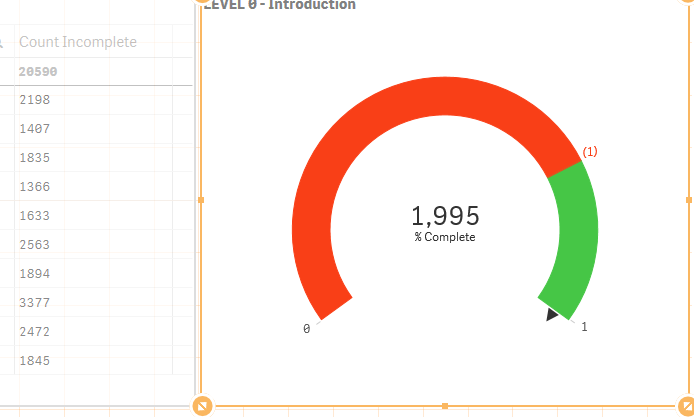
- Mark as New
- Bookmark
- Subscribe
- Mute
- Subscribe to RSS Feed
- Permalink
- Report Inappropriate Content
I think I am not completely sure of your requirement.
- Mark as New
- Bookmark
- Subscribe
- Mute
- Subscribe to RSS Feed
- Permalink
- Report Inappropriate Content
Let me ask this - is there a way to reference a Master Item in an expression for a measure?
- « Previous Replies
- Next Replies »