Unlock a world of possibilities! Login now and discover the exclusive benefits awaiting you.
- Qlik Community
- :
- All Forums
- :
- Visualization and Usability
- :
- Set analysis on dimensions
- Subscribe to RSS Feed
- Mark Topic as New
- Mark Topic as Read
- Float this Topic for Current User
- Bookmark
- Subscribe
- Mute
- Printer Friendly Page
- Mark as New
- Bookmark
- Subscribe
- Mute
- Subscribe to RSS Feed
- Permalink
- Report Inappropriate Content
Set analysis on dimensions
Hello everyone,
I have an app that lists stores and its informations. Stores has its brands and sectors. And store brand is on the filter panel.
When I choose a store on filter panel, i want to list all the stores which in the same sector with the selected store. I can achieve this with set expressions but when it comes to using same logic for dimensions it didn't work.
Any help will be appreciated.
- Tags:
- set analysis*
- « Previous Replies
-
- 1
- 2
- Next Replies »
Accepted Solutions
- Mark as New
- Bookmark
- Subscribe
- Mute
- Subscribe to RSS Feed
- Permalink
- Report Inappropriate Content
Just like Sunny said it needs to be done in script, but it is easy....
why don't you just create second store/sector table and make your sector field a key field to link it with sector form your current store table.
when selecting store you will filter sector just via association and this association would then link to your second store/sector table in which you would say"store name 2" field listing all stores from filtered sector.
- Mark as New
- Bookmark
- Subscribe
- Mute
- Subscribe to RSS Feed
- Permalink
- Report Inappropriate Content
You will need to make script modifications to make this to work...
- Mark as New
- Bookmark
- Subscribe
- Mute
- Subscribe to RSS Feed
- Permalink
- Report Inappropriate Content
Can you help me for how to do that? Or can you share a sample qvd if possible?
- Mark as New
- Bookmark
- Subscribe
- Mute
- Subscribe to RSS Feed
- Permalink
- Report Inappropriate Content
Just like Sunny said it needs to be done in script, but it is easy....
why don't you just create second store/sector table and make your sector field a key field to link it with sector form your current store table.
when selecting store you will filter sector just via association and this association would then link to your second store/sector table in which you would say"store name 2" field listing all stores from filtered sector.
- Mark as New
- Bookmark
- Subscribe
- Mute
- Subscribe to RSS Feed
- Permalink
- Report Inappropriate Content
Hi,
an idea without script modification :
add two actions :
- action on selection in field store :
selection on field sector with value = only({$} sector)
- then new action : deselect field store
that works
regards
- Mark as New
- Bookmark
- Subscribe
- Mute
- Subscribe to RSS Feed
- Permalink
- Report Inappropriate Content
Looks like we are talking about Qlik Sense - so no triggers, unless you are using extensions...
cheers
Lech
- Mark as New
- Bookmark
- Subscribe
- Mute
- Subscribe to RSS Feed
- Permalink
- Report Inappropriate Content
ah yes didn't see ;
but not understanding yet why different functionalities between qs and qv
- Mark as New
- Bookmark
- Subscribe
- Mute
- Subscribe to RSS Feed
- Permalink
- Report Inappropriate Content
Hi Fatih,
If I understand your need correctly, you can use p() modifier in set analysis.
Sample Data:
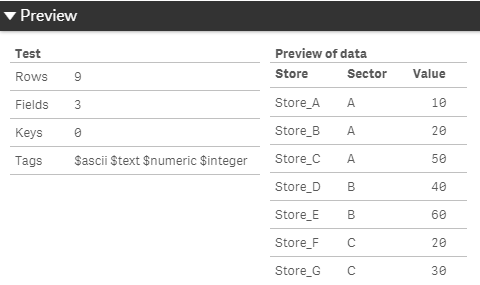
Expression:
sum({<Sector=P(Sector),Store=>}Value)
Output:
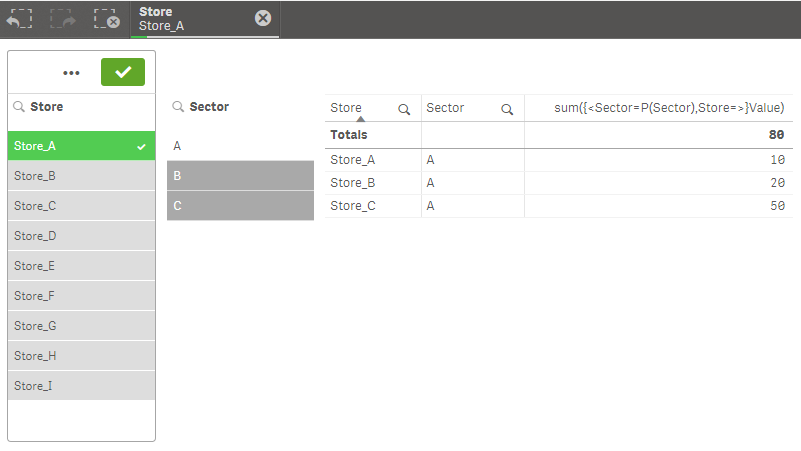
Hope it helps.
- Mark as New
- Bookmark
- Subscribe
- Mute
- Subscribe to RSS Feed
- Permalink
- Report Inappropriate Content
Hi Kaan,
From what i read in the question Fatih knows how to do it iwth set analysis on expression - question though was in regards to dimension...
We all know that this can become little bit hazy when used as calculated dimension...
cheers
L.
- Mark as New
- Bookmark
- Subscribe
- Mute
- Subscribe to RSS Feed
- Permalink
- Report Inappropriate Content
Hi Kaan,
Thanks for reply.
As Lech said i need to implement this logic on the table dimension. Its basically a sector and store analysis. I have other pivot tables in which i can see my selected store's informations. And i want to see my store's performance within its sector and compare selected store with their values.
- « Previous Replies
-
- 1
- 2
- Next Replies »