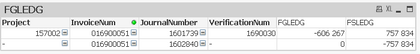Unlock a world of possibilities! Login now and discover the exclusive benefits awaiting you.
Announcements
Join us at Qlik Connect for 3 magical days of learning, networking,and inspiration! REGISTER TODAY and save!
- Qlik Community
- :
- Forums
- :
- Analytics
- :
- New to Qlik Analytics
- :
- Re: Set analysis to omit selection
Options
- Subscribe to RSS Feed
- Mark Topic as New
- Mark Topic as Read
- Float this Topic for Current User
- Bookmark
- Subscribe
- Mute
- Printer Friendly Page
Turn on suggestions
Auto-suggest helps you quickly narrow down your search results by suggesting possible matches as you type.
Showing results for
Contributor III
2018-11-17
02:01 PM
- Mark as New
- Bookmark
- Subscribe
- Mute
- Subscribe to RSS Feed
- Permalink
- Report Inappropriate Content
Set analysis to omit selection
Hi i would like to be able to get the total of both the rows using a set expression.
I tried to use :
=SUM({1}FSLEDGForeignCurrencyAmount)But that destroys my current selections and all projects shows up.
I want to apply the "sum all" effect for the invoice level.
Hopefully someone understands what I try to accomplish.
819 Views
3 Replies
MVP
2018-11-17
05:52 PM
- Mark as New
- Bookmark
- Subscribe
- Mute
- Subscribe to RSS Feed
- Permalink
- Report Inappropriate Content
What exactly are you hoping to see? Just one row with the value?
807 Views
Contributor III
2018-11-20
02:17 PM
Author
- Mark as New
- Bookmark
- Subscribe
- Mute
- Subscribe to RSS Feed
- Permalink
- Report Inappropriate Content
Yes that was the idea but couldn't do it without destroying the selection alternatives so I restructured the data.
Thank you for your time 🙂
MVP
2018-11-20
02:48 PM
- Mark as New
- Bookmark
- Subscribe
- Mute
- Subscribe to RSS Feed
- Permalink
- Report Inappropriate Content
The SET analysis is considered for all dimensions in your table, to accomplish what you are trying to do you would need to use TOTAL.
=SUM(TOTAL <InvoiceNum>
FSLEDGForeignCurrencyAmount)
=SUM(TOTAL <InvoiceNum>
FSLEDGForeignCurrencyAmount)
Vegar
Qlik Community MVP
Qlik Community MVP
772 Views
Community Browser