Unlock a world of possibilities! Login now and discover the exclusive benefits awaiting you.
- Qlik Community
- :
- All Forums
- :
- Visualization and Usability
- :
- Show only specific records in table
- Subscribe to RSS Feed
- Mark Topic as New
- Mark Topic as Read
- Float this Topic for Current User
- Bookmark
- Subscribe
- Mute
- Printer Friendly Page
- Mark as New
- Bookmark
- Subscribe
- Mute
- Subscribe to RSS Feed
- Permalink
- Report Inappropriate Content
Show only specific records in table
Hi I am new to qliksense and I am tying to create a table. I want to show only specific records in the table. Currently my table looks like below.
I would like to show data only where State is Active, New, On Hold or Resolved and it should be sorted by - New, Active,On Hold and then Resolved irrespective of the data in them. How can I achieve this.

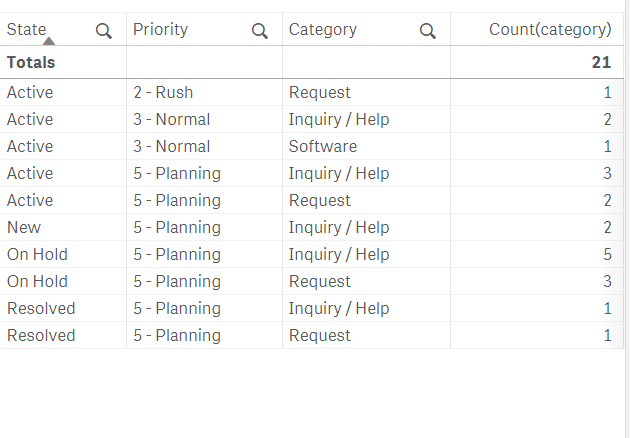
- Tags:
- chart
Accepted Solutions
- Mark as New
- Bookmark
- Subscribe
- Mute
- Subscribe to RSS Feed
- Permalink
- Report Inappropriate Content
For showing only some states, you can either use filter or set analysis. Like this:
Count( {<State=-{'Cancelled'}>}category) - it is easier to not count cancelled state as you count every other state, that's why - in the condition. In chart select to show only non zero values.
For custom sorting you need to use dual function in load script.
- Mark as New
- Bookmark
- Subscribe
- Mute
- Subscribe to RSS Feed
- Permalink
- Report Inappropriate Content
If you can get the second screenshot up, the only requirement left here is to sort according to:
New, Active,On Hold and then Resolved.
At script, create a Sort Table like this:
SortTable:
load * inline [
State, Sort
New,1
Active,2
On Hold,3
Resolved,4
];
Reload your data then at your dashboard, click on the table properties > sorting > state > custom >expression > insert the field sort > check sort numerically > ascending.
- Mark as New
- Bookmark
- Subscribe
- Mute
- Subscribe to RSS Feed
- Permalink
- Report Inappropriate Content
For showing only some states, you can either use filter or set analysis. Like this:
Count( {<State=-{'Cancelled'}>}category) - it is easier to not count cancelled state as you count every other state, that's why - in the condition. In chart select to show only non zero values.
For custom sorting you need to use dual function in load script.
- Mark as New
- Bookmark
- Subscribe
- Mute
- Subscribe to RSS Feed
- Permalink
- Report Inappropriate Content
If you can get the second screenshot up, the only requirement left here is to sort according to:
New, Active,On Hold and then Resolved.
At script, create a Sort Table like this:
SortTable:
load * inline [
State, Sort
New,1
Active,2
On Hold,3
Resolved,4
];
Reload your data then at your dashboard, click on the table properties > sorting > state > custom >expression > insert the field sort > check sort numerically > ascending.