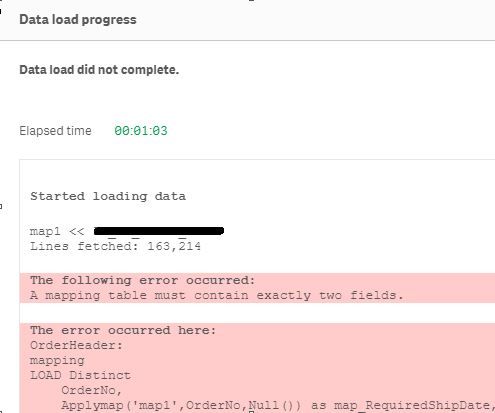Unlock a world of possibilities! Login now and discover the exclusive benefits awaiting you.
- Qlik Community
- :
- Forums
- :
- Analytics
- :
- New to Qlik Analytics
- :
- Re: Showing measures based on different date dimen...
- Subscribe to RSS Feed
- Mark Topic as New
- Mark Topic as Read
- Float this Topic for Current User
- Bookmark
- Subscribe
- Mute
- Printer Friendly Page
- Mark as New
- Bookmark
- Subscribe
- Mute
- Subscribe to RSS Feed
- Permalink
- Report Inappropriate Content
Showing measures based on different date dimensions in one chart
Hi,
Data:
source 1: Order Data. Which has Est TEU to be shipped based on 'RequiredShipDate'
source 2: Booking Data. Which has Bkg TEU & 'BookingShipDate'. Left join to order data using 'Order' field
source 3: ActualShippedData. Which has ActualTEU & 'ActualShipDate'. Left join to order data using 'Order' field
Currently, selecting for example week 36 of 'RequiredShipDate'
- Order Data will show all that are planned to ship in Wk36
- Booking Data will show any orders that have RequiredShipdate as Wk36 AND are booked (regardless of BookingShipDate)
- ActualShipped Data will show any orders that have RequiredShipdate as Wk36 AND are ActualShipped (regardless of ActualShipDate)
(replacing X axis to be either BookingShipDate or ActualShipDate also will return similarly).
What is required in visualisation:
- Week calculation not to be based on Required/Booking/actual Shipdate. a common/freestanding date dimension for selection.
- Columns/Bars showing:
- Order Data to show all that are to be shipped in Wk36 (regardless of Booking/Actual ShipDate)
- Booking Data to show BkgTEU which has BookingShipdate as Wk 36 (regardless of Required/Actual ShipDate)
- Actual Data to show ActualTEU which has ActualShipdate as Wk36 (regardless of Required/Booking ShipDate)
How to create a chart with:
- A common/freestanding calendar/date dimension to base the chart on. (otherwise the values will vary depending on the date dimension used)
- Summarise the 3 values to show what is required
thanks in advance.
- Mark as New
- Bookmark
- Subscribe
- Mute
- Subscribe to RSS Feed
- Permalink
- Report Inappropriate Content
Figured that whatever the X axis is based on, the measures should be ignoring the selection of dimension but take the values selected and apply to the date dimension required.
for example, if X axis is based on RequiredShipDate, and selections for chart are wk 38, 39, 40.
Est TEU will be fine.
BkgTEU calculation needs to ignore the selection of field RequiredShipDate, but take the values selected= 38, 39,40 and apply those to BookingShipDate. (So, BookingShipDate = 38, 39, 40).
Similar for ActualTEU. ActualTEU calculation needs to ignore the selection of field RequiredShipDate, but take the values selected= 38, 39,40 and apply those to ActualShipDate. (So, ActualShipDate = 38, 39, 40).
what would the set analysis for this look like?
- Mark as New
- Bookmark
- Subscribe
- Mute
- Subscribe to RSS Feed
- Permalink
- Report Inappropriate Content
Please take a look at this :
https://community.qlik.com/t5/Qlik-Design-Blog/Canonical-Date/ba-p/1463578
- Mark as New
- Bookmark
- Subscribe
- Mute
- Subscribe to RSS Feed
- Permalink
- Report Inappropriate Content
thank you
- Mark as New
- Bookmark
- Subscribe
- Mute
- Subscribe to RSS Feed
- Permalink
- Report Inappropriate Content
I am not familiar with mapping. I have tried a few ways but no luck. Could you please adv on how to do the mapping shown in the link you shared.
thank you.
Data currently :
source 1: (table name: OrderHeader). Which has Est TEU to be shipped based on 'RequiredShipDate'
source 2: (table name: Shipment) Which has Bkg TEU & 'BookingShipDate'. Left join to order data using 'Order' field
source 3: (table name: AddingActualToOrder) Which has ActualTEU & 'ActualShipDate'. Left join to order data using 'Order' field
- Mark as New
- Bookmark
- Subscribe
- Mute
- Subscribe to RSS Feed
- Permalink
- Report Inappropriate Content
Trying mapping. Can someone please share why this error presents?
this is how the script for the app begins:
error:
thanks.
- Mark as New
- Bookmark
- Subscribe
- Mute
- Subscribe to RSS Feed
- Permalink
- Report Inappropriate Content
I think this is a typo. The error is that you cannot have the "Mapping" prefix if you have more than 2 fields.