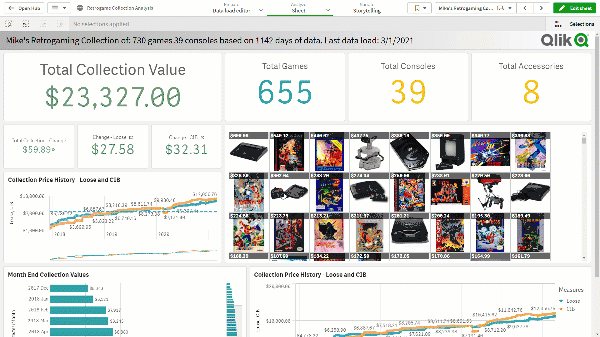Unlock a world of possibilities! Login now and discover the exclusive benefits awaiting you.
- Qlik Community
- :
- All Forums
- :
- Visualization and Usability
- :
- Re: Simple Table extension help
- Subscribe to RSS Feed
- Mark Topic as New
- Mark Topic as Read
- Float this Topic for Current User
- Bookmark
- Subscribe
- Mute
- Printer Friendly Page
- Mark as New
- Bookmark
- Subscribe
- Mute
- Subscribe to RSS Feed
- Permalink
- Report Inappropriate Content
Simple Table extension help
Hi All,
I'm using below simple table extension to show the product picture as column value it's working fine but this extension dosn't have below feature. if you have update coded can you share it Thanks
1) column header disappear While scrolling the report
2) There is no sub Total feature in this extension
FYI, below report have Product ,Product Picture and Color and looking for the sub total at Product level and header missing while scrolling. can anyone help me on this. @
- Tags:
- @dv
- daniel pilla
Accepted Solutions
- Mark as New
- Bookmark
- Subscribe
- Mute
- Subscribe to RSS Feed
- Permalink
- Report Inappropriate Content
Hi Deva - unfortunately this may not be ready as soon as we hoped, so I will continue to be an advocate and push this in our "Ideation" process (internal idea system) - however - using a Qlik Sense extension is the best way for now.
When applicable please mark the appropriate replies as CORRECT. This will help community members and Qlik Employees know which discussions have already been addressed and have a possible known solution. Please mark threads as HELPFUL if the provided solution is helpful to the problem, but does not necessarily solve the indicated problem. You can mark multiple threads as HELPFUL if you feel additional info is useful to others.
Regards,
Michael Tarallo (@mtarallo) | Twitter
Qlik
Mike Tarallo
Qlik
- Mark as New
- Bookmark
- Subscribe
- Mute
- Subscribe to RSS Feed
- Permalink
- Report Inappropriate Content
Hi Deva - you might want to check out this extension:
https://developer.qlik.com/garden/56e8f64ee37930b98cf9dea4
I use it for my video collection app:
see animate GIF of example:
It can't be incorporate into the TABLE itself - but can be a separate object - also the images are external as web URLS (such as my example on s3) or - can be local on the server (if windows - client managed)
Mike Tarallo
Qlik
- Mark as New
- Bookmark
- Subscribe
- Mute
- Subscribe to RSS Feed
- Permalink
- Report Inappropriate Content
Hi Dev - I got your comment and have inquired with our PM team.
Regards,
Mike
Mike Tarallo
Qlik
- Mark as New
- Bookmark
- Subscribe
- Mute
- Subscribe to RSS Feed
- Permalink
- Report Inappropriate Content
Hi mto
Thank you so much for prompt reply. if this image/picture representation available in default qliksense (Table & Pivot table) that would be really great!. Thank in advance ![]()
Best Regards,
Deva
- Mark as New
- Bookmark
- Subscribe
- Mute
- Subscribe to RSS Feed
- Permalink
- Report Inappropriate Content
Hi Deva - unfortunately this may not be ready as soon as we hoped, so I will continue to be an advocate and push this in our "Ideation" process (internal idea system) - however - using a Qlik Sense extension is the best way for now.
When applicable please mark the appropriate replies as CORRECT. This will help community members and Qlik Employees know which discussions have already been addressed and have a possible known solution. Please mark threads as HELPFUL if the provided solution is helpful to the problem, but does not necessarily solve the indicated problem. You can mark multiple threads as HELPFUL if you feel additional info is useful to others.
Regards,
Michael Tarallo (@mtarallo) | Twitter
Qlik
Mike Tarallo
Qlik
- Mark as New
- Bookmark
- Subscribe
- Mute
- Subscribe to RSS Feed
- Permalink
- Report Inappropriate Content
Hi all!
I'm using this extension and I find it very helful.
However, the 2 tips suggested by Deva (fixed column header and Total feature ) would be more convenient to make this extension perfect to use.
Is there a date prevision for this upgrade?
Thanks
Ilaria
- Mark as New
- Bookmark
- Subscribe
- Mute
- Subscribe to RSS Feed
- Permalink
- Report Inappropriate Content
Hi @Michael_Tarallo ,
Good day to you!
hope your doing well, looking for your guidance/roadmap on this image representation as chart native feature in qliksense. currently we are working to migrate our qlikview inventory reports into Qliksense SaaS enterprise and facing difficulty to migrate this kind of report. can we have this feature in Qliksense and it will be really helpful to all product based company.
1) show image (product article/SKU) as column value in table/pivot table native chart as we tried to use some third party extension and it's not working as expected. hopefully we can get this feature in upcoming qliksense SaaS batch release. thank you!
P.S: this feature is available in Qlikview, Power BI and tableau but doesn't have it in Qliksense on premise and SaaS model.
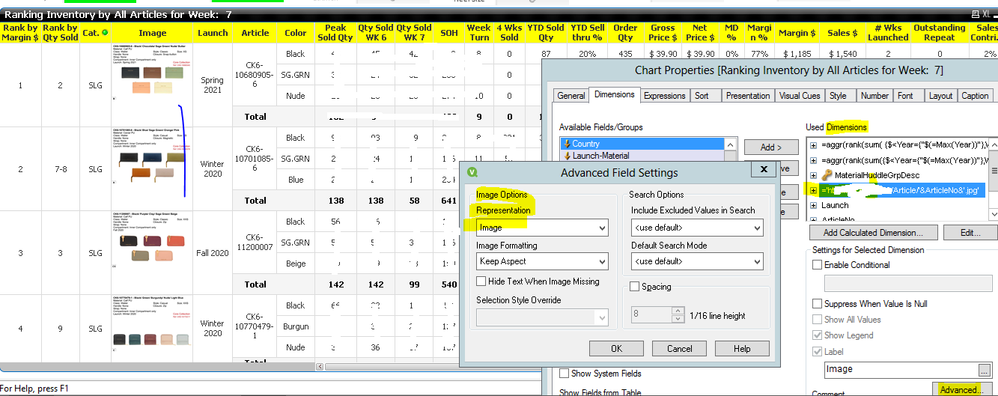
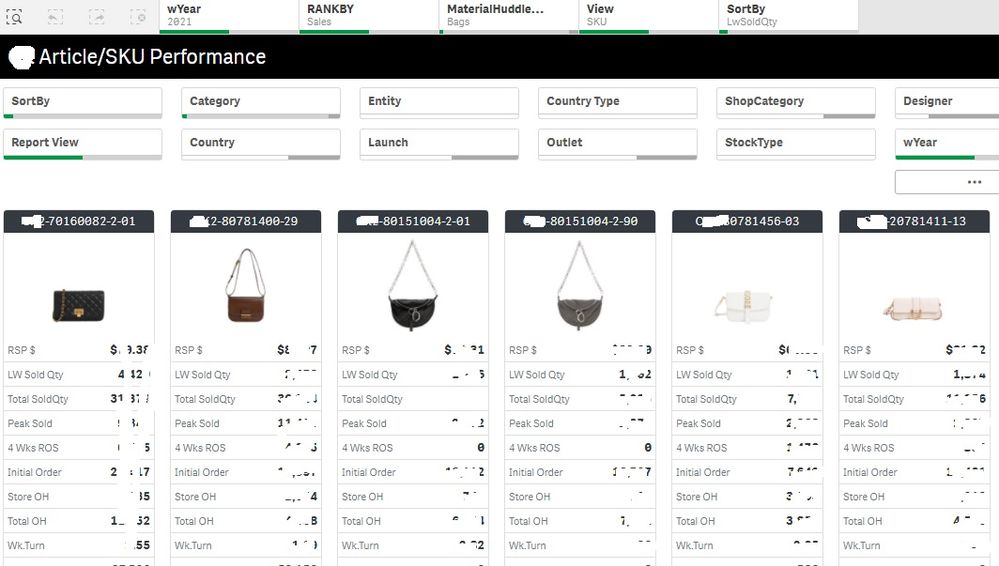

- Mark as New
- Bookmark
- Subscribe
- Mute
- Subscribe to RSS Feed
- Permalink
- Report Inappropriate Content
Hi Deva - you might want to check out this extension:
https://developer.qlik.com/garden/56e8f64ee37930b98cf9dea4
I use it for my video collection app:
see animate GIF of example:
It can't be incorporate into the TABLE itself - but can be a separate object - also the images are external as web URLS (such as my example on s3) or - can be local on the server (if windows - client managed)
Mike Tarallo
Qlik