- Mark as New
- Bookmark
- Subscribe
- Mute
- Subscribe to RSS Feed
- Permalink
- Report Inappropriate Content
Sort expression
Hi Everyone,
I'm fairly new to Qlik Sense, been using it for less than a month now.
I have a graph that is comparing values between 2 fields in a bar chart. I want to create a sort expression stored in a variable, that will work by sorting either by 1st field or the 2nd by pressing a button.
I want to create Variable input extension from Qlik Dashboard bundle, buttons showing two field names.
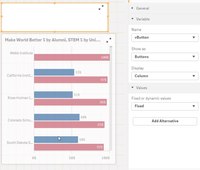
My goal is to sort the chart in descending order by clicking on the button depending which field I chose.
So my problem is, I am having trouble thinking of how to write the expression for the variable that I have to use for this Variable input extension.
For example, my field names here are named 'Make World Better' and 'STEM'.
Please let me know if I am going the right way with this (not quite sure) and if I am, please share with me any methods or tips how to pull this off. I would highly appreciate it!
Thank you.
- Tags:
- variable
Accepted Solutions
- Mark as New
- Bookmark
- Subscribe
- Mute
- Subscribe to RSS Feed
- Permalink
- Report Inappropriate Content
Hi,
Find the solution attached.
- Mark as New
- Bookmark
- Subscribe
- Mute
- Subscribe to RSS Feed
- Permalink
- Report Inappropriate Content
Hi,
Find the solution attached.
- Mark as New
- Bookmark
- Subscribe
- Mute
- Subscribe to RSS Feed
- Permalink
- Report Inappropriate Content
Dear Kaushiknsolanki,
I tried to import your app in Qlik sense apps directory, but it is not appearing in the Qlik Sense desktop HUB. I tried to find what is the problem, but I'm unable to do that, this happens first time for me.
Can you help me with this?
- Mark as New
- Bookmark
- Subscribe
- Mute
- Subscribe to RSS Feed
- Permalink
- Report Inappropriate Content
Can anyone try to open the attachment and make screenshot of the expression for me, please?
- Mark as New
- Bookmark
- Subscribe
- Mute
- Subscribe to RSS Feed
- Permalink
- Report Inappropriate Content
HI,
I will share the detailed document by tomorrow.
- Tags:
- I wi
- Mark as New
- Bookmark
- Subscribe
- Mute
- Subscribe to RSS Feed
- Permalink
- Report Inappropriate Content
Thank you, waiting patiently for that.
Sorry for the spam.
- Mark as New
- Bookmark
- Subscribe
- Mute
- Subscribe to RSS Feed
- Permalink
- Report Inappropriate Content
Hi,
Here is the entire article.
https://www.linkedin.com/pulse/user-defined-sorting-qlik-sense-kaushik-solanki/
Hope you will be benefited.