Unlock a world of possibilities! Login now and discover the exclusive benefits awaiting you.
- Qlik Community
- :
- All Forums
- :
- Visualization and Usability
- :
- Sorting order
- Subscribe to RSS Feed
- Mark Topic as New
- Mark Topic as Read
- Float this Topic for Current User
- Bookmark
- Subscribe
- Mute
- Printer Friendly Page
- Mark as New
- Bookmark
- Subscribe
- Mute
- Subscribe to RSS Feed
- Permalink
- Report Inappropriate Content
Sorting order
Hi Experts,
Can any one please help me to sort the measure in the expected order as shown in the below image in the attached Sample app.
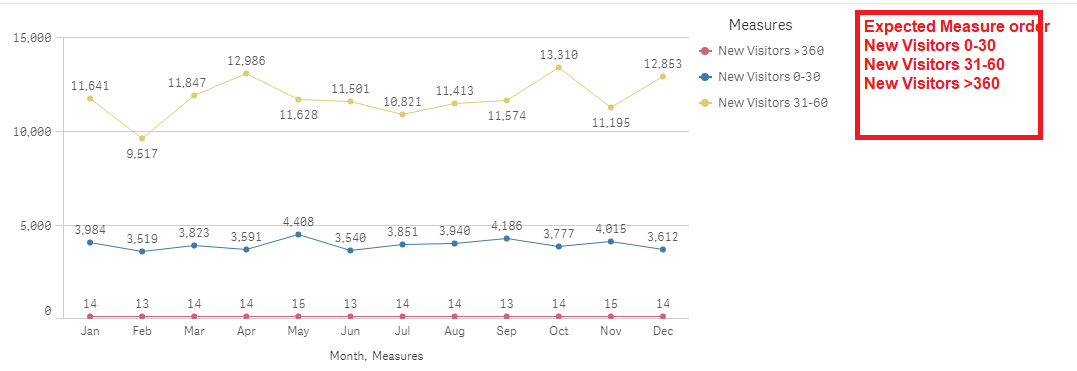
Thanks in advance.
Accepted Solutions
- Mark as New
- Bookmark
- Subscribe
- Mute
- Subscribe to RSS Feed
- Permalink
- Report Inappropriate Content
Hi Kumar,
Use this in your Color by Dimension expression:
=Dual(Pick(Dim, 'New Visitors 0-30', 'New Visitors 31-60', 'New Visitors >360'), Dim)
- Mark as New
- Bookmark
- Subscribe
- Mute
- Subscribe to RSS Feed
- Permalink
- Report Inappropriate Content
Hi kumar,
this might help you , i tried it worked as you expected sorting .
Go to Colors and legend , it is custom
make it auto u can see the sorting as below.

output:

this might helpful.
Thanks
PM
- Mark as New
- Bookmark
- Subscribe
- Mute
- Subscribe to RSS Feed
- Permalink
- Report Inappropriate Content
Thanks for your reply. I have changed Colors from custom to Auto but still the sort order not changed.
Could you please provide result in the sample app .
Thanks in advance
- Mark as New
- Bookmark
- Subscribe
- Mute
- Subscribe to RSS Feed
- Permalink
- Report Inappropriate Content
Hi Kumar,
PFA App for your reference.
One more thing want to know which version of Qliksense you are using.
It depends on version also.
And in sorting make all auto sorting for all three fields.
Thanks
PM
- Mark as New
- Bookmark
- Subscribe
- Mute
- Subscribe to RSS Feed
- Permalink
- Report Inappropriate Content
Hi Kumar,
Rather than adding an additional dimension, add multiple measures in the order which u needed.
Refer the below application !
- Mark as New
- Bookmark
- Subscribe
- Mute
- Subscribe to RSS Feed
- Permalink
- Report Inappropriate Content
Hi Praveen,
Thanks for your reply.
I am using September 2017 version when I have opened the app which you have sent its showing the below result .
Is there any other way to resolve this sorting order .
Thanks in advance.
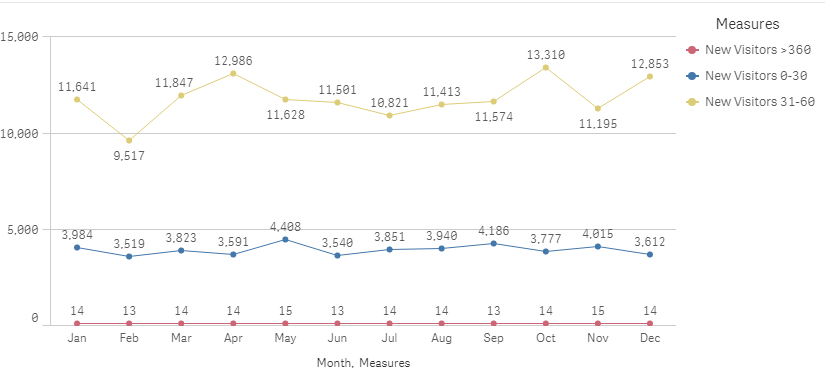
- Mark as New
- Bookmark
- Subscribe
- Mute
- Subscribe to RSS Feed
- Permalink
- Report Inappropriate Content
Hi Ashwin,
By adding individual measure I cant filter the measure that why followed pick method.
As per my requirement user able to filter one measure and sorting order like above
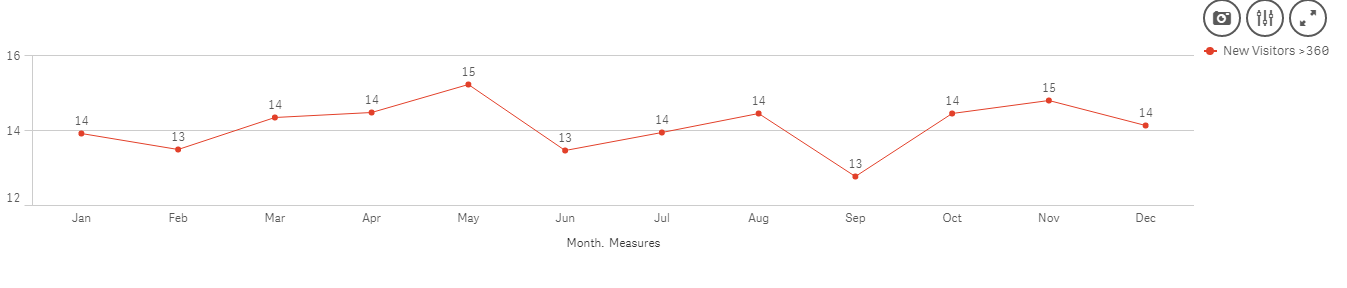
- Mark as New
- Bookmark
- Subscribe
- Mute
- Subscribe to RSS Feed
- Permalink
- Report Inappropriate Content
Then do one thing sort the measures as u needed by promoting
for example :
Before:
After :
- Mark as New
- Bookmark
- Subscribe
- Mute
- Subscribe to RSS Feed
- Permalink
- Report Inappropriate Content
Hi Kumar,
Use this in your Color by Dimension expression:
=Dual(Pick(Dim, 'New Visitors 0-30', 'New Visitors 31-60', 'New Visitors >360'), Dim)
- Mark as New
- Bookmark
- Subscribe
- Mute
- Subscribe to RSS Feed
- Permalink
- Report Inappropriate Content
Thanks Quy,
Dual() working fine.