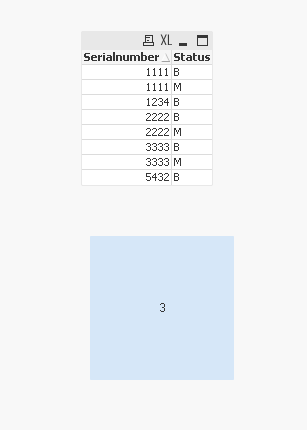Unlock a world of possibilities! Login now and discover the exclusive benefits awaiting you.
- Qlik Community
- :
- All Forums
- :
- Visualization and Usability
- :
- Re: Subtract counts if both condition are met /sam...
- Subscribe to RSS Feed
- Mark Topic as New
- Mark Topic as Read
- Float this Topic for Current User
- Bookmark
- Subscribe
- Mute
- Printer Friendly Page
- Mark as New
- Bookmark
- Subscribe
- Mute
- Subscribe to RSS Feed
- Permalink
- Report Inappropriate Content
Subtract counts if both condition are met /same Serialnumber
Hello,
I have following table:
| Serialnumber | Status |
| 1111 | B |
| 1111 | M |
| 2222 | B |
| 2222 | M |
| 3333 | B |
| 3333 | M |
| 5432 | B |
| 1234 | B |
I want to count the serialnumbers with status 'B' . Only in case the serialnumber already exist with status 'M' it should be deducted from the first count.
like that: count({$<Status={B}>}serialnumber)- count({$<Status={M}, (serialnumber of B= seralnumber of M>}serialnumber)
Is that better solve with If-Statement? can you give me example in if and in set analysis please.
I hope I explained my problem well.
Thank you in advance.
- « Previous Replies
-
- 1
- 2
- Next Replies »
Accepted Solutions
- Mark as New
- Bookmark
- Subscribe
- Mute
- Subscribe to RSS Feed
- Permalink
- Report Inappropriate Content
Hi,
I am not sure about your requirement but to get the equal serial no for different status. u need to whrite this:
serialnumber of B= seralnumber of M:
count({<Serialnumber=p({<Status={'B'}>})>*<Serialnumber=p({<Status={'M'}>}) >}Distinct Serialnumber)
and your full expression will be:
count({$<Status={B}>}Serialnumber)- count({$<Status={M},Serialnumber=p({<Status={'B'}>})>*<Serialnumber=p({<Status={'M'}>})>} Distinct Serialnumber)
Hope this helps
Thanks,
Priyanka
- Mark as New
- Bookmark
- Subscribe
- Mute
- Subscribe to RSS Feed
- Permalink
- Report Inappropriate Content
@Applicable88 are you looking for ?
=count({<Status={'B'},Serialnumber={"= count({<Status={'M'}>}Status)>0"}>} Serialnumber)
output
Taoufiq ZARRA
"Please LIKE posts and "Accept as Solution" if the provided solution is helpful "
(you can mark up to 3 "solutions") 😉
- Mark as New
- Bookmark
- Subscribe
- Mute
- Subscribe to RSS Feed
- Permalink
- Report Inappropriate Content
@Applicable88 try this
Count(DISTINCT {$<serialnumber = {"=Count(DISTINCT {<Status = {'M', 'B'}>} Status) = 2"}>} serialnumber)
- Mark as New
- Bookmark
- Subscribe
- Mute
- Subscribe to RSS Feed
- Permalink
- Report Inappropriate Content
@Applicable88 if its the same logic you need:
=sum({<Status={'B'},Serialnumber={"= count({<Status={'M'}>} Status)>0"}>} Value)
and
=sum({<Status={'B'},Serialnumber={"= count({<Status={'M'}>} Status)>0"}>} Value)
if not can you share also the expected output from the attached sample ?
Taoufiq ZARRA
"Please LIKE posts and "Accept as Solution" if the provided solution is helpful "
(you can mark up to 3 "solutions") 😉
- Mark as New
- Bookmark
- Subscribe
- Mute
- Subscribe to RSS Feed
- Permalink
- Report Inappropriate Content
@Applicable88 So, you only want to count 5432 and 1234 in the example above? Try this may be
Count({$<serialnumber = E({<Status = {'M'}>})>} serialnumber)
- Mark as New
- Bookmark
- Subscribe
- Mute
- Subscribe to RSS Feed
- Permalink
- Report Inappropriate Content
Hi,
I am not sure about your requirement but to get the equal serial no for different status. u need to whrite this:
serialnumber of B= seralnumber of M:
count({<Serialnumber=p({<Status={'B'}>})>*<Serialnumber=p({<Status={'M'}>}) >}Distinct Serialnumber)
and your full expression will be:
count({$<Status={B}>}Serialnumber)- count({$<Status={M},Serialnumber=p({<Status={'B'}>})>*<Serialnumber=p({<Status={'M'}>})>} Distinct Serialnumber)
Hope this helps
Thanks,
Priyanka
- Mark as New
- Bookmark
- Subscribe
- Mute
- Subscribe to RSS Feed
- Permalink
- Report Inappropriate Content
I want exactly the opposite. I want to count the serialnumbers, where the serialnumbers exist two times , one with status =B and the other one with status =M.
- Mark as New
- Bookmark
- Subscribe
- Mute
- Subscribe to RSS Feed
- Permalink
- Report Inappropriate Content
Hello @PriyankaShivhare ,
now I understand.
Great apporach with the element functions p and e.
Thank you.
- Mark as New
- Bookmark
- Subscribe
- Mute
- Subscribe to RSS Feed
- Permalink
- Report Inappropriate Content
@Applicable88 are you looking for ?
=count({<Status={'B'},Serialnumber={"= count({<Status={'M'}>}Status)>0"}>} Serialnumber)
output
Taoufiq ZARRA
"Please LIKE posts and "Accept as Solution" if the provided solution is helpful "
(you can mark up to 3 "solutions") 😉
- Mark as New
- Bookmark
- Subscribe
- Mute
- Subscribe to RSS Feed
- Permalink
- Report Inappropriate Content
@Applicable88 try this
Count(DISTINCT {$<serialnumber = {"=Count(DISTINCT {<Status = {'M', 'B'}>} Status) = 2"}>} serialnumber)
- Mark as New
- Bookmark
- Subscribe
- Mute
- Subscribe to RSS Feed
- Permalink
- Report Inappropriate Content
Hello @Taoufiq_Zarra ,
it works so far very good with the serial numbers that needed to be count.
In my actual table I also need to do the same thing with the column "Values" and "Positions" in the same table.
These needs to be summed up not counted.
sum({$<Status={'VER'},Value={"= sum({1<Status={'A'}>}Status)>0"}>} Value)
neither position:
sum({$<Status={'VER'},Position={"= sum({1<Status={'A'}>}Status)>0"}>} Position)
The same structure doesn' t work to sum up these two values. I get way to high numbers. Do you have an idea?
Thanks so far!
- Mark as New
- Bookmark
- Subscribe
- Mute
- Subscribe to RSS Feed
- Permalink
- Report Inappropriate Content
@Applicable88 you remove 1 in 1<.. (Set analysis) if I understood correctly
or can you share a sample data with values and position and the expected output ?
Taoufiq ZARRA
"Please LIKE posts and "Accept as Solution" if the provided solution is helpful "
(you can mark up to 3 "solutions") 😉
- Mark as New
- Bookmark
- Subscribe
- Mute
- Subscribe to RSS Feed
- Permalink
- Report Inappropriate Content
- « Previous Replies
-
- 1
- 2
- Next Replies »