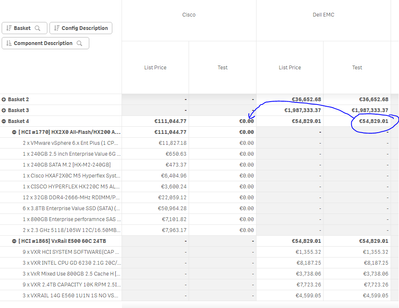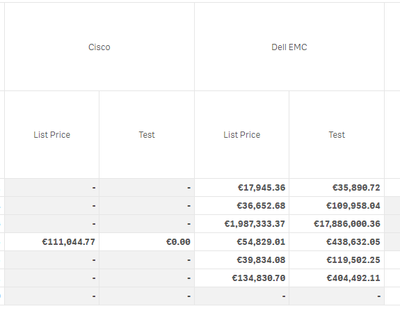Unlock a world of possibilities! Login now and discover the exclusive benefits awaiting you.
- Qlik Community
- :
- Forums
- :
- Analytics
- :
- New to Qlik Analytics
- :
- Re: Sum Aggr whilst ignoring dimensions in pivot
- Subscribe to RSS Feed
- Mark Topic as New
- Mark Topic as Read
- Float this Topic for Current User
- Bookmark
- Subscribe
- Mute
- Printer Friendly Page
- Mark as New
- Bookmark
- Subscribe
- Mute
- Subscribe to RSS Feed
- Permalink
- Report Inappropriate Content
Sum Aggr whilst ignoring dimensions in pivot
Hello everyone, I've configured a Vizlib pivot to use filter boxes for adding and removing dimensions and hence using concat in my expression to add the correct aggregations based on filter box selections.
There are 2 versions of this pivot, the first version is working perfectly as a simple straight average is needed. The working measure expression for the first pivot is:
avg({$<_CalendarType={'current'},model_type={'Pre-Built'},vendor_column={'$(=FirstSortedValue(target_vendor,target_vendor_sort_weight))'}>}total <$(=concat(row_dimension_value,','))> VendorListPrice)
The desired result here is correct as I am able to have the Dell totals appear under Hewlett Packard and so on - these totals are required for later calculations which are not relevant for this posting.
The second version of the pivot I cannot get to work, the results of this expression should be the sum of aggregated averages. So far the expression I have is:
(sum({$<_CalendarType={'current'},model_type={'CTO Config'}>}
Aggr(
avg({$<_CalendarType={'current'},model_type={'CTO Config'},vendor_column={'$(=FirstSortedValue(target_vendor,target_vendor_sort_weight))'}>} TOTAL <$(=concat(cto_row_dimension_value,','))> VendorListPrice*CONFIG_ITEM_COUNT)
,$(=concat(cto_row_dimension_value,',')) )))
This adds the correct total to the Dell column but this same total is needed under the Cisco column for example. I have tried to use a total qualifier in the outer sum expression to ignore dimensions without success.
Hopefully this is enough information to go by, any help would be greatly appreciated !
Accepted Solutions
- Mark as New
- Bookmark
- Subscribe
- Mute
- Subscribe to RSS Feed
- Permalink
- Report Inappropriate Content
I was able to achieve the desired result by using a TOTAL qualifier inside the Sum of the aggr.
(sum(TOTAL <$(=concat(cto_row_dimension_value,','))>
Aggr(
avg({$<_CalendarType={'current'},model_type={'CTO Config'},vendor={'$(=FirstSortedValue(target_vendor,target_vendor_sort_weight))'}>} VendorListPrice*CONFIG_ITEM_COUNT)
,$(=concat(cto_row_dimension_value,',')))))
I realise now that the set analysis was totally redundant inside of an aggr. 😊
- Mark as New
- Bookmark
- Subscribe
- Mute
- Subscribe to RSS Feed
- Permalink
- Report Inappropriate Content
hi
you need to add nodistinct to your expression
(sum({$<_CalendarType={'current'},model_type={'CTO Config'}>}
Aggr(nodistinct
avg({$<_CalendarType={'current'},model_type={'CTO Config'},vendor_column={'$(=FirstSortedValue(target_vendor,target_vendor_sort_weight))'}>} TOTAL <$(=concat(cto_row_dimension_value,','))> VendorListPrice*CONFIG_ITEM_COUNT)
,$(=concat(cto_row_dimension_value,',')) )))
- Mark as New
- Bookmark
- Subscribe
- Mute
- Subscribe to RSS Feed
- Permalink
- Report Inappropriate Content
Hi, thanks for your response. Unfortunately that's not worked. 🙂 Here is the result of the nodistinct.
- Mark as New
- Bookmark
- Subscribe
- Mute
- Subscribe to RSS Feed
- Permalink
- Report Inappropriate Content
I was able to achieve the desired result by using a TOTAL qualifier inside the Sum of the aggr.
(sum(TOTAL <$(=concat(cto_row_dimension_value,','))>
Aggr(
avg({$<_CalendarType={'current'},model_type={'CTO Config'},vendor={'$(=FirstSortedValue(target_vendor,target_vendor_sort_weight))'}>} VendorListPrice*CONFIG_ITEM_COUNT)
,$(=concat(cto_row_dimension_value,',')))))
I realise now that the set analysis was totally redundant inside of an aggr. 😊