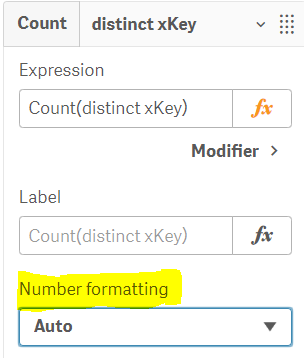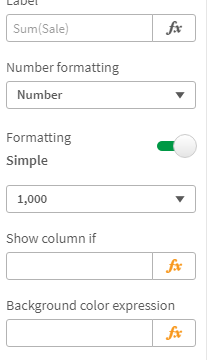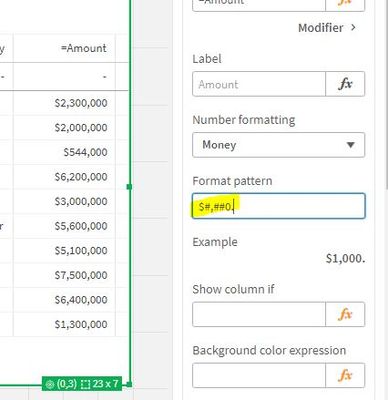Unlock a world of possibilities! Login now and discover the exclusive benefits awaiting you.
- Qlik Community
- :
- Forums
- :
- Analytics
- :
- New to Qlik Analytics
- :
- Re: Table + add $$$ ?
- Subscribe to RSS Feed
- Mark Topic as New
- Mark Topic as Read
- Float this Topic for Current User
- Bookmark
- Subscribe
- Mute
- Printer Friendly Page
- Mark as New
- Bookmark
- Subscribe
- Mute
- Subscribe to RSS Feed
- Permalink
- Report Inappropriate Content
Table + add $$$ ?
Hi,
How can I get my "Amount" column to appear as number units? I thought using the Money# would have helped. For context, after "Amount" is 'from'.
Accepted Solutions
- Mark as New
- Bookmark
- Subscribe
- Mute
- Subscribe to RSS Feed
- Permalink
- Report Inappropriate Content
if adding as a measure you can select from the drop down for number formatting.
- Mark as New
- Bookmark
- Subscribe
- Mute
- Subscribe to RSS Feed
- Permalink
- Report Inappropriate Content
if adding as a measure you can select from the drop down for number formatting.
- Mark as New
- Bookmark
- Subscribe
- Mute
- Subscribe to RSS Feed
- Permalink
- Report Inappropriate Content
@Breezy if you want to use Amount as a Dimension, then you need to format it as below.
Num(Amount,'#,###.00')
if you want to use it as a Measure. Please see the screen shot below:
- Mark as New
- Bookmark
- Subscribe
- Mute
- Subscribe to RSS Feed
- Permalink
- Report Inappropriate Content
Thanks,
I think I'm adding it as a measure..
1. I clicked "number formatting" and chose money.
2. For the following, I'm not sure how to get rid of the decimals:
$#,##0.00;-$#,##0.00
Is this correct? I don't want it to limit how large the number can be. I only want the decimals gone.
$#,##0.
- Mark as New
- Bookmark
- Subscribe
- Mute
- Subscribe to RSS Feed
- Permalink
- Report Inappropriate Content
hi,
yes that's correct. can remove the period. if you don't want that showing.
- Mark as New
- Bookmark
- Subscribe
- Mute
- Subscribe to RSS Feed
- Permalink
- Report Inappropriate Content
What does this even mean?
$#,##0.00;-$#,##0.00
I can't find an article online explaining it all. I'm worried I might delete part of that in another column I'm working with.
- Mark as New
- Bookmark
- Subscribe
- Mute
- Subscribe to RSS Feed
- Permalink
- Report Inappropriate Content
see this article:
https://help.qlik.com/en-US/sense/May2022/Subsystems/Hub/Content/Sense_Hub/Introduction/conventions-....
$#,##0.00;-$#,##0.00 :
first section in green : your number is to be formatted with a $ sign before the numbers, and the thousand separator is the comma. the number of 0 after the decimal point show how many decimal point you want to display. the red section is the similar, but shows how you want to display any negative numbers (in this case, with a minus in front of the $ sign and the rest of what is mentioned for green)
- Mark as New
- Bookmark
- Subscribe
- Mute
- Subscribe to RSS Feed
- Permalink
- Report Inappropriate Content
Wow! You explained that really well. Thanks!