Unlock a world of possibilities! Login now and discover the exclusive benefits awaiting you.
- Qlik Community
- :
- Forums
- :
- Analytics
- :
- Topics
- :
- Visualization and Usability
- :
- Re: Table colunm width
- Subscribe to RSS Feed
- Mark Topic as New
- Mark Topic as Read
- Float this Topic for Current User
- Bookmark
- Subscribe
- Mute
- Printer Friendly Page
- Mark as New
- Bookmark
- Subscribe
- Mute
- Subscribe to RSS Feed
- Permalink
- Report Inappropriate Content
Table colunm width
Is there any solution to specifying the column width of a straight table.
I have the same issue as this thread OP had here (no solution there), https://www.qlikcommunity.org/docs/DOC-8703
If I cannot find a solution to this issue it will probably mean the end of the line for QlikSense for our project and organization ![]()
- « Previous Replies
-
- 1
- 2
- Next Replies »
Accepted Solutions
- Mark as New
- Bookmark
- Subscribe
- Mute
- Subscribe to RSS Feed
- Permalink
- Report Inappropriate Content
Hello! Just place the cursor between the two headers and an icon will appear that will allow you to adjust the width. Then click on Edit, select the table, click on apply changes and save the app. This will save the changes for the current resolution, i.e. if you are working on a Full HD screen, the table will look the same on other screens with the same resolution as well.
- Mark as New
- Bookmark
- Subscribe
- Mute
- Subscribe to RSS Feed
- Permalink
- Report Inappropriate Content
Hello! Just place the cursor between the two headers and an icon will appear that will allow you to adjust the width. Then click on Edit, select the table, click on apply changes and save the app. This will save the changes for the current resolution, i.e. if you are working on a Full HD screen, the table will look the same on other screens with the same resolution as well.
- Mark as New
- Bookmark
- Subscribe
- Mute
- Subscribe to RSS Feed
- Permalink
- Report Inappropriate Content
Does not seem to work in Qlik Sense. Holding the cursor between the headers does nothing (no icon appears).
- Mark as New
- Bookmark
- Subscribe
- Mute
- Subscribe to RSS Feed
- Permalink
- Report Inappropriate Content
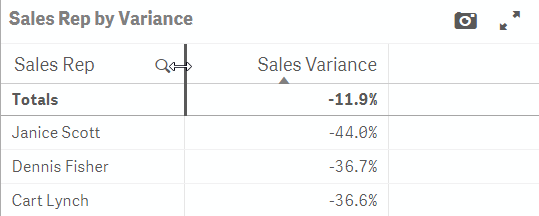
- Mark as New
- Bookmark
- Subscribe
- Mute
- Subscribe to RSS Feed
- Permalink
- Report Inappropriate Content
Thank you for that, that works for when you are looking at a chart but you cannot do it in edit mode so you can't save the results and set the column width for everyone.
- Mark as New
- Bookmark
- Subscribe
- Mute
- Subscribe to RSS Feed
- Permalink
- Report Inappropriate Content
That was odd, this adjustment did not appear for me. I deleted the straight table and reinserted it, and now it does appear. Very odd.Awesome, thanks for the assist!
- Mark as New
- Bookmark
- Subscribe
- Mute
- Subscribe to RSS Feed
- Permalink
- Report Inappropriate Content
After you adjust the width you go to Edit, click on the chart and apply the changes. Then it is saved.
- Mark as New
- Bookmark
- Subscribe
- Mute
- Subscribe to RSS Feed
- Permalink
- Report Inappropriate Content
You are welcome. ![]()
- Mark as New
- Bookmark
- Subscribe
- Mute
- Subscribe to RSS Feed
- Permalink
- Report Inappropriate Content
Wonderful thanks. Can you also do that in pivot chart or just straight charts?
- Mark as New
- Bookmark
- Subscribe
- Mute
- Subscribe to RSS Feed
- Permalink
- Report Inappropriate Content
Only for the Rows column in a pivot table.
- « Previous Replies
-
- 1
- 2
- Next Replies »