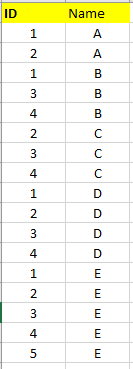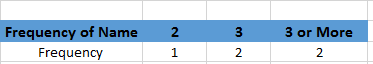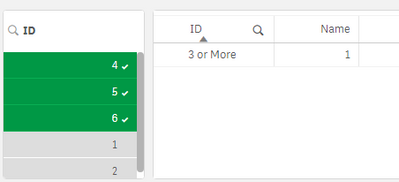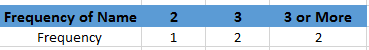Unlock a world of possibilities! Login now and discover the exclusive benefits awaiting you.
- Qlik Community
- :
- All Forums
- :
- Visualization and Usability
- :
- Table with Filter option in Qliksense
- Subscribe to RSS Feed
- Mark Topic as New
- Mark Topic as Read
- Float this Topic for Current User
- Bookmark
- Subscribe
- Mute
- Printer Friendly Page
- Mark as New
- Bookmark
- Subscribe
- Mute
- Subscribe to RSS Feed
- Permalink
- Report Inappropriate Content
Table with Filter option in Qliksense
Hi All/ @sunny_talwar @Kushal_Chawda
I have a scenario but I am not sure whether its possible or not in Qlik Sense.
Below is the data set.
But the output should be in the below format.
In the above output.
Frequency of Name=2 and Frequency =1
- Name = A has 2 different ID i.e. 1 and 2, so Frequency will be 1
Frequency of Name=3 and Frequency =2
- Name = B has 3 different ID i.e. 1,3 and 4 and also Name = C has 3 different ID i.e. 2,3 and 4
Frequency of Name=3 or More and Frequency =2
- Name = C and D has 4 or more different ID
And if the user selects on "Frequency of Name" the data should be filtered accordingly
For ex: if i select on "3 or More" the data should filter across the app.
Please help me on this scenario.
Please find the attached sample app.
Thanks,
- « Previous Replies
-
- 1
- 2
- Next Replies »
Accepted Solutions
- Mark as New
- Bookmark
- Subscribe
- Mute
- Subscribe to RSS Feed
- Permalink
- Report Inappropriate Content
@abhijith28 try this
Dimension
=Aggr(If(Count(ID) > 3, '3 or More', Count(ID)), Name)Expression
Count(DISTINCT Name)- Mark as New
- Bookmark
- Subscribe
- Mute
- Subscribe to RSS Feed
- Permalink
- Report Inappropriate Content
@abhijith28 Try to change the expression to
Count(DISTINCT {<Name = {"=Count({<ID>}ID) = 2"}>} Name)or
Count(DISTINCT {<Name = {"=Count({<ID>}ID) = 2"}, ID} Name)
- Mark as New
- Bookmark
- Subscribe
- Mute
- Subscribe to RSS Feed
- Permalink
- Report Inappropriate Content
@abhijith28 try this
Dimension
=Aggr(If(Count(ID) > 3, '3 or More', Count(ID)), Name)Expression
Count(DISTINCT Name)- Mark as New
- Bookmark
- Subscribe
- Mute
- Subscribe to RSS Feed
- Permalink
- Report Inappropriate Content
Thanks for providing the solution😊
I have a new scenario. Sorry didn't mention it before.
There could be scenario where each "ID" will be associated with single "Name".
ID,Name
6,F
How to eliminate Frequency of Name = 1 in the dimension.
Output should be : Frequency of Name = 2, 3 and "3 or More".
Thanks,
- Mark as New
- Bookmark
- Subscribe
- Mute
- Subscribe to RSS Feed
- Permalink
- Report Inappropriate Content
@abhijith28 May be only include IDs where Name has Count(ID) > 1... so, dimension can stay the same, but change the expression to
Count(DISTINCT {<Name = {"Count(ID) > 1"}>} Name)
- Mark as New
- Bookmark
- Subscribe
- Mute
- Subscribe to RSS Feed
- Permalink
- Report Inappropriate Content
In the table measure, below expression works fine.
Count(DISTINCT {<Name = {"=Count(ID) > 1"}>} Name)But i need to pass the dimension value in the filter pane as well with the values 2,3 and "3 or More".
What should be the expression for this case.
Thanks,
- Mark as New
- Bookmark
- Subscribe
- Mute
- Subscribe to RSS Feed
- Permalink
- Report Inappropriate Content
I got the solution.
=aggr(
if(count(ID)>3,'3 or More',
if(count(ID)>1,count(ID)))
,Name)
Thanks for your HELP😊
- Mark as New
- Bookmark
- Subscribe
- Mute
- Subscribe to RSS Feed
- Permalink
- Report Inappropriate Content
Is there any way to keep the dimension constant--> 2,3, 3 or More
even if the user selects single "ID" the dimensions will be fixed 2,3, 3 or More and Measure will be 0
Thanks,
- Mark as New
- Bookmark
- Subscribe
- Mute
- Subscribe to RSS Feed
- Permalink
- Report Inappropriate Content
Try this
=aggr(If(Count({<ID>} ID) > 3, '3 or More',
If(Count({<ID>} ID) > 1, Count({<ID>} ID)))- Mark as New
- Bookmark
- Subscribe
- Mute
- Subscribe to RSS Feed
- Permalink
- Report Inappropriate Content
I Tried the below expression but no luck.
=aggr(
If(Count({<ID>} ID) > 3, '3 or More',
If(Count({<ID>} ID) > 1,
Count({<ID>} ID))),Name)
suppose if the user selects ID=4,5 and 6 it returns ID=3 or More and name=1
But the actual output should be ID=2,3,"3 or More" with Measures 0,0,1
Thanks,
- Mark as New
- Bookmark
- Subscribe
- Mute
- Subscribe to RSS Feed
- Permalink
- Report Inappropriate Content
Using Table instead of Pivot table would work fine for this scenario. For Filtering, filter pane can be used for Table.
Thanks,
- « Previous Replies
-
- 1
- 2
- Next Replies »