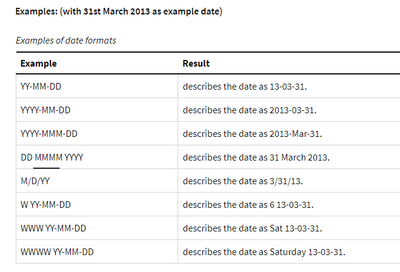Unlock a world of possibilities! Login now and discover the exclusive benefits awaiting you.
- Qlik Community
- :
- Forums
- :
- Analytics
- :
- New to Qlik Analytics
- :
- Text to Date (format change)
- Subscribe to RSS Feed
- Mark Topic as New
- Mark Topic as Read
- Float this Topic for Current User
- Bookmark
- Subscribe
- Mute
- Printer Friendly Page
- Mark as New
- Bookmark
- Subscribe
- Mute
- Subscribe to RSS Feed
- Permalink
- Report Inappropriate Content
Text to Date (format change)
Hi,
I have exported excel file where the date column is in text format
for example:
| September 07, 2021 |
| July 24, 2021 |
| August 22, 2021 |
| December 31, 2021 |
| February 24, 2021 |
Now in Qlik Sense I have to transform it into a date format of 'DD-MM-YYYY'.
Can anyone give a best formula to achieve that?
Accepted Solutions
- Mark as New
- Bookmark
- Subscribe
- Mute
- Subscribe to RSS Feed
- Permalink
- Report Inappropriate Content
Something like this may be -
Date(Date#(DateField,'MMMM DD, YYYY'),'DD-MM-YYYY')
- Mark as New
- Bookmark
- Subscribe
- Mute
- Subscribe to RSS Feed
- Permalink
- Report Inappropriate Content
George,
It seem that you are missing a space in your code, on the "YYYY" part.
try this:
Date(Date#(date_added,'MMMM DD, YYYY'),'DD-MM-YYYY') as OTT_Date
Check my Youtube Channel for more Qlik Content
https://www.youtube.com/@ZappaAnalytics
- Mark as New
- Bookmark
- Subscribe
- Mute
- Subscribe to RSS Feed
- Permalink
- Report Inappropriate Content
Something like this may be -
Date(Date#(DateField,'MMMM DD, YYYY'),'DD-MM-YYYY')
- Mark as New
- Bookmark
- Subscribe
- Mute
- Subscribe to RSS Feed
- Permalink
- Report Inappropriate Content
4 M's didnt work
- Mark as New
- Bookmark
- Subscribe
- Mute
- Subscribe to RSS Feed
- Permalink
- Report Inappropriate Content
Worked for me -
- Mark as New
- Bookmark
- Subscribe
- Mute
- Subscribe to RSS Feed
- Permalink
- Report Inappropriate Content
- Mark as New
- Bookmark
- Subscribe
- Mute
- Subscribe to RSS Feed
- Permalink
- Report Inappropriate Content
Check if you missed any space somewhere, not sure though
- Mark as New
- Bookmark
- Subscribe
- Mute
- Subscribe to RSS Feed
- Permalink
- Report Inappropriate Content
The solution provided by @Digvijay_Singh works, I did some testing and in the script section in the SET variable you need to change the format of LongMonthNames by the name of your excel format:
SET LongMonthNames='January;February;March;April;May;June;July;August;September;October;November;December';
This way it will work.
Check my Youtube Channel for more Qlik Content
https://www.youtube.com/@ZappaAnalytics
- Mark as New
- Bookmark
- Subscribe
- Mute
- Subscribe to RSS Feed
- Permalink
- Report Inappropriate Content
Still didnt work!
- Mark as New
- Bookmark
- Subscribe
- Mute
- Subscribe to RSS Feed
- Permalink
- Report Inappropriate Content
George,
It seem that you are missing a space in your code, on the "YYYY" part.
try this:
Date(Date#(date_added,'MMMM DD, YYYY'),'DD-MM-YYYY') as OTT_Date
Check my Youtube Channel for more Qlik Content
https://www.youtube.com/@ZappaAnalytics
- Mark as New
- Bookmark
- Subscribe
- Mute
- Subscribe to RSS Feed
- Permalink
- Report Inappropriate Content
Yes, worked. Thanks a lot.