Unlock a world of possibilities! Login now and discover the exclusive benefits awaiting you.
- Qlik Community
- :
- All Forums
- :
- Visualization and Usability
- :
- Re: Tooltip in QlikSense
- Subscribe to RSS Feed
- Mark Topic as New
- Mark Topic as Read
- Float this Topic for Current User
- Bookmark
- Subscribe
- Mute
- Printer Friendly Page
- Mark as New
- Bookmark
- Subscribe
- Mute
- Subscribe to RSS Feed
- Permalink
- Report Inappropriate Content
Tooltip in QlikSense
Hi,
Is it possible to show tooltips in QlikSense? Thanks.
- Tags:
- tooltips
- « Previous Replies
- Next Replies »
- Mark as New
- Bookmark
- Subscribe
- Mute
- Subscribe to RSS Feed
- Permalink
- Report Inappropriate Content
Hi sL I,
It depends, and yes.
Can you provide more information? Tool tips are provided on many objects and can be set with the label property where applicable.
Please provide more specifics and screenshots if you can, so we can further help you.


Please mark the appropriate replies as CORRECT / HELPFUL so our team and other members know that your question(s) has been answered to your satisfaction.
Regards,
Mike Tarallo
Qlik
Mike Tarallo
Qlik
- Mark as New
- Bookmark
- Subscribe
- Mute
- Subscribe to RSS Feed
- Permalink
- Report Inappropriate Content
Message Classification: Restricted
Hello Michael,
I’m looking for tooltip feature like the snapshot below:
e.g. more than one measures can be shown
Thanks.
sianling
LAM Sian Ling (Ms) • Assistant Manager • Data Analysis/Audit Team | Data Management | Land Data Division
Singapore Land Authority • 6478-3564 (DID) • 6323-9937 (Fax) • http://www.sla.gov.sg<http://www.sla.gov.sg/>
Limited Land • Unlimited Space
[CONFIDENTIALITY: If you receive this email in error, you should delete it and not disseminate it or its contents in any form. Please also inform the sender that this email has been received in error. This email may contain confidential information and the Official Secrets Act (Cap 213)<http://statutes.agc.gov.sg/non_version/cgi-bin/cgi_retrieve.pl?actno=REVED-213&doctitle=OFFICIAL%20SECRETS%20%20%20%20%20%20%20ACT&date=latest&method=part> would make the unauthorised disclosure of this information a criminal offence.]
P Save the earth. Think before you print
SLA KM<http://email.intranet.sla.gov.sg/?xmail-id=7a7ad9e1-1b6b-47b7-b72c-5eddcb558f0b>
- Mark as New
- Bookmark
- Subscribe
- Mute
- Subscribe to RSS Feed
- Permalink
- Report Inappropriate Content
Michael,
How were you able to custom color the "babywear" bar in your chart and add the additional tooltip for "product count"?
I'm unable to do both simultaneously. I lose my custom color when I uncheck the "the expression is a color code".
Thanks,
Mike
- Mark as New
- Bookmark
- Subscribe
- Mute
- Subscribe to RSS Feed
- Permalink
- Report Inappropriate Content
Hi Mike,
At the moment that is by design, it seems you cannot put a label when using a custom color.
So in this example, I am using color by expression - which then used count(ProductID) - so the size of the bar relates to sales and the color of the bar relates to the number of products in that category where darker is more. So it is not exactly a custom color per se. If you use color by expression and check the expression is a color code box, you can then use color functions and RGB() functions to specifically color a dimension - for example you could use something like:
if(CategoryName = 'Sportwear',red(),blue())
But I see you are losing the ability to label this when the expression is a color code, let's see what plu has to say. @Patrick?
Regards,
Mike Tarallo
Qlik
Mike Tarallo
Qlik
- Mark as New
- Bookmark
- Subscribe
- Mute
- Subscribe to RSS Feed
- Permalink
- Report Inappropriate Content
Hi Mike & Mike,
Currently it's not possible to get tool tips for color by expression, but it's something we are working on for future releases.
Regards,
Patrik.
- Mark as New
- Bookmark
- Subscribe
- Mute
- Subscribe to RSS Feed
- Permalink
- Report Inappropriate Content
Thank you Patrik 🙂
Mike Tarallo
Qlik
- Mark as New
- Bookmark
- Subscribe
- Mute
- Subscribe to RSS Feed
- Permalink
- Report Inappropriate Content
Hi Sl,
mto s suggestion is absolutely right. You can even build a custom tooltip using extesnions. Check this out:
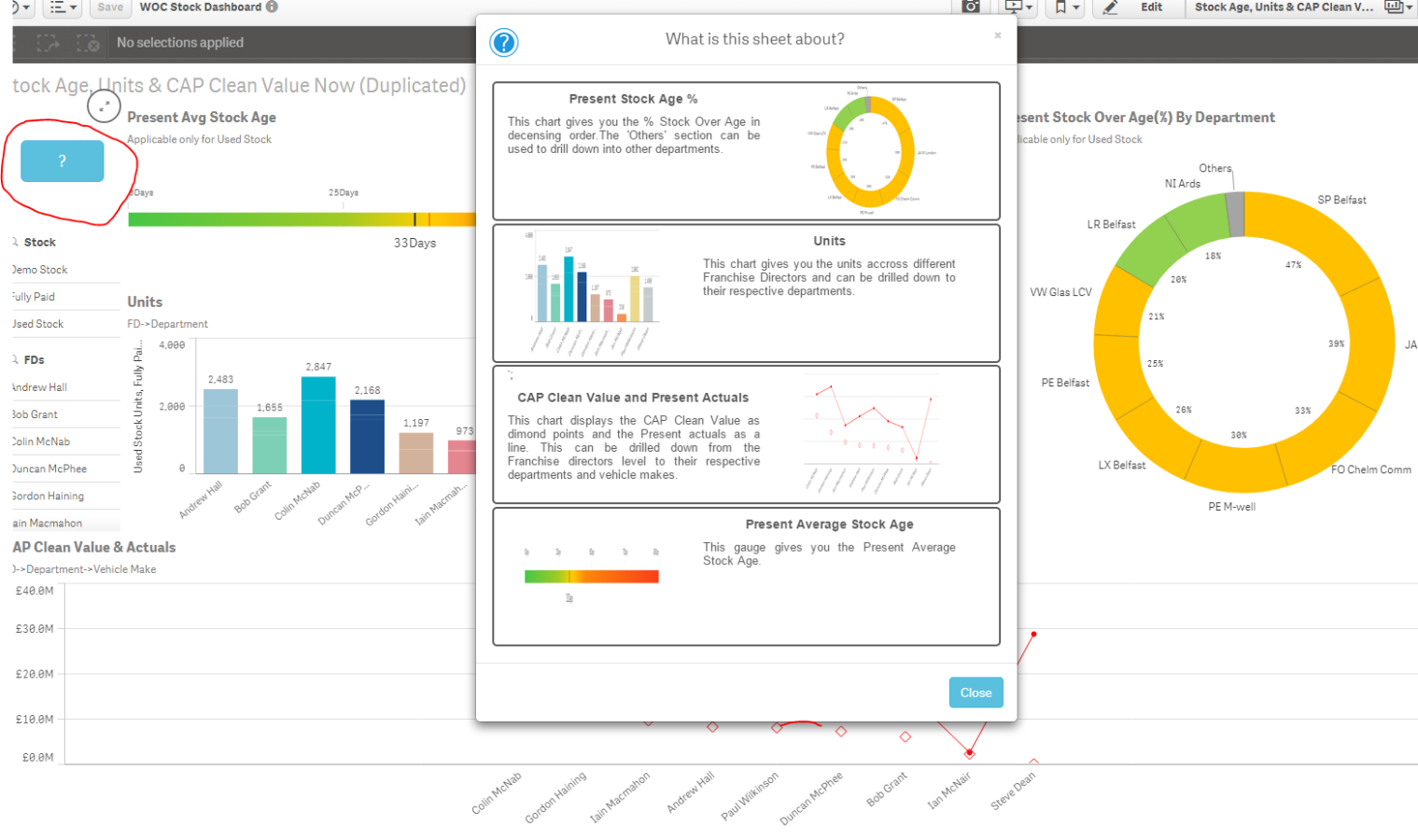
Thanks,
Sangram.
- Mark as New
- Bookmark
- Subscribe
- Mute
- Subscribe to RSS Feed
- Permalink
- Report Inappropriate Content
Is it possible to provide extra measure information in the tool tip other than ones mentioned in the measures.?
- Mark as New
- Bookmark
- Subscribe
- Mute
- Subscribe to RSS Feed
- Permalink
- Report Inappropriate Content
Hi reddys310,
What is the extension you are using in that screenshot ?
- « Previous Replies
- Next Replies »