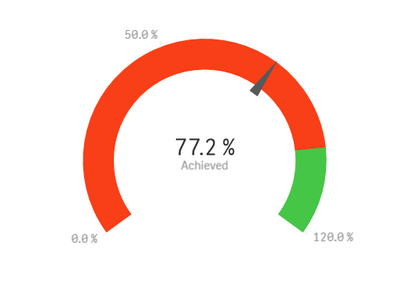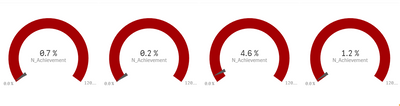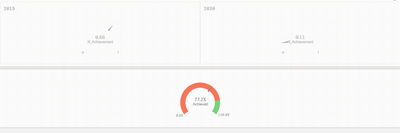Unlock a world of possibilities! Login now and discover the exclusive benefits awaiting you.
- Qlik Community
- :
- Forums
- :
- Analytics
- :
- New to Qlik Analytics
- :
- Re: Trellis container does not inherit visualizati...
- Subscribe to RSS Feed
- Mark Topic as New
- Mark Topic as Read
- Float this Topic for Current User
- Bookmark
- Subscribe
- Mute
- Printer Friendly Page
- Mark as New
- Bookmark
- Subscribe
- Mute
- Subscribe to RSS Feed
- Permalink
- Report Inappropriate Content
Trellis container does not inherit visualization property
Hello,
I have created a target gauge chart (Sales/sales target) and was trying to use trellis container to create multiple instances based on product category (there are 4 categories of products). But when I use the master viualization all the color and font property do not get inherited.
master visualization
my trellis container
I have checked each and every property but nothing works.Although I observed one thing when I clicked on appearance > Trellis option > Advanced mode > change to on, I go my format back but the values were no longer categorized by product category (see below).
Accepted Solutions
- Mark as New
- Bookmark
- Subscribe
- Mute
- Subscribe to RSS Feed
- Permalink
- Report Inappropriate Content
hi
i try it , and didn't encounter your problem
which Qlik sense version do you use ,
does the trellis dimensions is connected to the fields in the expression
- Mark as New
- Bookmark
- Subscribe
- Mute
- Subscribe to RSS Feed
- Permalink
- Report Inappropriate Content
hi
i try it , and didn't encounter your problem
which Qlik sense version do you use ,
does the trellis dimensions is connected to the fields in the expression
- Mark as New
- Bookmark
- Subscribe
- Mute
- Subscribe to RSS Feed
- Permalink
- Report Inappropriate Content
Qlik Sense February 2020 Patch1. Qlik Sense cloud.
- Mark as New
- Bookmark
- Subscribe
- Mute
- Subscribe to RSS Feed
- Permalink
- Report Inappropriate Content
I also used Year as a dimension to the container. Still similar results :(. Is this a QLik Bug ?
- Mark as New
- Bookmark
- Subscribe
- Mute
- Subscribe to RSS Feed
- Permalink
- Report Inappropriate Content
Another update, I was earlier using a custom theme, I decided to change to Qlik focus/classic. Now in both the themese even after deleting the container and master virtualization and recreating them the following transparent chart appears.
The top ne is trellis container with year dimension ( my data has only 2 years) below is the master visualization. Neither the color scheme nor the num formula I used to make it percentage got transferred.
- Mark as New
- Bookmark
- Subscribe
- Mute
- Subscribe to RSS Feed
- Permalink
- Report Inappropriate Content
Found an alternate solution to reconfigure visualization settings. thanks
- Mark as New
- Bookmark
- Subscribe
- Mute
- Subscribe to RSS Feed
- Permalink
- Report Inappropriate Content
Hello, could you please tell here what settings do you change?